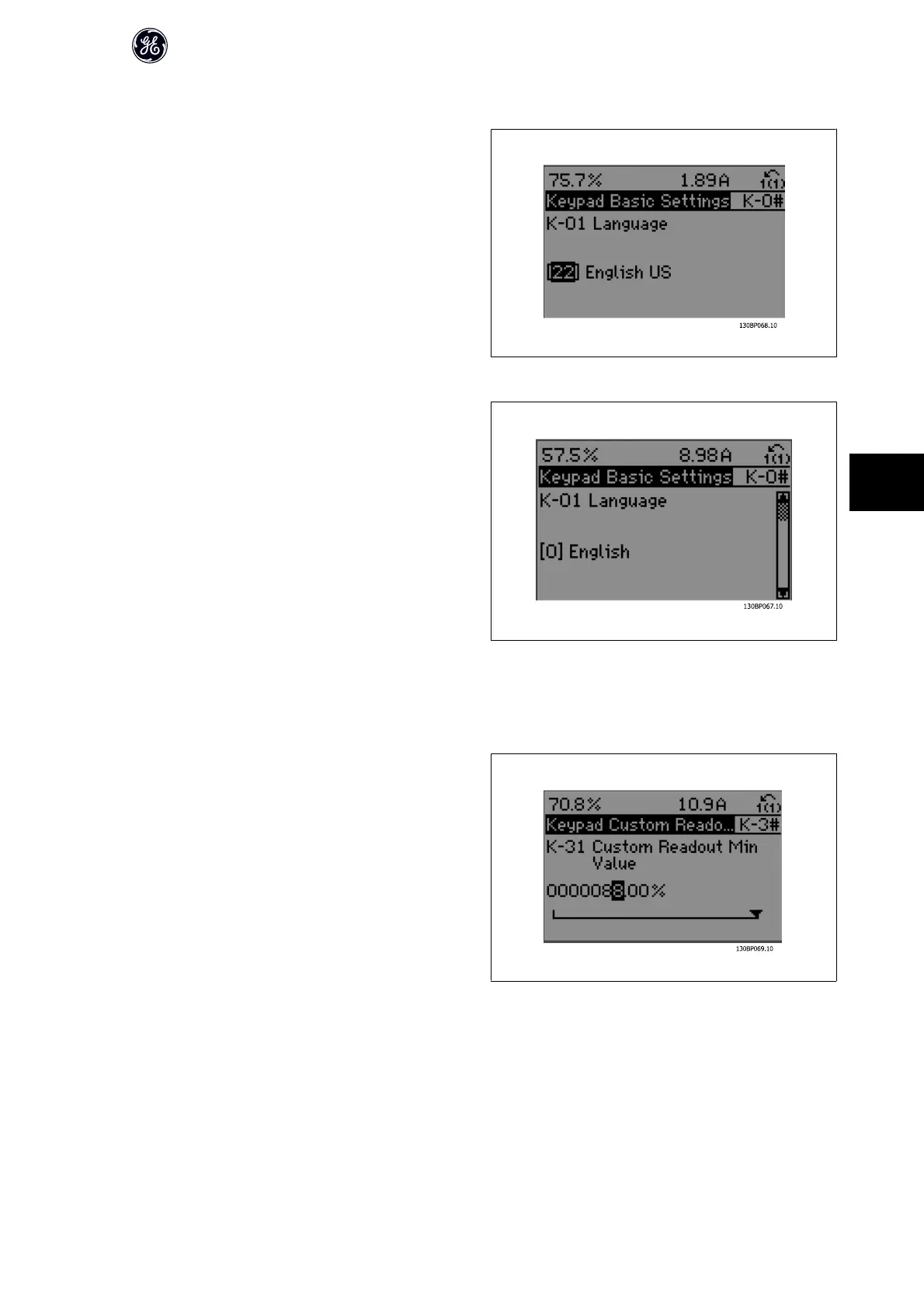7.1.7 Changing a Text Value
If the selected parameter is a text value, change the text value by means of
the up/down navigation keys.
The up key increases the value, and the down key decreases the value. Place
the cursor on the value to be saved and press [OK].
Illustration 7.1: Display example.
Choose a parameter group from the Main Menu and Press [OK]. Then further
select the parameter sub-groups by using the up and down arrows and then
Press [OK].
The middle section of the keypad display shows the parameters. Press [OK]
to select parameters and now the display shows that selected parameter's
value.
Illustration 7.1: Display example.
7.1.8 Changing a Group of Numeric Data Values
If the chosen parameter represents a numeric data value, change the chosen
data value by means of the <> navigation keys as well as the up/down nav-
igation keys. Use the <> navigation keys to move the cursor horizontally.
Illustration 7.1: Display example.
AF-600 FP High Power Operating Instructions
117
7
