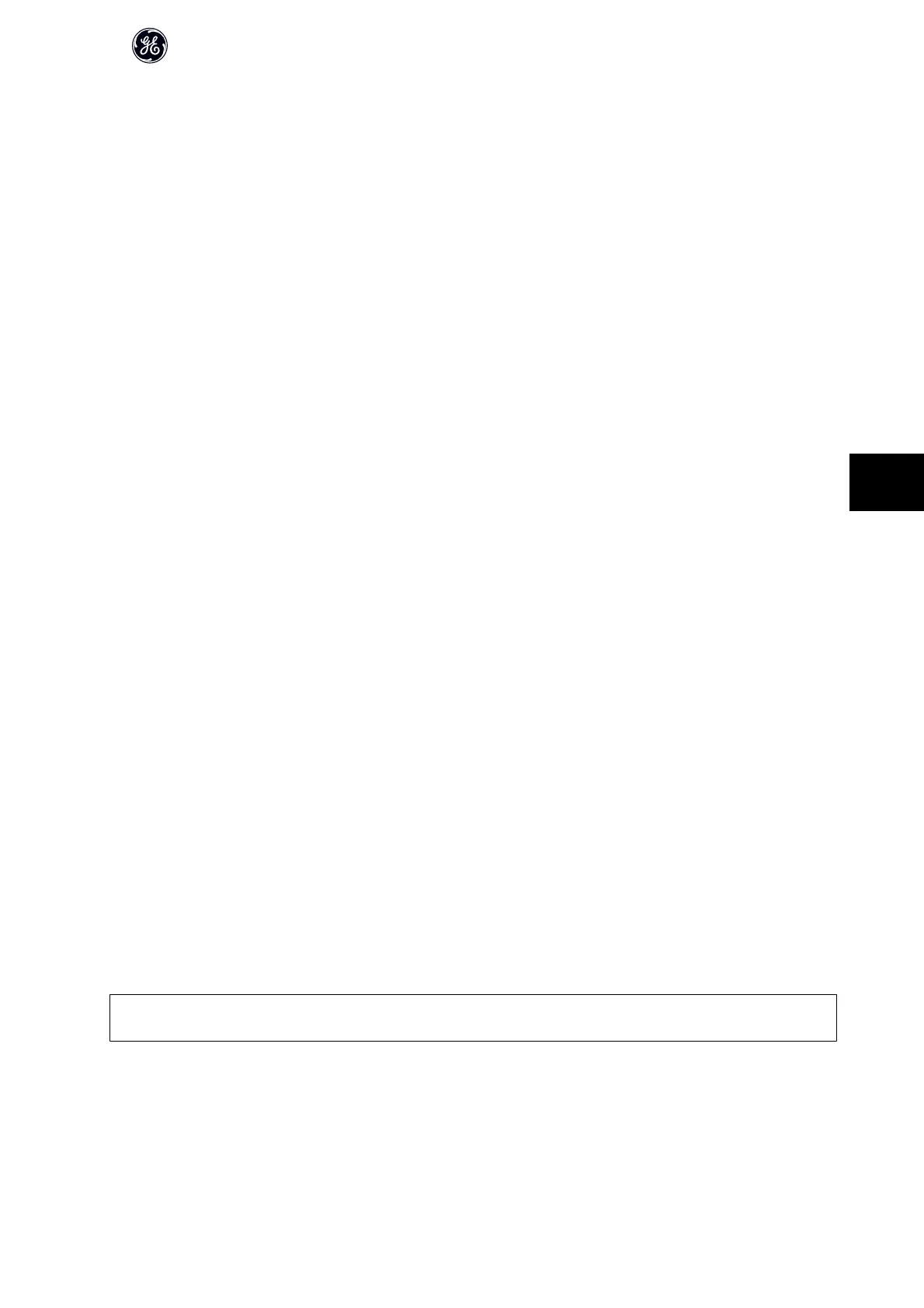7.1.2 Quick Menu Mode
Parameter Data
The keypad provides access to all parameters listed under the Quick Menus. To set parameters using the [Quick Menu] button - enter or change parameter data
or settings in accordance with the following procedure:
1. Press Quick Menu button then press Quick Start
2.
Use the [
▲
] and [
▼
] buttons to find the parameter you want to change
3. Press [OK]
4.
Use [
▲
] and [
▼
] buttons to select the correct parameter setting
5. Press [OK]
6.
To move to a different digit within a parameter setting, use the [
◀
] and [
▶
] buttons
7. Highlighted area indicates digit selected for change
8. Press [Cancel] button to disregard change, or press [OK] to accept change and enter the new setting
Example of Changing Parameter Data
Assume parameter F-07 Accel Time 1 is set to 6 seconds and you want to change it to 10 seconds. Use the following procedure:
1. Press Quick Menu key
2. Choose Quick Start
3. Press [OK]
4.
With the [
▼
] button find par. F-07 Accel Time 1
5. Press [OK]
6. Use the arrow keys to change the 6.00 to 10.00.
7. Press [OK]
The drive will now accelerate to rated speed in 10 seconds instead of 6 seconds.
It is recommended to do the set-up in the order that the parameters are listed!
If [No Operation] is selected in par. E-03 Terminal 27 Digital Input, no connection to +24 V on terminal 27 is necessary to enable start.
If [Coast Inverse] (factory default value) is selected in par. E-03 Terminal 27 Digital Input, a connection to +24V is necessary to enable start.
Select [Parameter Data Check] to get information about:
• the last 10 changes. Use the up/down navigation keys to scroll between the last 10 changed parameters.
• the changes made since default setting.
Select [Trendings] to get information about the display line read-outs. The information is shown as graphs.
Only display parameters selected in par. K-20 Display Line 1.1 Small and par. K-24 Display Line 3 Large can be viewed. It is possible to store up to 120 samples in
the memory for later reference.
Efficient Parameter Set-up for AF-600 FP Applications
The parameters can easily be set up for the vast majority of the AF-600 FP applications only by using the [Quick Setup] option.
After pressing [Quick Menu], the different choices in the Quick Menu are listed.
Example of using the Quick Setup option
NB!
A complete description of the function is found in the parameter sections of this manual.
AF-600 FP High Power Operating Instructions
83
7
