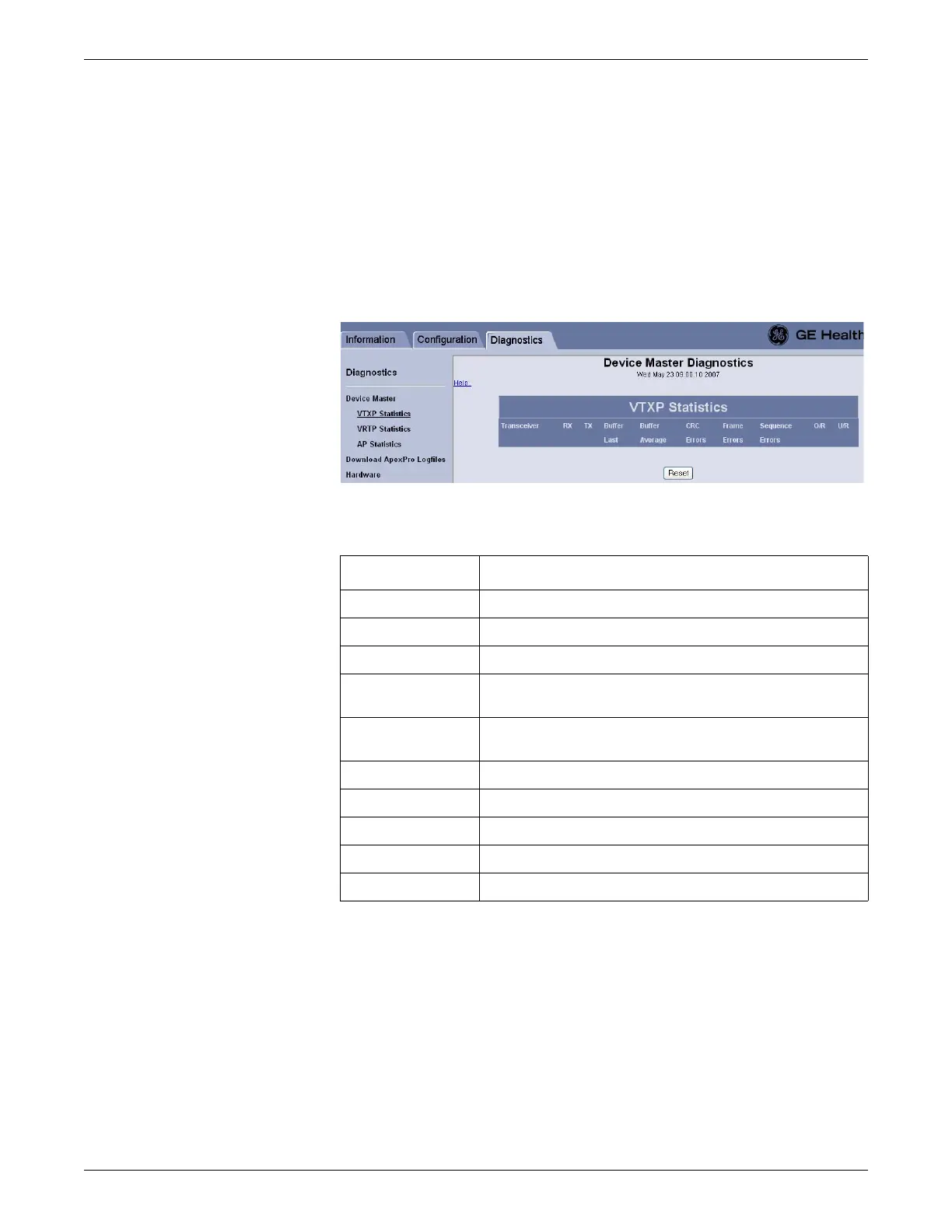6-14 ApexPro™ Telemetry 2001989-203C
Troubleshooting
Viewing VTXP statistics
To view statistics for VTXP activities, including commands and data transferred
between the wireless telemetry ambulatory or instrument transceiver and the ApexPro
host application, follow these steps.
1. Log onto the Webmin service interface on page 4-7.
2. Select the Diagnostics tab.
3. Select Device Master > VTXP Statistics.
131A
4. View the network activity information for the VTXP packets on the VTXP
Statistics screen. This screen provides the following information:
Viewing VRTP statistics
To view VRTP statistics, including data transferred between the access points and the
ApexPro host application, follow these steps.
1. Log onto the Webmin service interface on page 4-7.
2. Select the Diagnostics tab.
3. Select Device Master > VRTP Statistics.
Column Description
Transceiver The transceiver ID.
RX The number of good VTXP packets received.
TX The number of good VTXP packets transmitted.
Buffer Last The number of bytes contained in the last good VTXP packet
received.
Buffer Average The running average for the buffer received. Not available in this
release.
CRC Errors The number of VTXP CRC errors detected.
Frame Errors The number of VTXP frame errors detected.
Sequence Errors The number of VTXP sequence errors detected.
O/R The number of over run errors detected.
U/R The number of under run errors detected.
