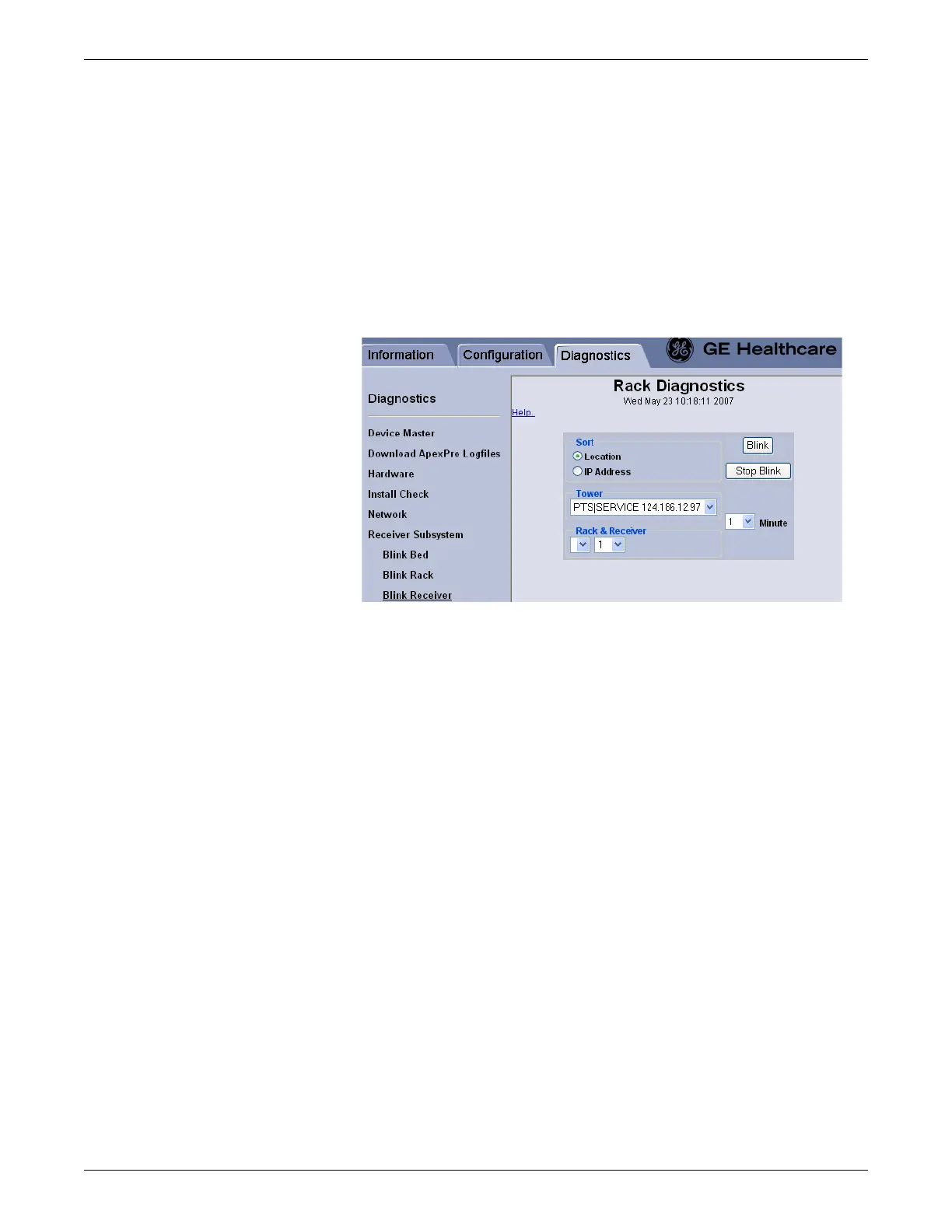6-20 ApexPro™ Telemetry 2001989-203C
Troubleshooting
Blink receiver
Start blinking a diagnostic LED for a receiver
To start blinking a quad-receiver’s diagnostic LED associated with the receiver
subsystem’s receiver number, follow these steps.
1. Log onto the Webmin service interface on page 4-7.
2. Select the Diagnostics tab.
3. Select Receiver Subsystem > Blink Receiver.
141A
4. In the Sort box, select the desired option for sorting the tower list.
5. Select the tower from the Tower drop-down list.
6. Select the number of minutes to blink the LED from the Minute drop-down list.
7. Select the IP address of the receiver subsystem and the receiver number you want
to blink from the Rack & Receiver drop-down list.
8. Select Blink.
Stop blinking a diagnostic LED for a receiver
To stop blinking a quad-receiver’s diagnostic LED associated with the receiver
subsystem’s receiver number, follow these steps.
1. Log onto the Webmin service interface on page 4-7.
2. Select the Diagnostics tab.
3. Select Receiver Subsystem > Blink Receiver.
4. In the Sort box, select the desired option for sorting the tower list.
5. Select the tower from the Tower drop-down list.
6. Select Stop Blink.