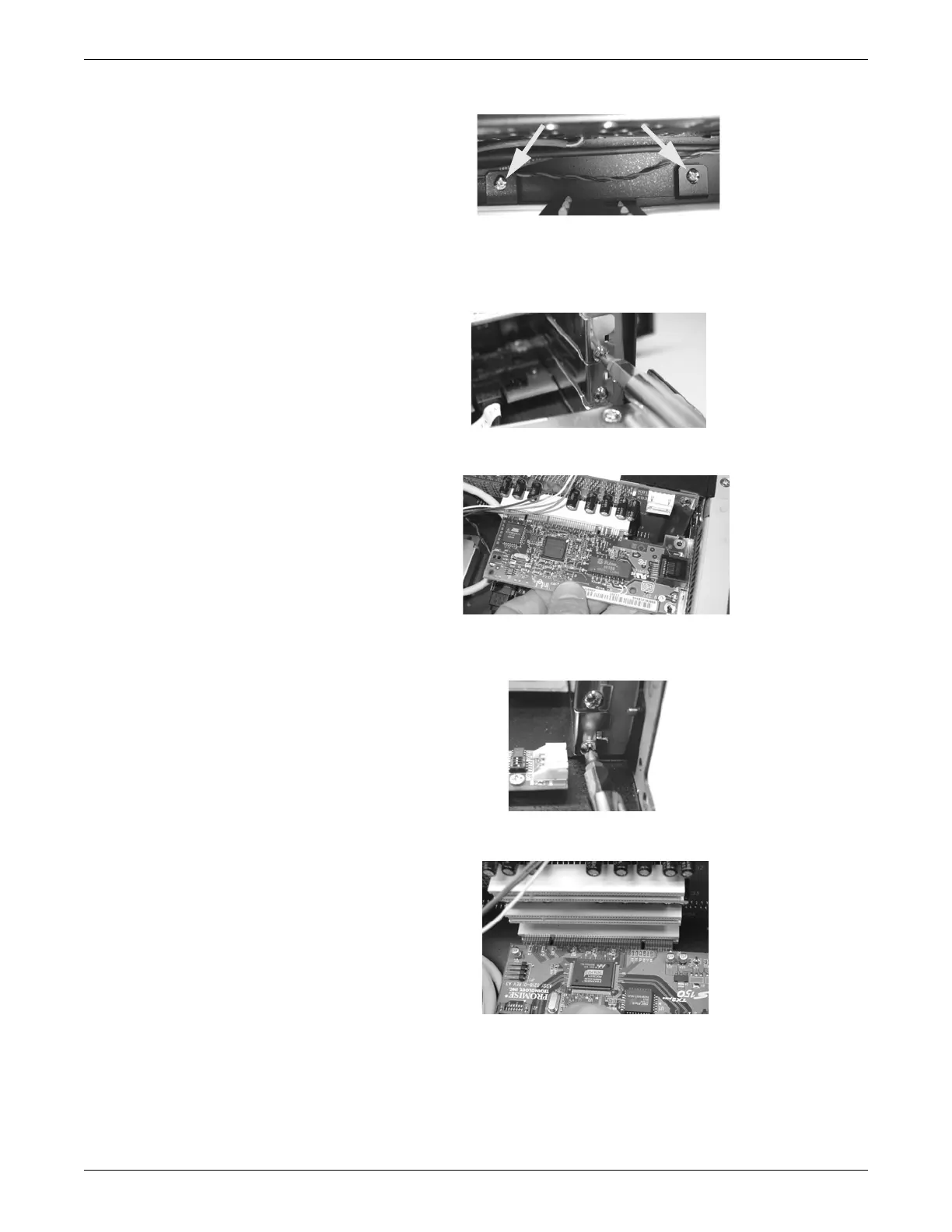7-10 ApexPro™ Telemetry 2001989-203C
Parts lists, drawings and replacement
048A
12. Carefully move the CPU module far enough to allow card removal.
13. Using a phillips screwdriver, remove the screw securing the network card in the
slot.
163A
14. Remove the network card from the slot.
164A
15. Using a phillips screwdriver, remove the screw securing the RAID card in the
slot.
047A
16. Remove the RAID card from the slot.
033A
17. Reverse the steps in this procedure to install the RAID card.