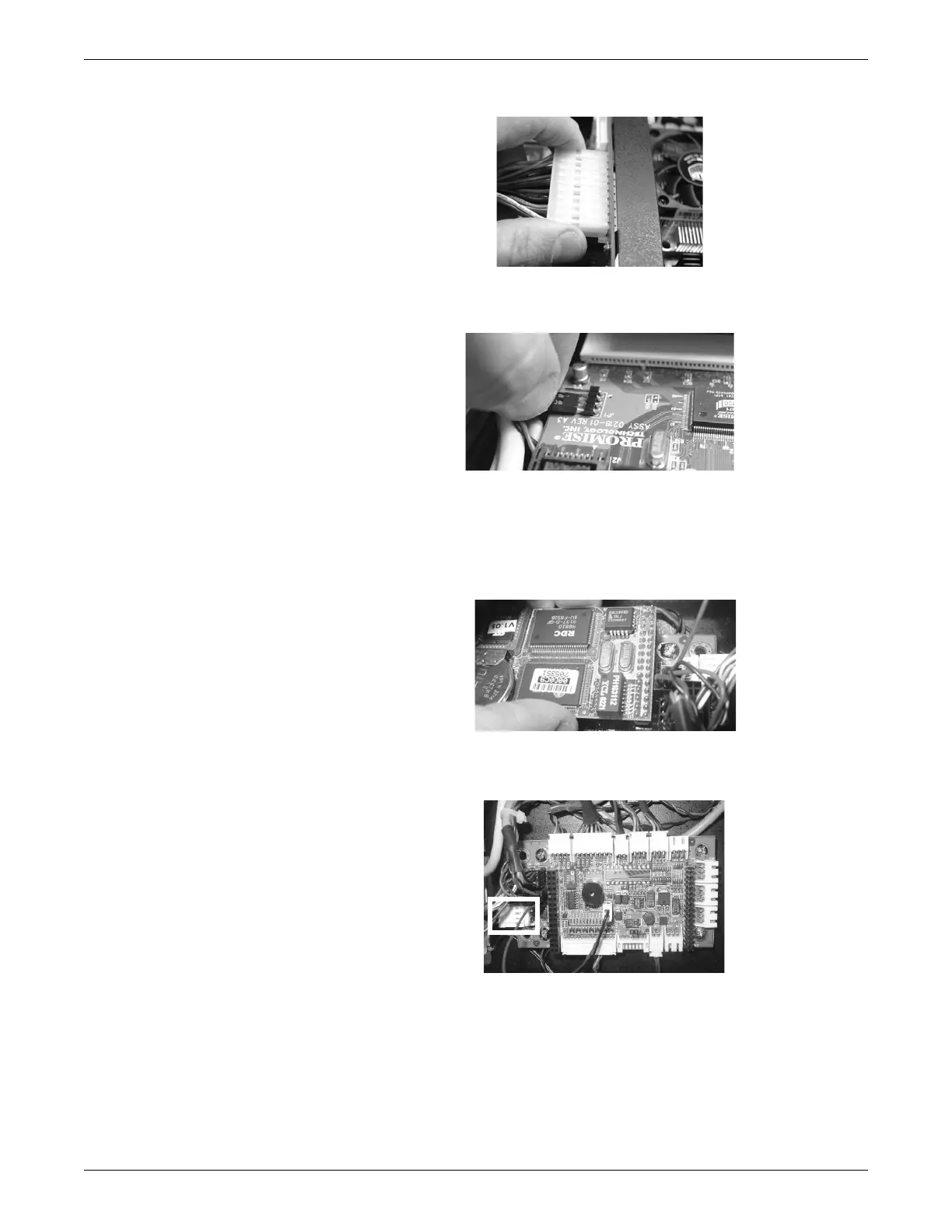7-12 ApexPro™ Telemetry 2001989-203C
Parts lists, drawings and replacement
040A
5. Disconnect the LED connector from the front edge of the RAID card. Note the
position and orientation of the connector for reassembly.
049A
6. Unplug the SNMP extension board from the SNMP connection board.
NOTE
Gently wiggle the SNMP extension board to help remove it from the
connection board.
056A
7. Disconnect the power connector from the receptacle on the back edge of the
SNMP connector board.
022A
8. If a battery is present, disconnect the battery connector from the receptacle on the
top of the SNMP connector board.