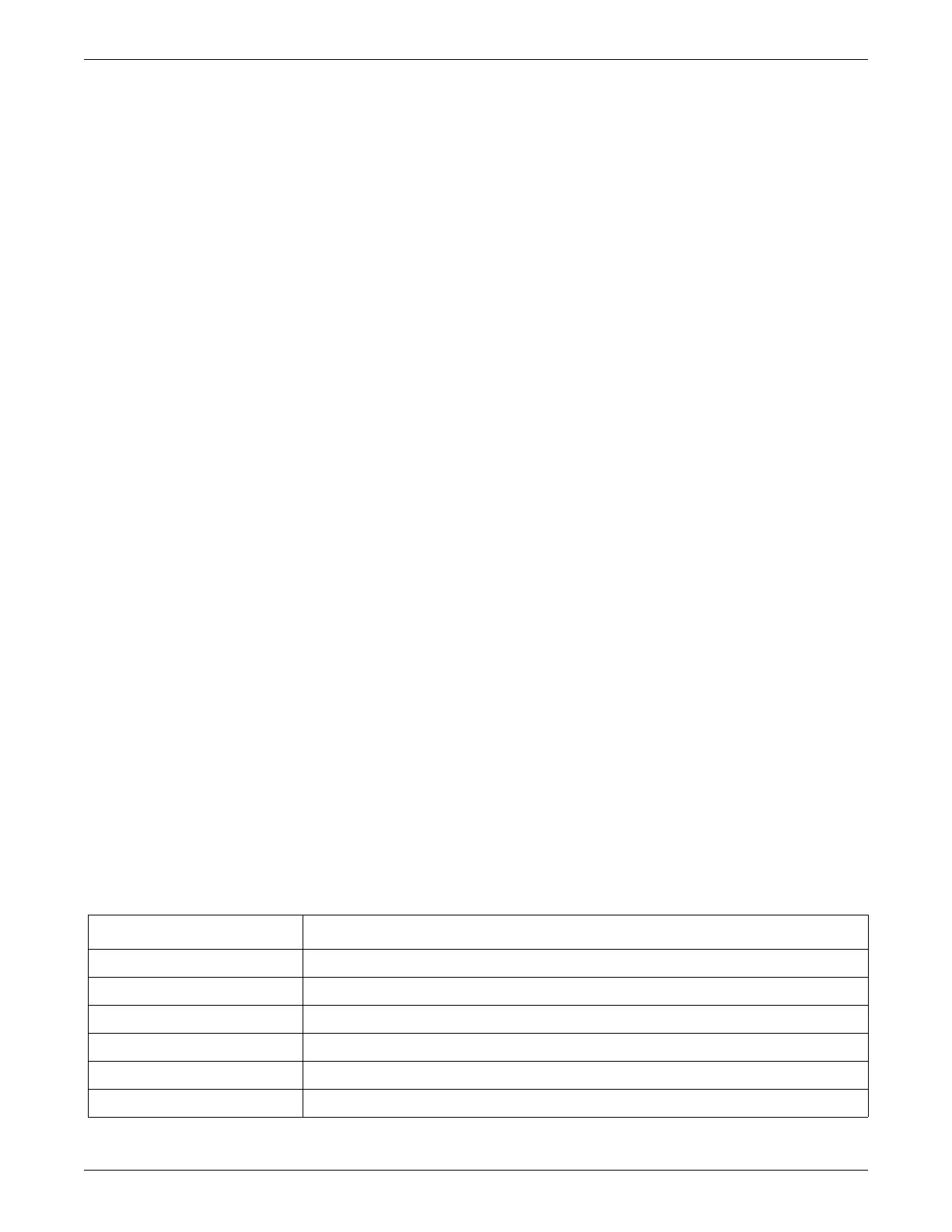Service interfaces
2001989-203C ApexPro™ Telemetry 4-17
1. Access the ATS desktop on page 4-5.
2. Select Start > Run.
3. Type cmd and press Enter.
4. Type c: and press Enter.
5. Type cd program files\marquette\pts\<version> and press Enter.
NOTE
The current software version of the ATS should replace <version> in this
string.
6. Type ptsconfig and press Enter.
Exit the PTSCONFIG utility
When you are in PTSCONFIG mode and you want to exit, follow these steps.
1. Press Ctrl +] to exit out of ptsconfig.
2. At the prompt, type exit to close the command window.
NOTE
If you are remotely logged onto ATS using VNC and using a command
window, you must exit out of the command window before exiting the VNC.
PTSCONFIG utility commands
NOTE
If you are remotely logged onto ATS using VNC and using a command window,
you must exit out of the command window before exiting the VNC.
NOTE
Not all of the commands in the following tables may apply to every type of
ApexPro Telemetry System.
Display commands
The commands listed below display ApexPro application information.
Command Function
display<Space>dischreport Displays enabled/disabled state of discharge report printing.
display<Space>installcheck Displays the results of the install check.
display<Space>ip Displays IP address used by the ApexPro application to talk to the Unity Network.
display<Space>patient Displays patient information: TTX, tower, and receiver numbers.
display<Space>patreceiver Displays information about the patient’s receiver and transmitter.
display<Space>power Displays the configured AC power frequency in Hertz.