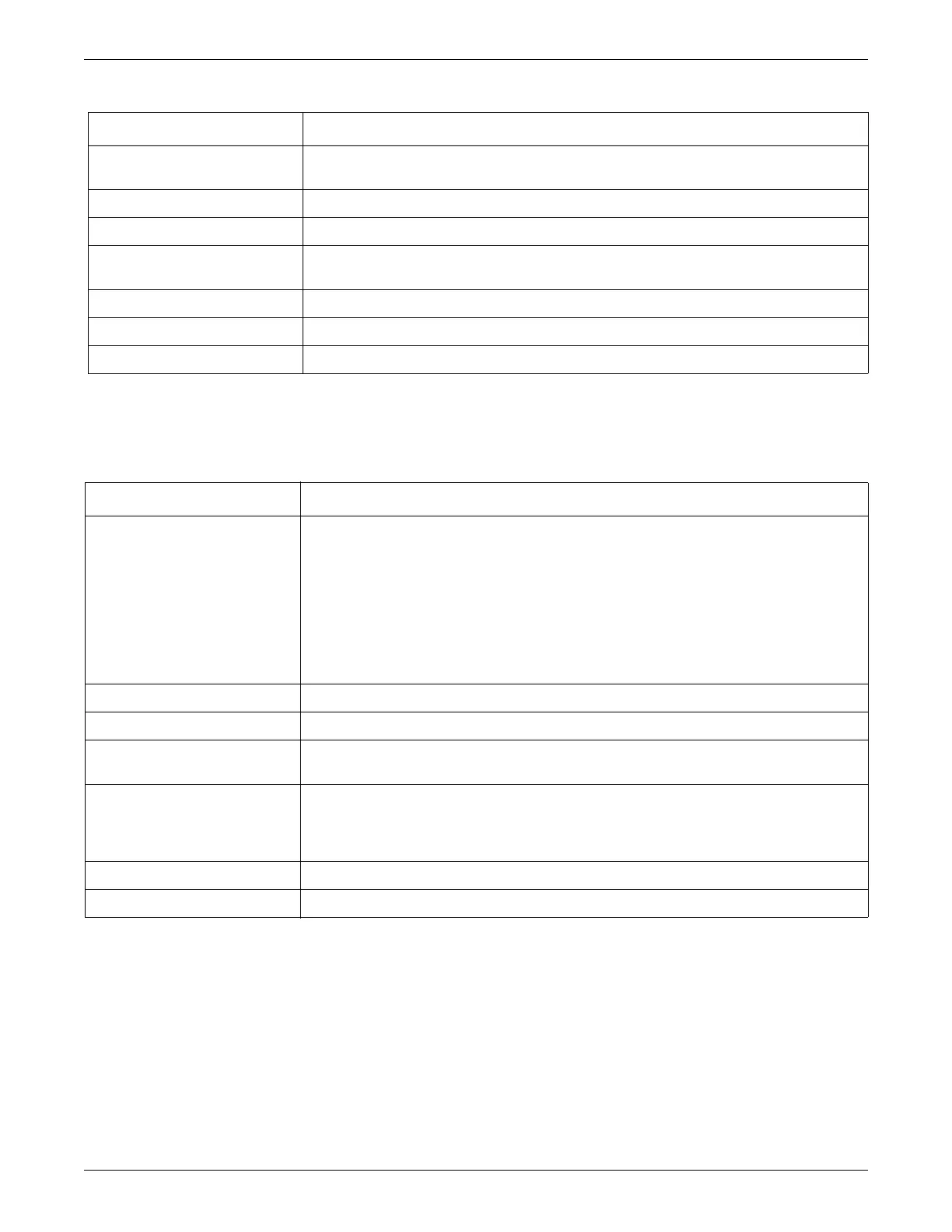4-18 ApexPro™ Telemetry 2001989-203C
Service interfaces
Modify command
The commands listed below permit modifications to the ApexPro application.
Blink commands
You can also execute the blink commands via Webmin. See Receiver subsystem
diagnostics on page 6-18.
display<Space>rack Displays IP address used by the ApexPro application to talk to the ApexPro Channelized Telemetry
System.
display<Space>receiver Displays receiver/unit assignments for this ApexPro tower.
display<Space>software Displays software versions for all running software (main, rack, etc.).
display<Space>system Displays system status report listing information such as software versions, admit master IP,
admitted beds, etc.
display<Space>tower Displays ApexPro tower’s full name UNIT|NAME.
display<Space>ttx Displays network-wide in-use TTX list (from the TTX master list).
display<Space>unitlist Displays network-wide unit/receiver list (from the TTX master list).
Command Function
Command Function
modify<Space>dischreport Enables/disables discharge report printing.
Arguments: 1|0 {1|0} 2nd argument optional. 1 = configure all towers. 0 = configure only this tower.
Example 1: modify dischreport 1 (enables discharge report printing, all towers)
Example 2: modify dischreport 0 (disables discharge report printing, all towers)
Example 3: modify dischreport 1 0 (enables discharge report printing, only this tower)
Example 4: modify dischreport 0 0 (disables discharge report printing, only this tower)
modify<Space>ip Modifies IP address used by the ApexPro application to talk to the Unity Network.
modify<Space>power Used to configure the AC power frequency for the system in Hertz.
modify<Space>rack Modifies IP address used by the ApexPro application to talk to the ApexPro Channelized Telemetry
System.
modify<Space>receiver Modifies receiver/unit assignments for this ApexPro tower.
NOTE
See Configure the receivers on page 5-8.
modify<Space>tower Modifies ApexPro tower’s device name.
modify<Space>unit Modifies ApexPro tower’s unit name.