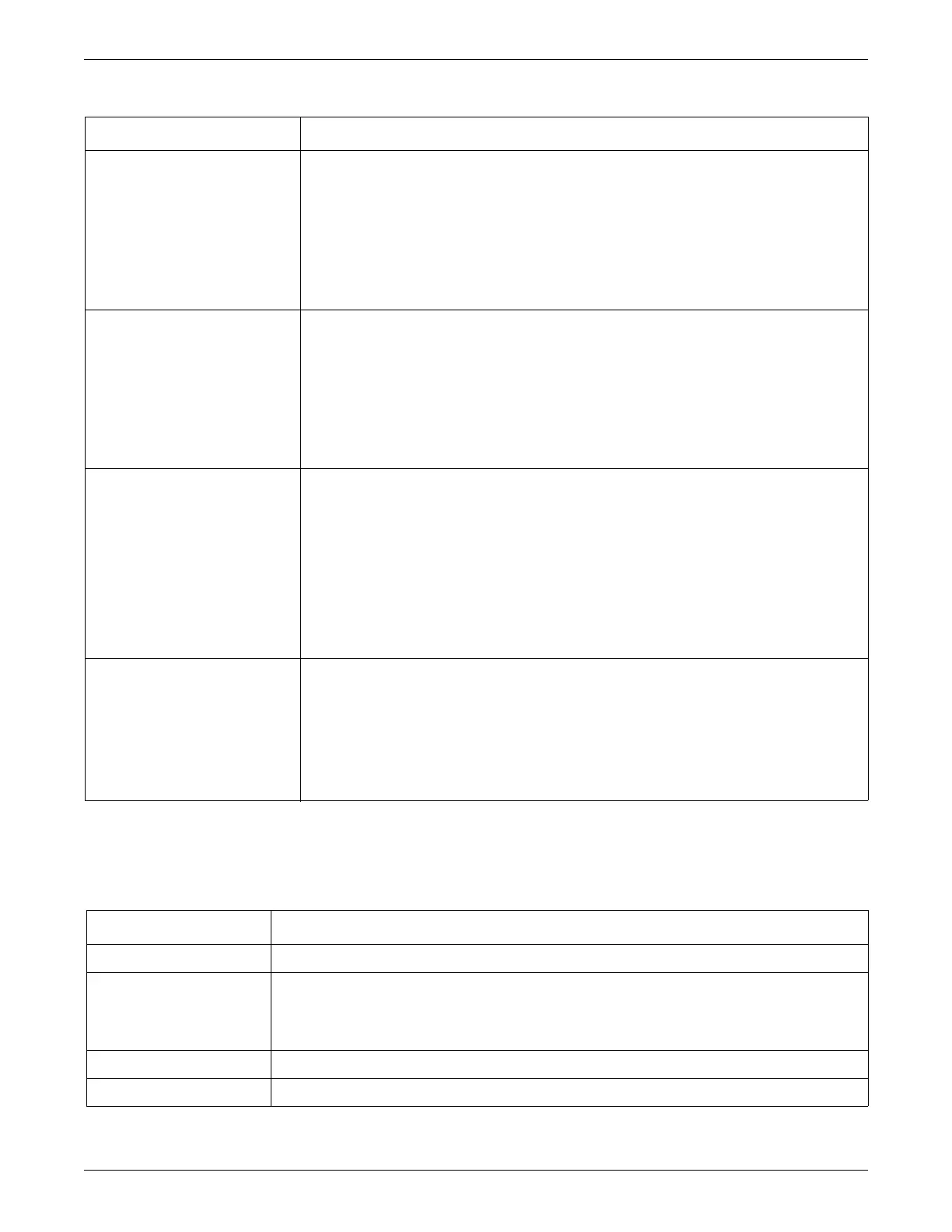Service interfaces
2001989-203C ApexPro™ Telemetry 4-19
Other commands
The table below lists other ApexPro software commands.
Command Function
patient Blinks the receiver card a patient is assigned to.
Arguments: <patient_location> <Minutes_to_blink=1>
Limits: patient location: N/A; minutes: 0...60
Example: blink patient PTS2|106* 3
where:
Patient location (bedname) = PTS2|106*
Minutes to blink = 3
rack Blinks a rack LED, used to help find a rack.
Arguments: <IP_of_tower> <IP_of_rack> <Minutes_to_blink=1>
Limits: tower IP: X.X.X.X; rack IP: X.X.X.X; minutes: 0...60
Example: blink rack 126.186.001.002 119.1.1.3
where:
Tower IP address = 126.186.001.002
Rack IP address = 119.1.1.3
receiver Blinks a particular receiver in a rack.
Arguments: <tower IP> <rack IP> <RX_number> <blink=1>
Limits: tower IP: X.X.X.X; rack IP: X.X.X.X; RX number: 1...16; minutes: 0...60
Example: blink receiver 126.186.001.002 119.1.1.2 14 2
where:
Tower IP address = 126.186.001.002
Rack IP address = 119.1.1.2
Receiver number = 14
Minutes to blink = 2
stop Stops all blinking LEDs in a rack. Returns LED control to the rack.
Arguments: <IP_of_tower>
Limits: tower IP: X.X.X.X
Example: blink stop 126.186.001.002
where:
Tower IP address = 126.186.001.002
Command Function
admit Admits a patient on this ApexPro tower (admit shows usage).
clone Duplicates an existing bed on a different tower (clone shows usage).
NOTE
It is much easier to use the Bed Duplicator application. See Bed Duplicator on page 4-13.
discharge Discharges a patient on this ApexPro tower (discharge shows usage).
dload Downloads rack software (dload shows usage).