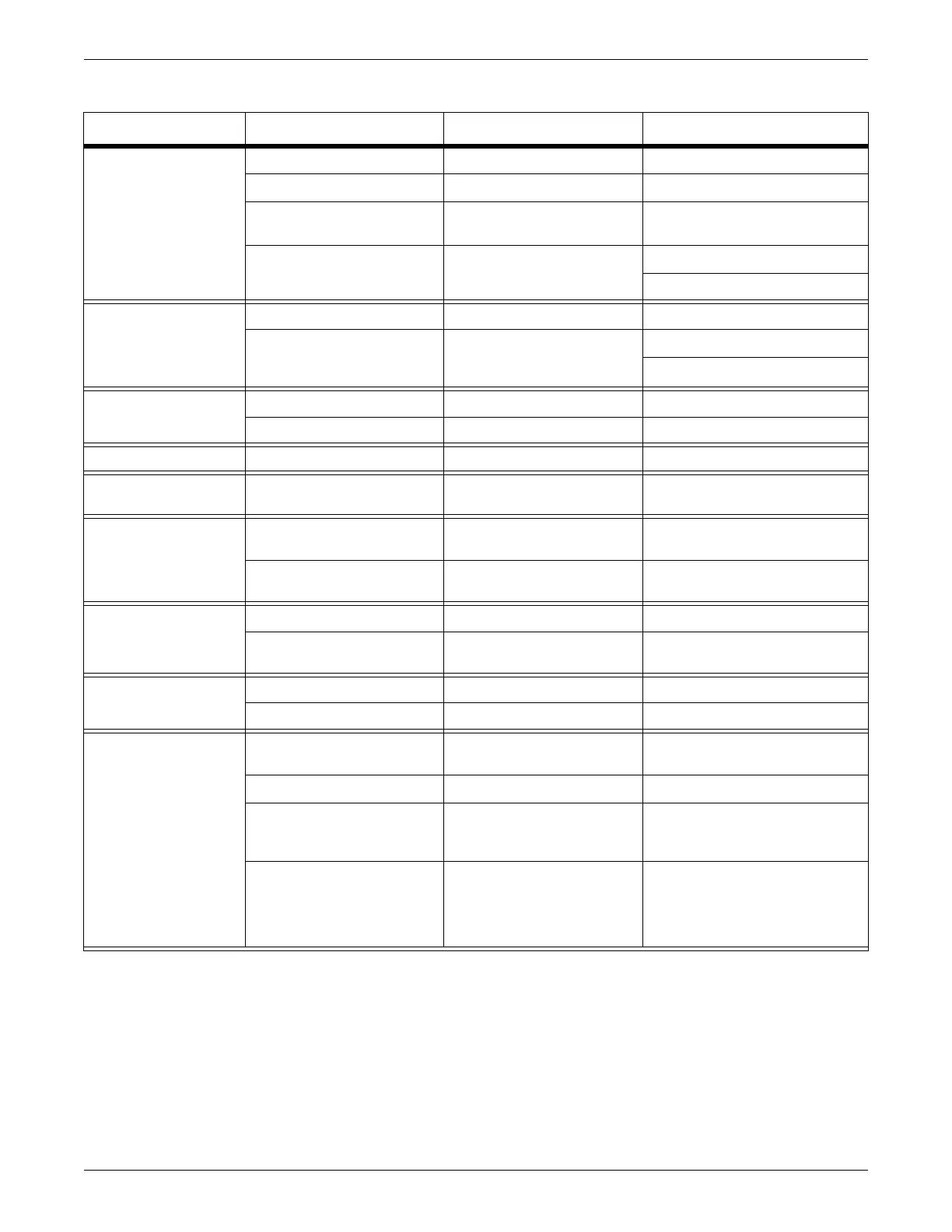6-6 ApexPro™ Telemetry 2001989-203C
Troubleshooting
Sudden operating system
shutdown
(i.e., abnormal shutdown)
Electrical failure of CPU Replace CPU assembly See CPU boards on page 7-25.
Electrical failure of RAID card Replace RAID card See RAID card on page 7-8.
Overheating due to CPU fan
failure
Replace CPU fan and monitor
CPU for damage
See CPU fan on page 7-23.
Overheating due to low case
airflow
Clean system or replace system
fans
See Fan filter on page 7-5.
See Chassis fan on page 7-24.
Power supply failure
alarm
(i.e., Loss of single power
supply)
Single power supply failure Replace power supply See Power module on page 7-30.
Overheating due to dust or
debris
Clean system See Fan filter on page 7-5.
See Drive filter on page 7-6.
Unable to communicate
via serial port/KVM
Serial cable failure Replace cable N/A
CPU board failure Replace CPU board See CPU boards on page 7-25.
POST memory error RAM failure Replace memory DIMMs See CPU boards on page 7-25.
Loss, delayed, or corrupt
patient data
RAM failure Replace memory DIMMs See CPU boards on page 7-25.
Loss of functionality on all
PCI cards: SNMP, IX NIC
Motherboard or backplane
damage
Replace motherboard and/or
backplane riser
See CPU boards on page 7-25.
PCI connector damage Replace motherboard and/or
backplane riser
See CPU boards on page 7-25.
BIOS settings not saved
upon reboot/reset
Dead BIOS battery Replace BIOS battery N/A
Incorrect BIOS battery
installation (reversed polarity)
Correctly re-install or replace
BIOS battery
N/A
Loss of USB port USB cable failure Replace cable N/A
USB port failure Replace CPU board See CPU boards on page 7-25.
Lost or corrupted
waveforms
Loose or unconnected Ethernet
cables
Reconnect all cables N/A
Ethernet cable failure Replace cable N/A
Unity Network MC Network
Ethernet card failure
Replace CPU board and/or Unity
Network MC Network Ethernet
port daughterboard
See CPU boards on page 7-25.
Misconfigured IP address Reconfigure IP address
Use the ATS ping functionality to
Verify the IP address settings (if
required) on page 5-5.
N/A
Symptom Possible reason Solution/course of action FRU procedure