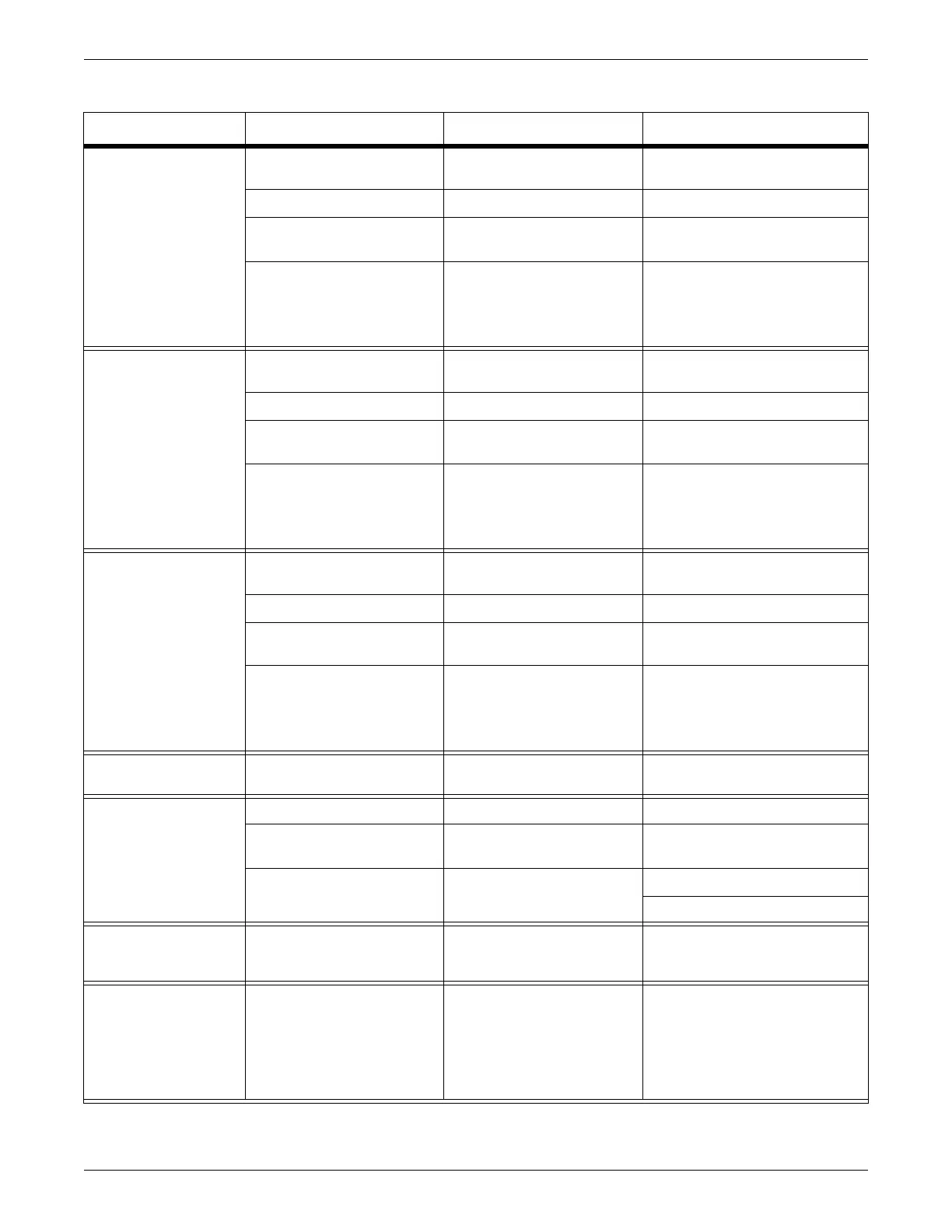Troubleshooting
2001989-203C ApexPro™ Telemetry 6-7
Loss of remote service
connectivity
(i.e., loss of Questra)
Loose or disconnected Ethernet
cables
Reconnect all cables N/A
Ethernet cable failure Replace cable N/A
Unity Network IX network
Ethernet NIC failure
Replace Unity Network IX
Network NIC
See Network card on page 7-7.
Misconfigured IP address Reconfigure IP address
Use the ATS ping functionality to
Verify the IP address settings (if
required) on page 5-5.
N/A
Inability to print Loose or disconnected Ethernet
cables
Reconnect all cables N/A
Ethernet cable failure Replace cable N/A
Unity Network IX Network
Ethernet NIC failure
Replace Unity Network IX
Network NIC
See Network card on page 7-7.
Misconfigured IP address Reconfigure IP address
Use the ATS ping functionality to
Verify the IP address settings (if
required) on page 5-5.
N/A
Loss of TeleStat Loose or disconnected Ethernet
cables.
Reconnect all cables N/A
Ethernet cable failure Replace cable N/A
Unity Network IX Network
Ethernet NIC failure
Replace Unity Network IX
Network NIC
See Network card on page 7-7.
Misconfigured IP address Reconfigure IP address
Use the ATS ping functionality to
Verify the IP address settings (if
required) on page 5-5.
N/A
Hard disk Raid array
corruption or failure
Raid card failure Replace raid card See RAID card on page 7-8.
POST error after
scanning IDE drives...
Message: “Problem was
detected with array,
Critical Status”
Single hard drive failure Replace hard drive See Hard drive on page 7-18.
Loose or disconnected hard
drive connector
Reconnect hard drive cables. N/A
Dust or debris in hard drive Clean or replace drive and/or
drive filter
See Hard drive on page 7-18.
See Drive filter on page 7-6.
Windows system error
“Unknown Hard Drive
Error”
Loss of both hard drives Replace both hard drives See Hard drive on page 7-18.
POST error after
scanning IDE drives...
Message: “No drives
attached to FastTrack
controller...” then fails to
“Disk boot failure”
Loss of both hard drives Replace both hard drives See Hard drive on page 7-18.
Symptom Possible reason Solution/course of action FRU procedure