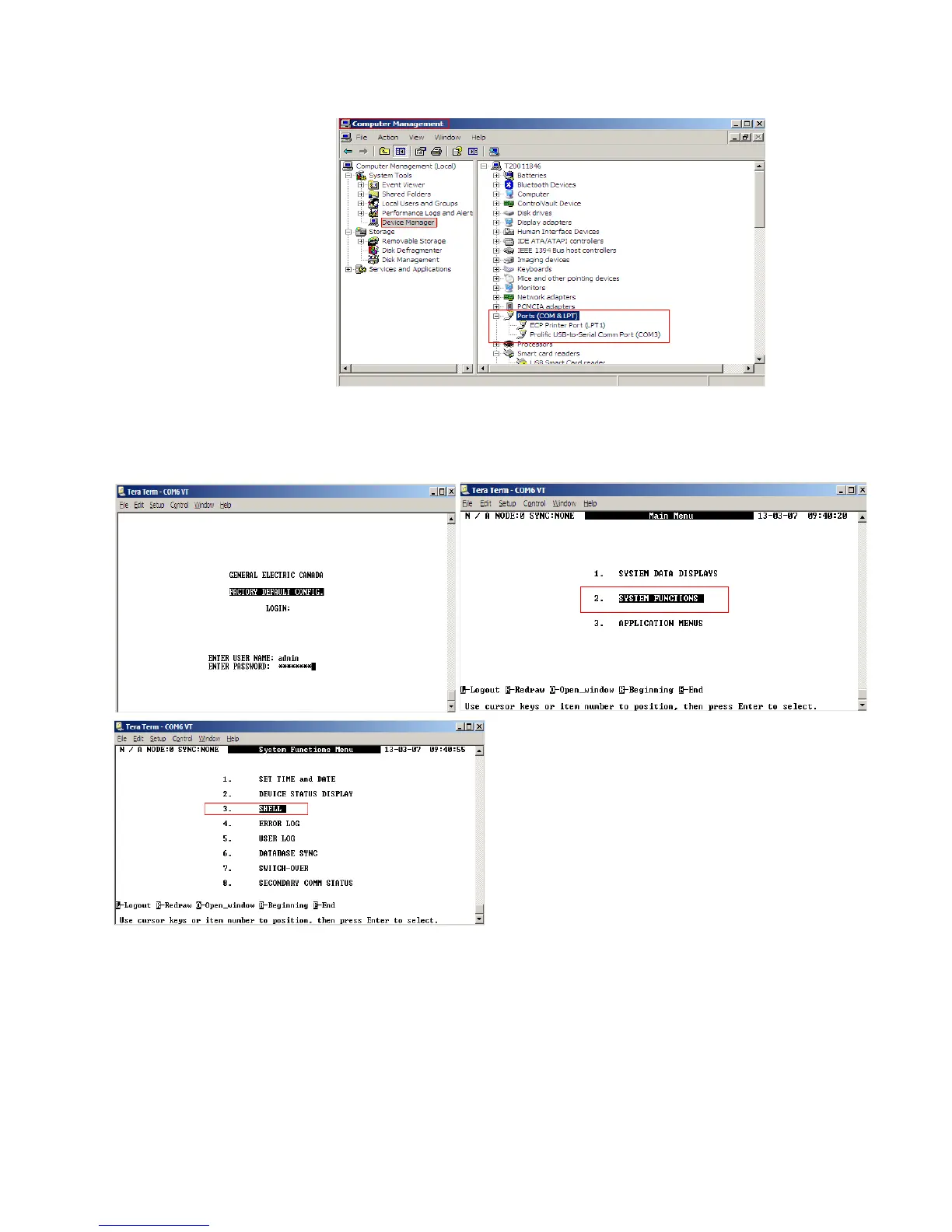APPENDIX D: USING CONFIGPRO WITH D20MX
D20MX HARDWARE USER’S MANUAL GE INFORMATION 123
3. Login to the D20MX device. The factory default configuration for the D20MX comes
with one default user account with: Username: admin; Password: changeme.
4. Navigate to the D20M prompt; this is called a SHELL prompt - an equivalent of the 68K
monitor prompt.
5. Press the Enter key a couple of time to display and confirm the required prompt; that
is, D20M.