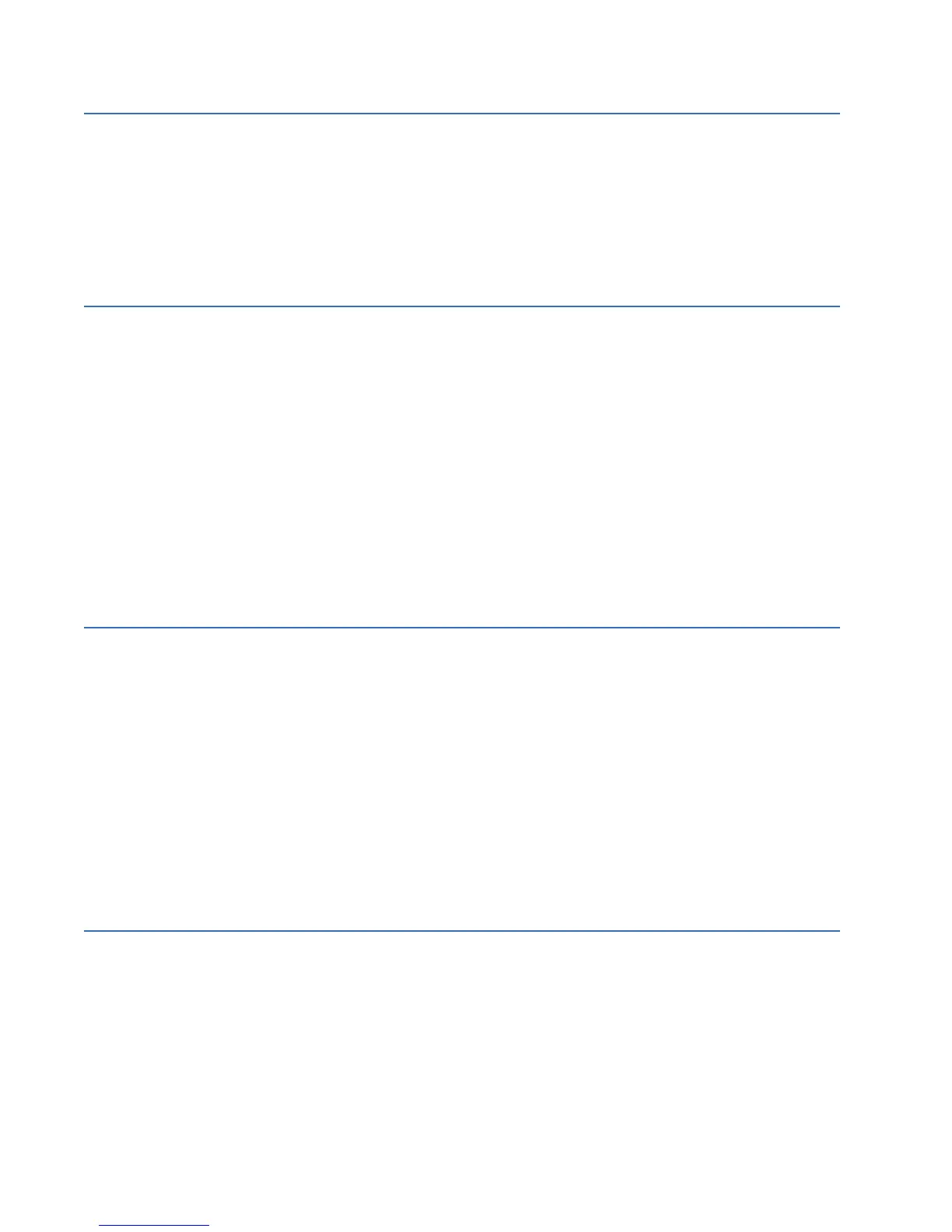4 GENERAL D20MX HARDWARE USER’S MANUAL
TABLE OF CONTENTS
INSTALLING THE
D20MX
D20 chassis layouts .....................................................................................................31
Installation steps..........................................................................................................33
Retrofitting the D20MX in an existing D20 ..............................................................35
Required tools and materials.....................................................................................37
Grounding the D20MX .................................................................................................38
Unpacking the D20MX .................................................................................................38
Package contents ..........................................................................................................................................38
Connecting the power supply ....................................................................................38
CONNECTING TO
DEVICES AND
NETWORKS
Cabling overview ..........................................................................................................41
D20MX front panel connectors ...............................................................................................................41
General cabling requirements.................................................................................................................42
Serial ...............................................................................................................................43
D.20 Link.........................................................................................................................43
Twisted-pair Ethernet (for 526-3001 only)...............................................................44
Fiber optic Ethernet (for 526-3003 and 526-3005LF only).....................................45
LAN redundancy ...........................................................................................................46
IP addresses ..................................................................................................................46
RS-232.............................................................................................................................49
D20 system redundancy .............................................................................................49
Failover sequence..........................................................................................................................................51
Required components .................................................................................................................................51
RS-232 switch panel operation ...............................................................................................................52
Redundancy wiring diagrams..................................................................................................................52
POWERING-UP AND
TESTING
Required for testing .....................................................................................................55
Accessing WESMAINT II+ using a terminal.........................................................................................56
Terminal Emulation.......................................................................................................................................56
SHELL...................................................................................................................................................................56
Power up and test steps..............................................................................................56
Set up a PC to act as a WESMAINTII+ terminal.......................................................57
Power up the D20MX....................................................................................................57
Automatic on-line start-up test.................................................................................57
Code and configuration files ....................................................................................................................58
Further testing.................................................................................................................................................58
Test for redundancy.....................................................................................................58
Check that fail-over is functioning correctly...........................................................59
Check that switch-over is functioning correctly ....................................................59
Verify either hardware or software switch-over ....................................................60
CONFIGURING THE
SOFTWARE
Introduction to the D20MX software ........................................................................61
D20MX user accounts ..................................................................................................62
Remote and local user accounts............................................................................................................62
Factory default user account ..................................................................................................................62
System default user account ...................................................................................................................62
Download image files to the D20MX.........................................................................63
When to download........................................................................................................................................63
Prerequisites for image download.........................................................................................................63
Download software over a serial connection...................................................................................64
