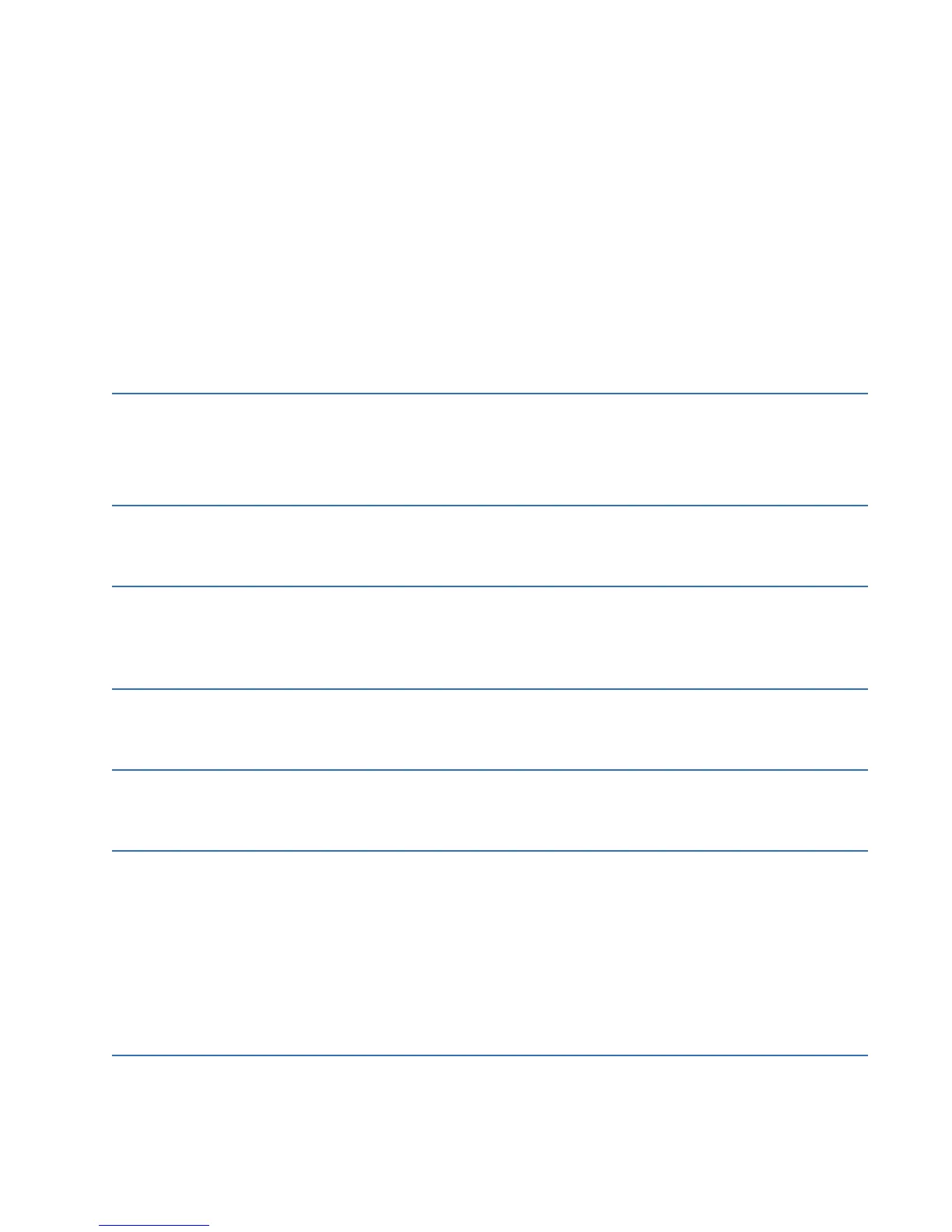TABLE OF CONTENTS
D20MX HARDWARE USER’S MANUAL GENERAL 5
Download image files over a network connection........................................................................66
Firmware integrity.........................................................................................................................................68
Committing new firmware........................................................................................................................ 68
Reverting old firmware ............................................................................................................................... 69
Migrate D20MX application definitions to SGConfig..............................................69
Transfer D20/D200 configurations to the D20MX .................................................70
Transferring a D20 configuration to the D20MX ............................................................................ 70
Transferring a D200 configuration to the D20MX..........................................................................77
Updating D20/D200 configurations to use the D20MX firmware definition with
ConfigPro.............................................................................................................78
Updating a D20 configuration to use the D20MX firmware definition with ConfigPro 78
Updating a D200 configuration to use the D20MX firmware definition with ConfigPro ..
81
Software (feature) licensing .......................................................................................82
USING THE D20MX Front panel LEDs ..........................................................................................................85
Operational status LEDs.............................................................................................................................85
LAN port status LEDs ...................................................................................................................................86
Fiber optic port status LEDs ..................................................................................................................... 86
SERVICING THE
D20MX
Performing periodic inspection ................................................................................87
Removing the D20MX processor module ................................................................87
DEFAULT ROLE-
BASED ACCESS
CONTROL MODEL
Configured roles in the D20MX ..................................................................................89
STANDARDS &
PROTECTION
Compliance standards ................................................................................................97
FREQUENTLY ASKED
QUESTIONS
Questions and answers............................................................................................ 101
USING CONFIGPRO
WITH D20MX
Transferring D20 configurations to the D20MX................................................... 104
Configuration file in project directory............................................................................................... 118
Downloading a D20MX configuration.................................................................... 119
Local [serial] transfer of configuration............................................................................................. 119
Remote [secure] transfer of configuration..................................................................................... 125
Application definition files and default configurations...................................... 128
Staging factory default configuration files.....................................................................................128
Installing application definitions: archived..................................................................................... 129
Installing application definitions: non-archived........................................................................... 132
LIST OF ACRONYMS Acronym Definitions ................................................................................................. 137
