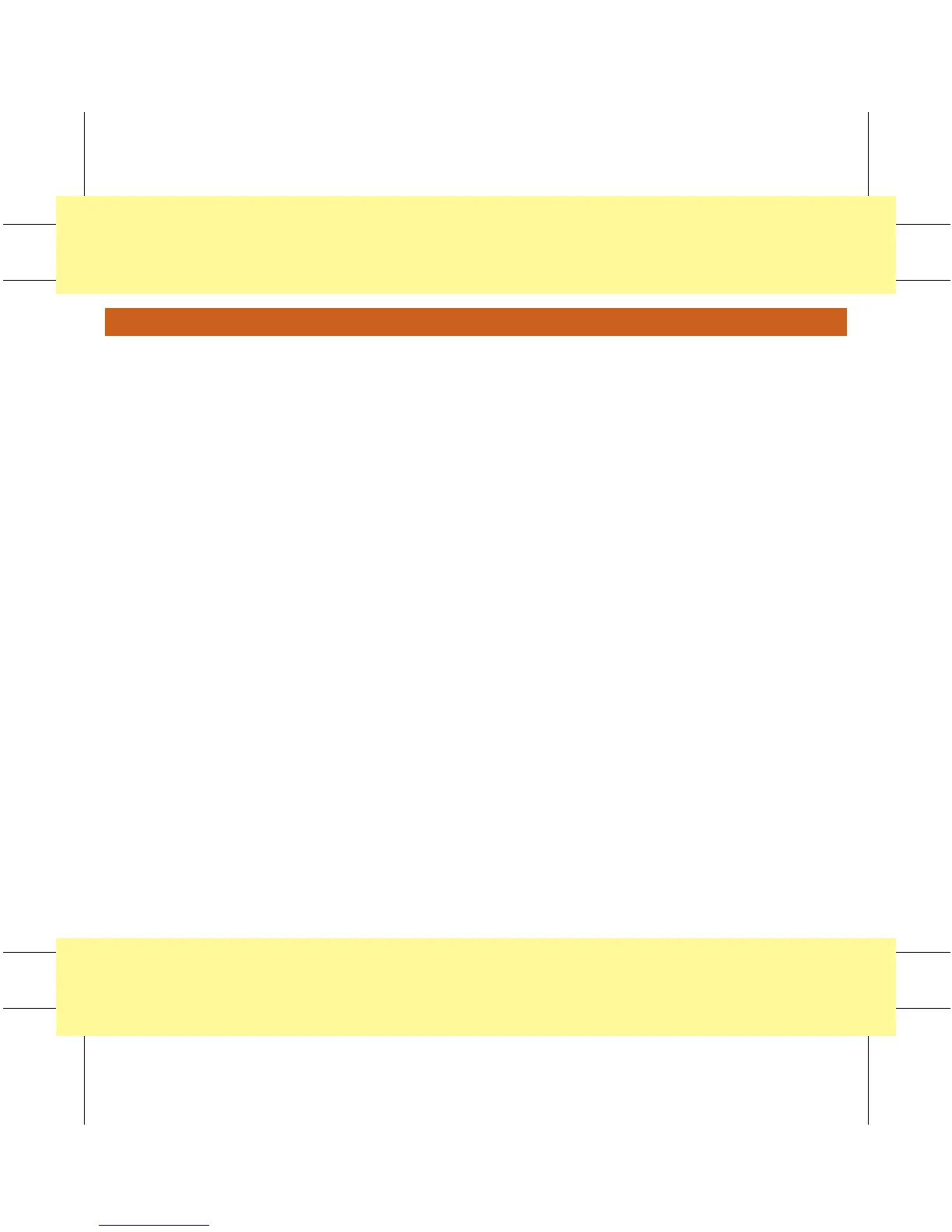TAB
TRIM
COVER &
NON-TAB
TRIM
TAB
TRIM
COVER &
NON-TAB
TRIM
Invasive Pressures
TROUBLESHOOTING and
FREQUENTLY ASKED QUESTIONS
Problem:
How does the caregiver print out pulmonary artery
wedge waveform without ECG waveform?
Answer:
Select the PA parameter box. Select GRAPH BP
INVASIVE menu. Select and highlight PA. Then,
within the same menu, scroll up to select GRAPH. This
function will print out a continuous strip of the invasive
lines that were highlighted. On the top center of the
screen, that text “BP Graphing” will be displayed as the
graph is being generated. Proceed to perform wedge
procedure. When adequate strip information has been
obtained, select hard key GRAPH GO/STOP to
terminate the graph.
Problem:
What is the difference between the ZERO ALL hard key
and the ZERO menu option under the invasive pressure
(ART) parameter window?
Answer:
The ZERO ALL hard key on the front of your monitor
will zero any invasive line that is open to air. So, if the
caregiver would like to Zero one or multiple lines all at
once, open the transducer to air, and select ZERO ALL
hard key. If a transducer is closed, the text prompt
“Pressure” will be displayed in that parameter box. If
the caregiver is in an invasive parameter menu, the
ZERO menu option will only Zero that transducer when
it is open to air.
