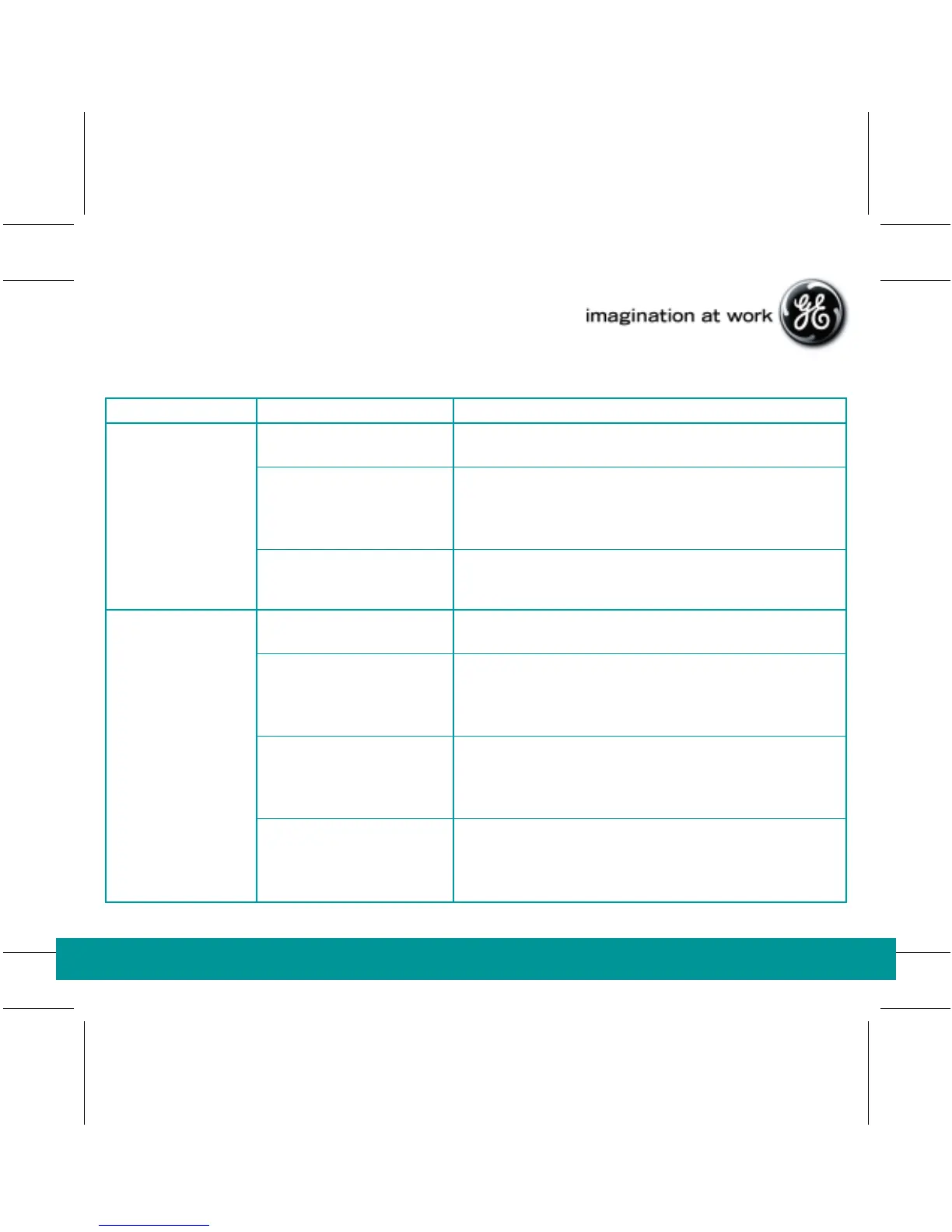TAB
TRIM
COVER &
NON-TAB
TRIM
TAB
TRIM
COVER &
NON-TAB
TRIM
Troubleshooting (continued)
PROBLEM SOLUTIONCAUSE
The monitor IS NOT
communicating with the
auxiliary device.
Use a monitor that supports the auxiliary device.The monitor does not support the
auxiliary device.
The AC power indicator on
the monitor and docking
station IS NOT illuminated.
The auxiliary cable is damaged. 1. Disconnect the auxiliary cable from the docking station.
2. Connect the auxiliary cable to the monitor.
3. If the monitor cannot communicate with the auxiliary device, replace the
auxiliary cable.
The docking station is not connected
to an electrical power outlet.
See the Dash Patient Monitor operator’s manual and the operator’s manual
provided with the auxiliary device for configuration recommendations.
The auxiliary device may need to be
configured to function with the
docking station.
Connect the docking station to an electrical power outlet.
The electrical power outlet does not
have power.
1. Verify the electrical power outlet is functioning by connecting a known
good device to the outlet.
2. If the known good device does not work, then plug the docking station
into a known good electrical power outlet.
The electrical power cable to the
docking station is defective.
1. Verify the electrical power cable is defective by connecting a known
good electrical power cable to the docking station.
2. If the docking station’s AC power indicator is now illuminated, replace
the defective power cable.
The docking station is defective. 1. Verify the docking station is defective by connecting a known good
docking station.
2. If the docking station’s AC power indicator is now illuminated, replace
the defective docking station.
