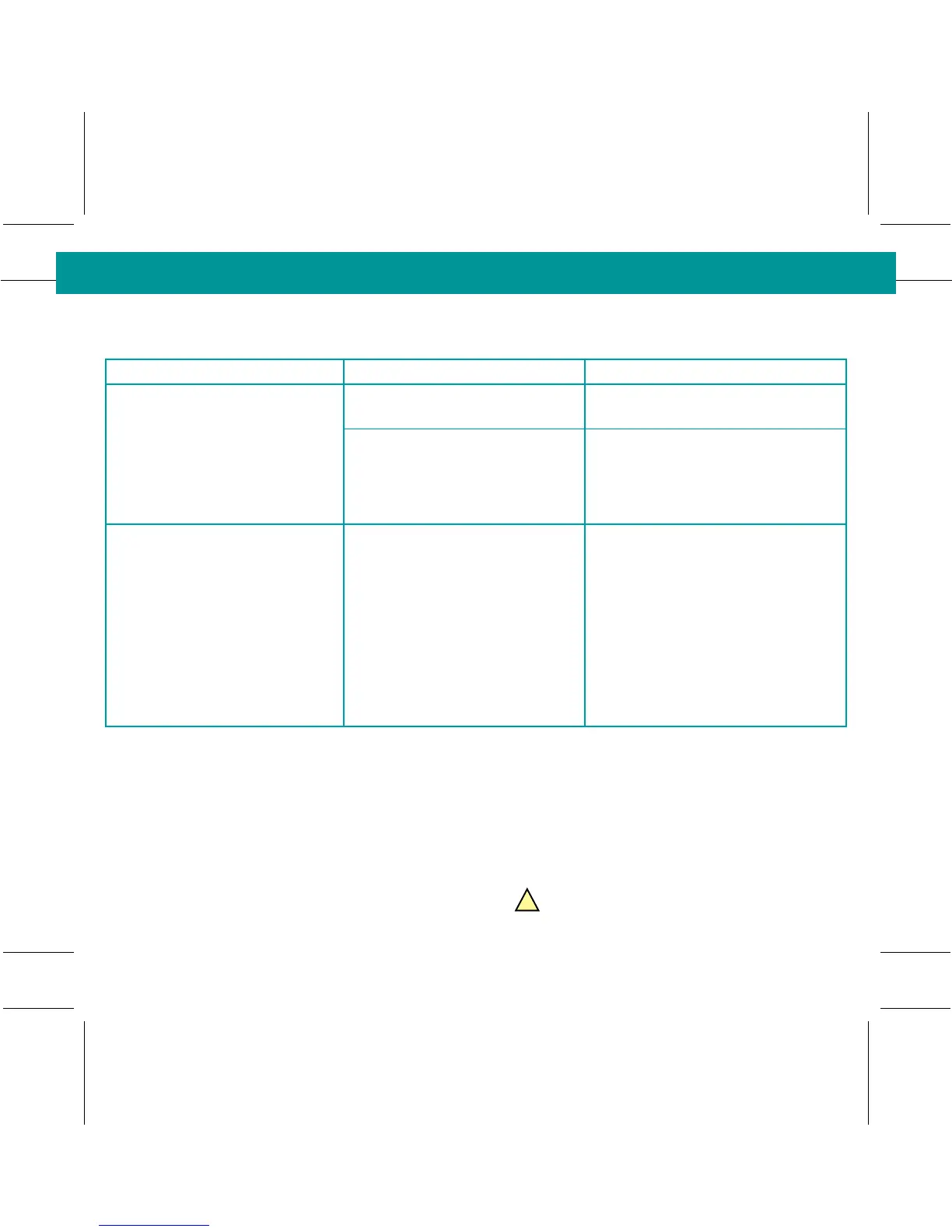TAB
TRIM
COVER &
NON-TAB
TRIM
TAB
TRIM
COVER &
NON-TAB
TRIM
Troubleshooting
(continued)
PROBLEM SOLUTIONCAUSE
Have a qualified service personnel troubleshoot
and repair the equipment.
Have a qualified service personnel troubleshoot
and repair the equipment.
No electrical power is going to the monitor
and the AC power indicators show the
following conditions:
■ The docking station’s AC power
indicator IS illuminated.
■ The monitor’s AC power indicator
IS NOT illuminated.
See “Connecting the Monitor”.
1. Verify the security lever starts in the far right
position BEFORE placing the monitor onto the
docking station.
2. Verify the monitor is seated properly on the
docking station.
3. Move the security lever to the far left position.
4. If the monitor cannot be properly secured to
the docking station, replace the defective
docking station.
The monitor is defective.
The docking station has a mechanical
failure.
The monitor is not properly secured to the
docking station.
The docking station’s clamping mechanism
is not properly engaged or is defective.
Refer to Operators Manual for Any Specific Questions.
For Customer Support or Clinical Helpline,
Call: 1-800-558-7044.
!
