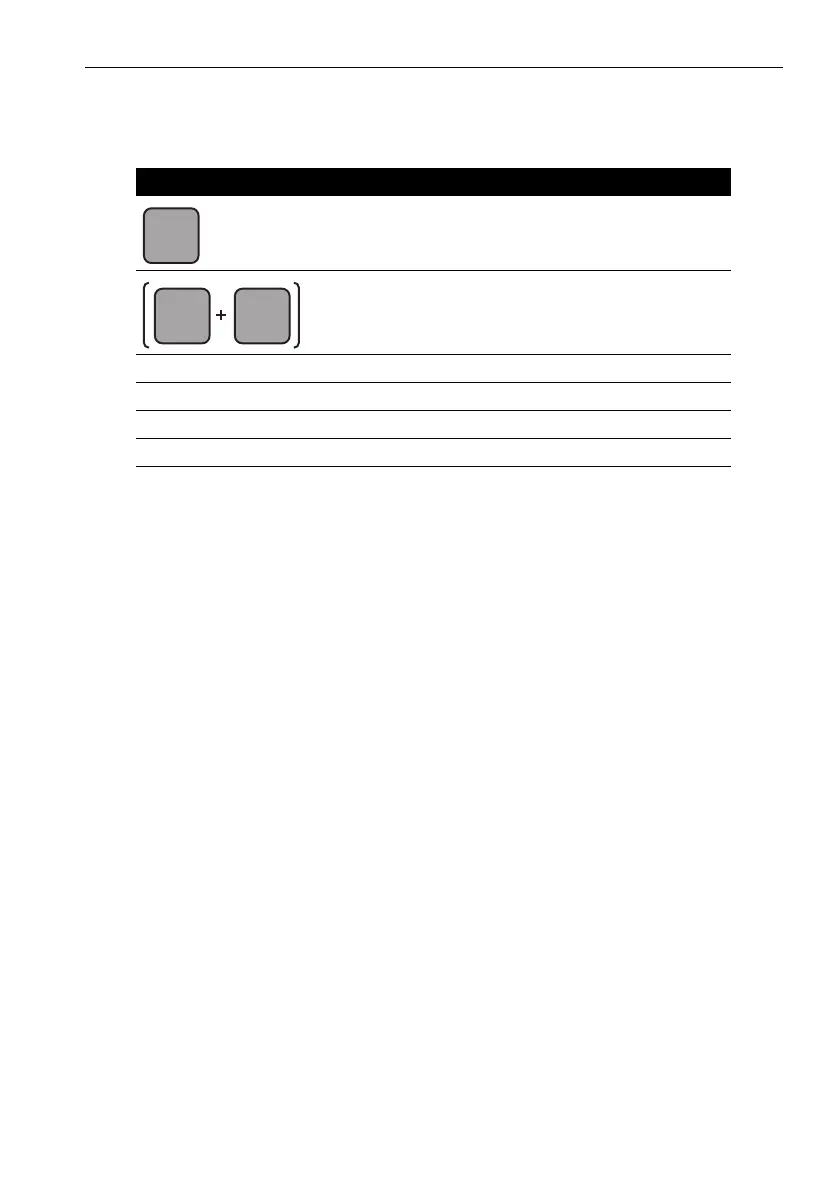© 2017 General Electric Company – All Rights Reserved. ADTS 405 R/F Mk2 Instruction Manual-English | 107
Appendix A. Menus
Table A-1: Menu Hierarchy Key
Nomenclature Description
Example key press on keypad display.
Simultaneous key press on keypad display. In this
example, press and hold the F1 key, and press the SETUP
key to enter the CONFIG menu.
[NEXT] Item in soft menu, keys labeled F1 to F4.
(SINGLE, DOUBLE, …) Sequence of parameters selected by [NEXT] key.
(aircraft1, aircraft2, …) Sequence of names selected by [NEXT] key.
data entry Enter number from keypad.
SETUP
F1 SETUP
