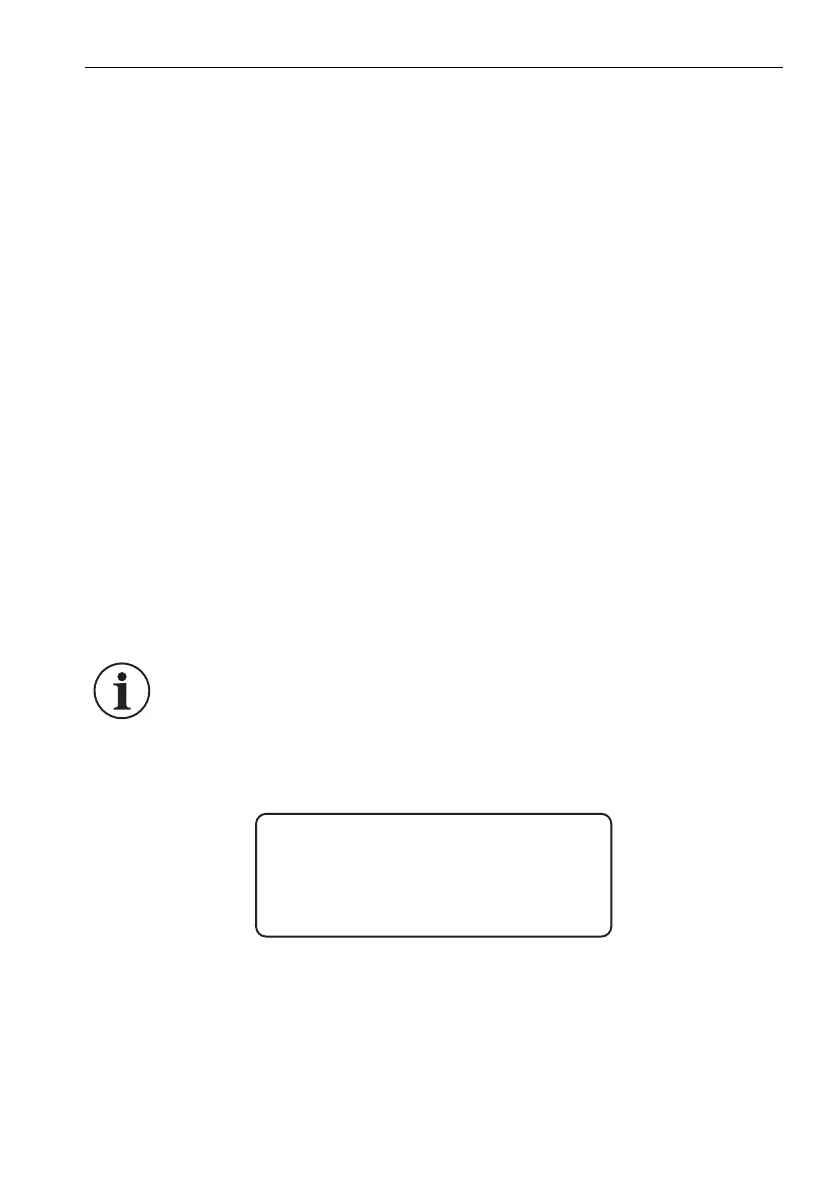Keypad Display
© 2017 General Electric Company – All Rights Reserved. ADTS 405 R/F Mk2 Instruction Manual-English | 81
2. If it is a subsequent key pressed during numeric entry it produces three zeros for fast
entry of thousands.
Note: When -000 is pressed during entry of an aircraft name for limits, or in the Print
facility, it always produces “-”.
Example, follow the procedure below to enter -1000:
a. Press -000: (Display shows -)
b. Press 1: (Display shows -1)
c. Press -000: (Display shows -1000)
7.2.23 CLEAR/QUIT
1. During numeric entry, CLEAR/QUIT removes the new number and restores the
previously entered number. Once the ENTER key has been pressed, the old number
cannot be restored.
2. When menus are displayed, CLEAR/QUIT exits the menu, generally to the previous
display.
3. For those displays containing a [SAVE] option, changes made before pressing CLEAR/
QUIT are ignored. For all other displays, changes are saved when CLEAR/QUIT is
pressed.
4. When warning messages are displayed, pressing CLEAR/QUIT removes the message.
7.2.24 ENTER
The ENTER key completes numeric entry.
7.2.25 CLEAR + ENTER (ABORT)
Pressing CLEAR/QUIT and ENTER together, restarts the ADTS 405 Mk2 from the power-up
sequence. Output valves close immediately and open during the restart sequence. The
restart sequence starts with the display showing:
Use the abort function in only the following circumstances:
1. When a restart is required after the system has shutdown displaying an error
message.
2. As an emergency measure with a serious problem concerning the aircraft or
component under test.
INFORMATION The abort function should only be used as a last resort.
DRUCK
ADTS 405
DKxxx
VER xx.xx
