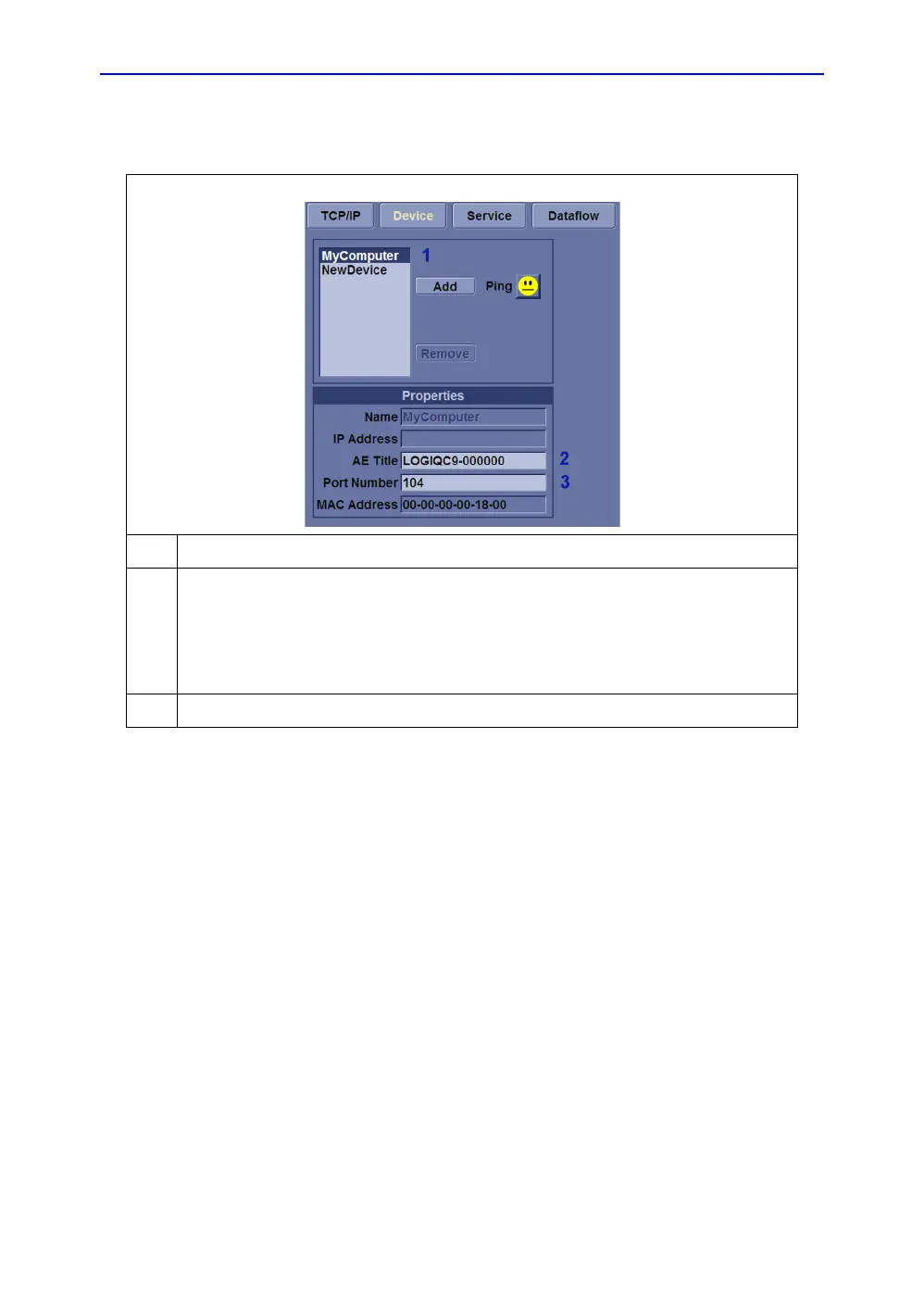Connectivity setup
LOGIQ C9 Series – Basic Service Manual 3-35
5482298-100 English Rev. 5
Setup the LOGIQ C9 Series for DICOM Communications (continued)
Table 3-16: Utility ->Connectivity ->Device screen
1 Select MyComputer.
2 Assign an AE title to the LOGIQ C9 Series. (AE stands for Application Entity. DICOM
services use this to identify the LOGIQ C9 Series.) AE title is case-sensitive. This title may
containn the Computer Name from the TCP/IP page, if desired.
Note: It is NOT recommended to use the factory default. This is not prohibited, but more
than one system with the same AE title can cause confusion.
3 Edit Port Number if needed. 104 is typical. Save your changes and reboot the system.