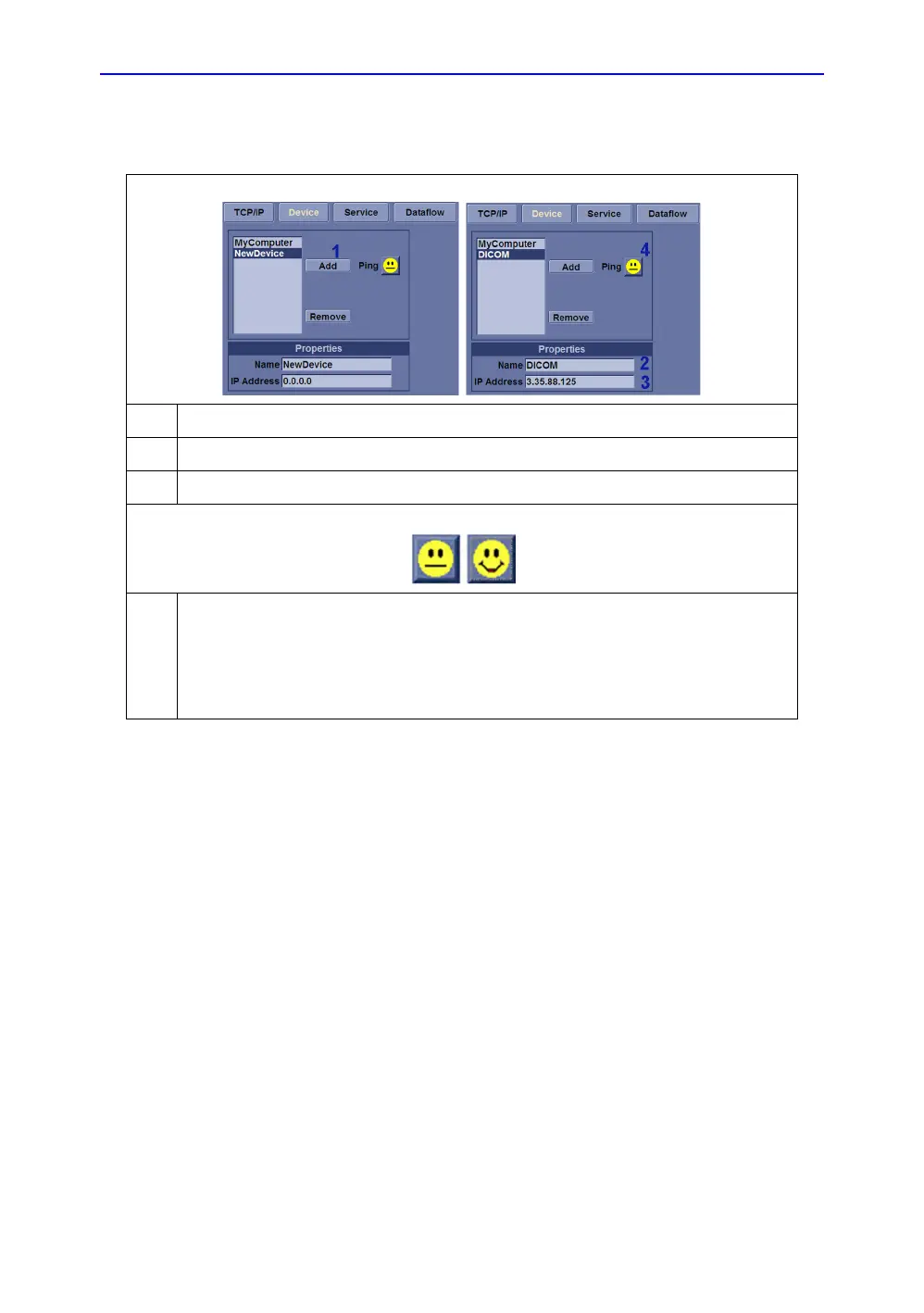System Setup
3-36 LOGIQ C9 Series – Basic Service Manual
5482298-100 English Rev. 5
How to get the
LOGIQ C9 Series to recognize another Device on the Network
Table 3-17: Utility ->Connectivity ->Device screen
1 Select Add. The system creates a device called “NewDevice”.
2 Change the name to one of your choosing.
3 Enter the IP address of the device.
4 Save your changes and then press Ping. A “Smiley Face” indicates successful
communication between your LOGIQ C9 Series and the device. A “Frown” indicates failed
communication. Check the following:
• Is the device running?
• Is it connected to the network?
• Did you enter the right IP address?