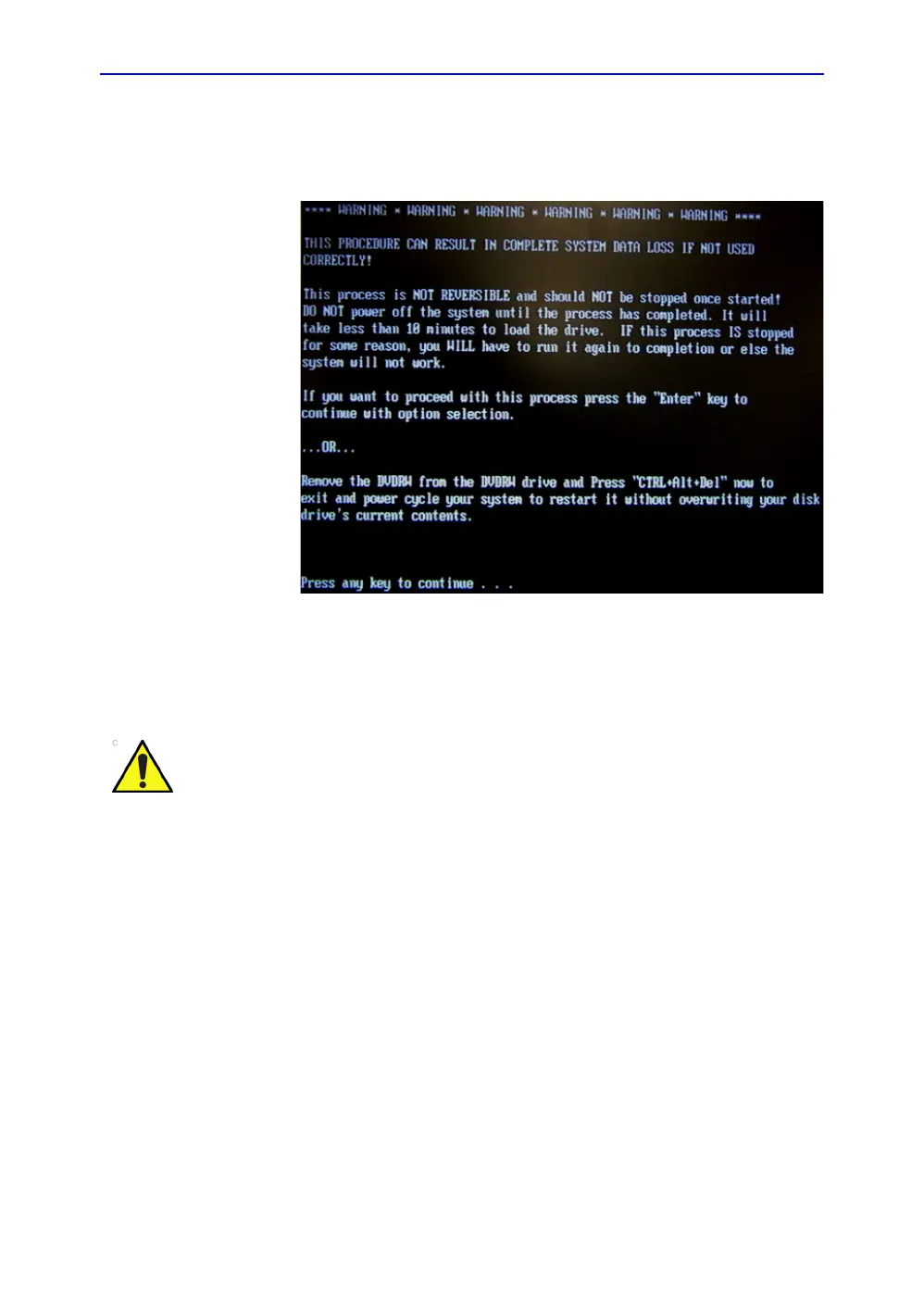Replacement Procedures
8-16 LOGIQ C9 Series – Basic Service Manual
5482298-100 English Rev. 5
Loading the System Software with USB memory stick/DVD (continued)
4. Press any key to continue when below message displays.
Figure 8-6. Upgrade message
5. Select one of the options for loading the system. Select
choice [a] to load the complete disk.
• To select [a], the complete disk will be loaded. This
option is recommended for application software
upgrade.
NOTE: When to select [a] to load complete disk, please ensure
that any patient data on the disk has been backed up.
NOTE: If you upgrade the software from R1.0.x to R1.1.x, be
sure to select [1] to load the complete disk.
If you select [a], ALL existing software and data will be erased.
If backup has not been performed, all data like Patient
Database, System Configuration and User Configurations
(Customer Presets) will be lost.