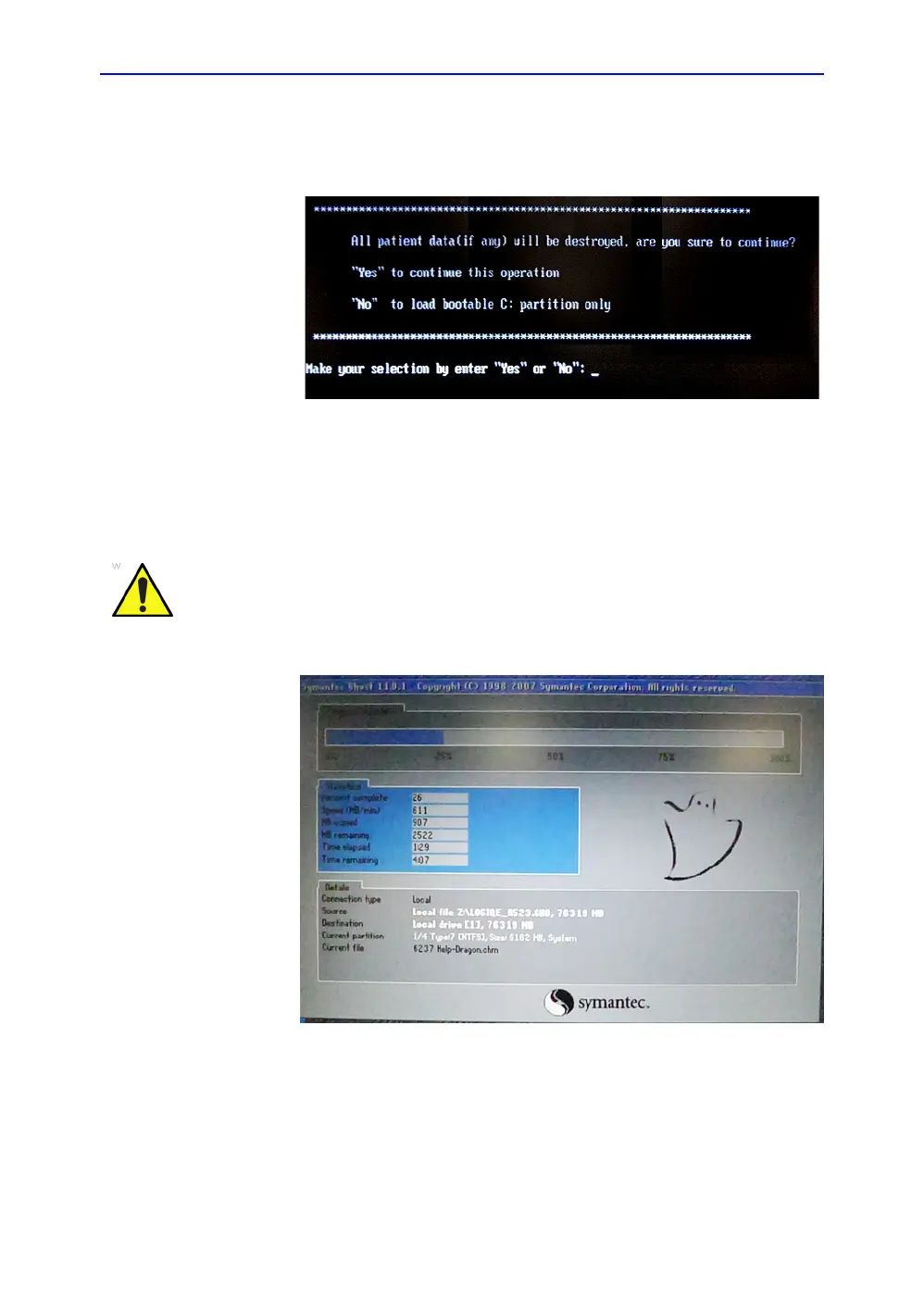Replacement Procedures
8-18 LOGIQ C9 Series – Basic Service Manual
5482298-100 English Rev. 5
Loading the System Software with USB memory stick/DVD (continued)
6. Input “Yes” or “No” and press Enter key to continue.
Figure 8-8. Confirmation on loading the system
7. System USB memory stick/DVD will be loading. Wait for the
software installation to complete. (Typical installation time:
5-10 minutes). Status bar on the screen indicates progress.
Figure 8-9. Loading status
Do not interrupt the software loading at any time.