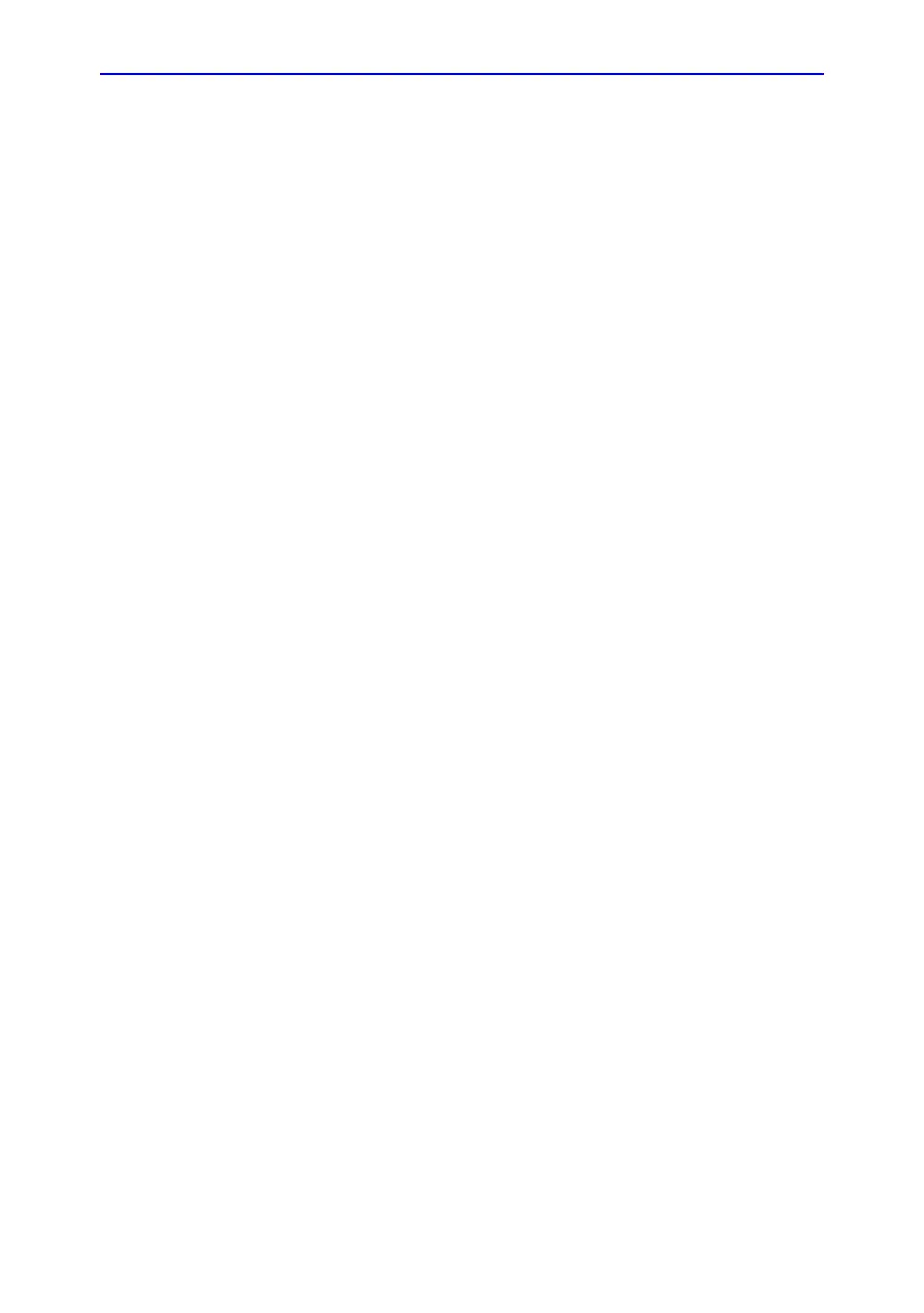LOGIQ C9 Series – Basic Service Manual i-19
5482298-100 English Rev. 5
Electrical specifications - - - - - - - - - - - - - - - - - - - - - - - - - - - - - - - - - - 3-20
Connections on the I/O Rear Panel - - - - - - - - - - - - - - - - - - - - - - - - - 3-21
Connecting probes - - - - - - - - - - - - - - - - - - - - - - - - - - - - - - - - - - - - - 3-21
Powering the system- - - - - - - - - - - - - - - - - - - - - - - - - - - - - - - - - - - - 3-21
System Configuration
Purpose of this section - - - - - - - - - - - - - - - - - - - - - - - - - - - - - - - - - - 3-22
Contents in this section - - - - - - - - - - - - - - - - - - - - - - - - - - - - - - - - - - 3-22
LOGIQ C9 Series configuration - - - - - - - - - - - - - - - - - - - - - - - - - - - - 3-22
Peripherals Installation
Overview - - - - - - - - - - - - - - - - - - - - - - - - - - - - - - - - - - - - - - - - - - - - 3-23
Furnished materials - - - - - - - - - - - - - - - - - - - - - - - - - - - - - - - - - - - - 3-24
Peripherals Installation Instructions - - - - - - - - - - - - - - - - - - - - - - - - - 3-26
Connectivity setup
Setup the LOGIQ C9 Series for DICOM Communications- - - - - - - - - - 3-34
How to get the LOGIQ C9 Series to recognize another Device on the
Network - - - - - - - - - - - - - - - - - - - - - - - - - - - - - - - - - - - - - - - - - - 3-36
How to Setup and Use a DICOM Image Storage Service - - - - - - - - - - 3-37
Option Setup
Software Option Installation Procedure - - - - - - - - - - - - - - - - - - - - - - - 3-38
Paperwork after setup
Contents in this Section- - - - - - - - - - - - - - - - - - - - - - - - - - - - - - - - - - 3-40
User’s Manual(s) - - - - - - - - - - - - - - - - - - - - - - - - - - - - - - - - - - - - - - 3-40
Product Locator Installation Card - - - - - - - - - - - - - - - - - - - - - - - - - - - 3-41
Chapter 4 — General Procedures and Functional Checks
Overview
Purpose of this chapter - - - - - - - - - - - - - - - - - - - - - - - - - - - - - - - - - - - 4-2
Contents in this chapter- - - - - - - - - - - - - - - - - - - - - - - - - - - - - - - - - - - 4-2
Special Equipment required - - - - - - - - - - - - - - - - - - - - - - - - - - - - - - - - 4-2
General procedures
Overview - - - - - - - - - - - - - - - - - - - - - - - - - - - - - - - - - - - - - - - - - - - - - 4-4
Power ON/Boot Up - - - - - - - - - - - - - - - - - - - - - - - - - - - - - - - - - - - - - - 4-5
Power off - - - - - - - - - - - - - - - - - - - - - - - - - - - - - - - - - - - - - - - - - - - - 4-8
LCD Monitor position adjustment - - - - - - - - - - - - - - - - - - - - - - - - - - - 4-10
Logging on to LOGIQ C9 Series as “ADM” - - - - - - - - - - - - - - - - - - - - 4-10
Service Key (Dongle, HASP) - - - - - - - - - - - - - - - - - - - - - - - - - - - - - - 4-11
Exit to Windows Desktop from the LOGIQ C9 Series application
software - - - - - - - - - - - - - - - - - - - - - - - - - - - - - - - - - - - - - - - - - 4-13
Removable media - - - - - - - - - - - - - - - - - - - - - - - - - - - - - - - - - - - - - 4-15
Archiving and loading presets - - - - - - - - - - - - - - - - - - - - - - - - - - - - - 4-16
Download/Upload of System Presets via InSite ExC - - - - - - - - - - - - - 4-17
Data Management - - - - - - - - - - - - - - - - - - - - - - - - - - - - - - - - - - - - - 4-17
Backup - - - - - - - - - - - - - - - - - - - - - - - - - - - - - - - - - - - - - - - - - - - - - 4-17
Installation and Setup Procedure for Peripherals - - - - - - - - - - - - - - - - 4-17
Moving and transporting the LOGIQ C9 Series - - - - - - - - - - - - - - - - - 4-17
Recording important settings and parameters - - - - - - - - - - - - - - - - - - 4-17
Where are the User Manuals and the Service Manual? - - - - - - - - - - - 4-18
How to display or print the PDF files from the Manual CD-ROM? - - - - 4-18