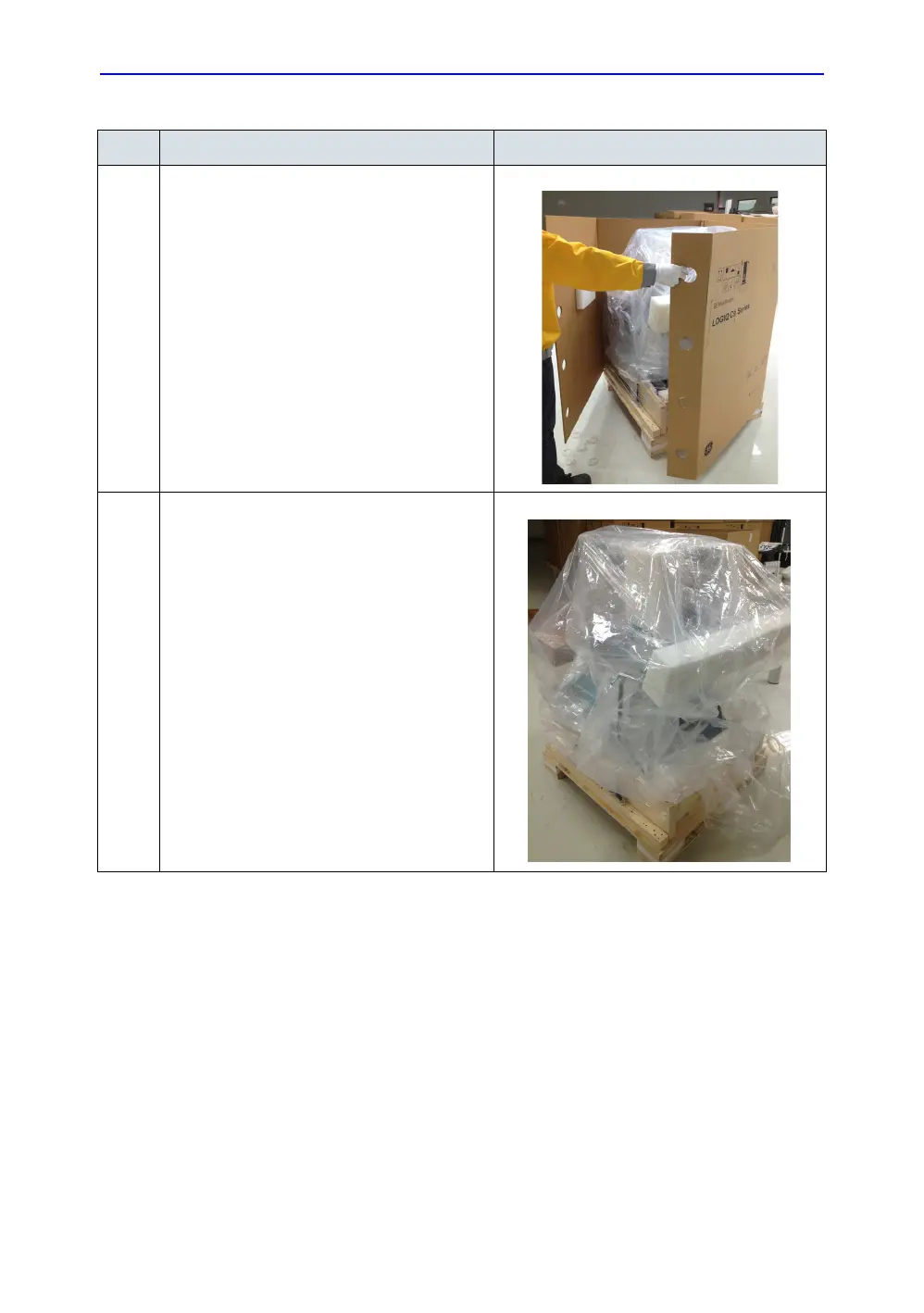System Setup
3-14 LOGIQ C9 Series – Basic Service Manual
5482298-100 English Rev. 5
5 Remove the outside shipping box.
6 Remove the dust bag from the unit and remove
the foam in the front of the control panel.
Table 3-5: Unpacking the LOGIQ C9 Series
Step Description Corresponding Graphic