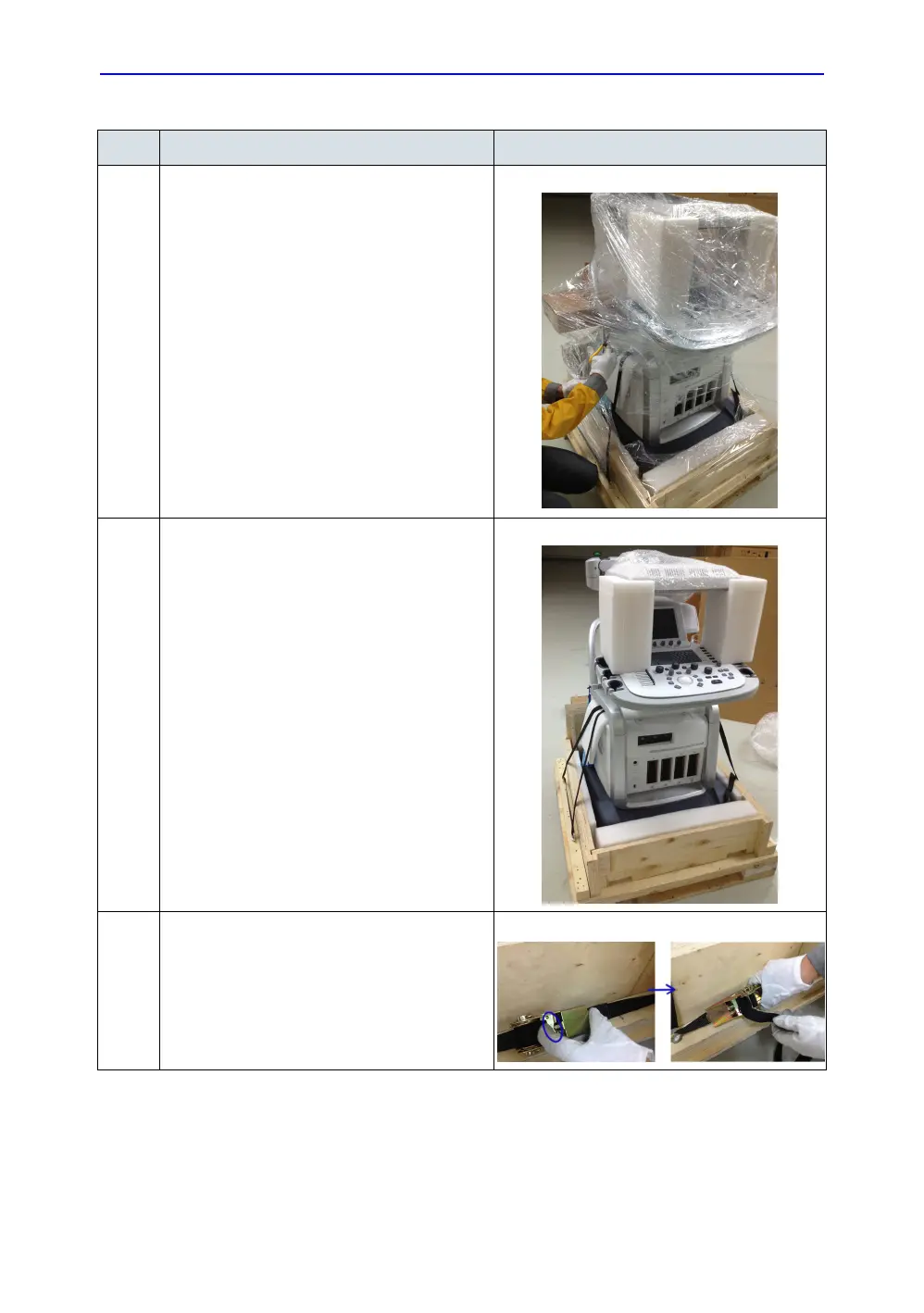Receiving and unpacking the equipment
LOGIQ C9 Series – Basic Service Manual 3-15
5482298-100 English Rev. 5
7 Remove the clear plastic (wrapped around the
LOGIQ C9 Series) from the unit.
Note: To avoid damaging the unit, please use a
pair of scissors instead of the knife.
8 Remove the foams between the LCD and
control panel.
9 Loosen the tie-down strap. Push the brass
piece to pull back handle, then loosen the strap.
Table 3-5: Unpacking the LOGIQ C9 Series
Step Description Corresponding Graphic