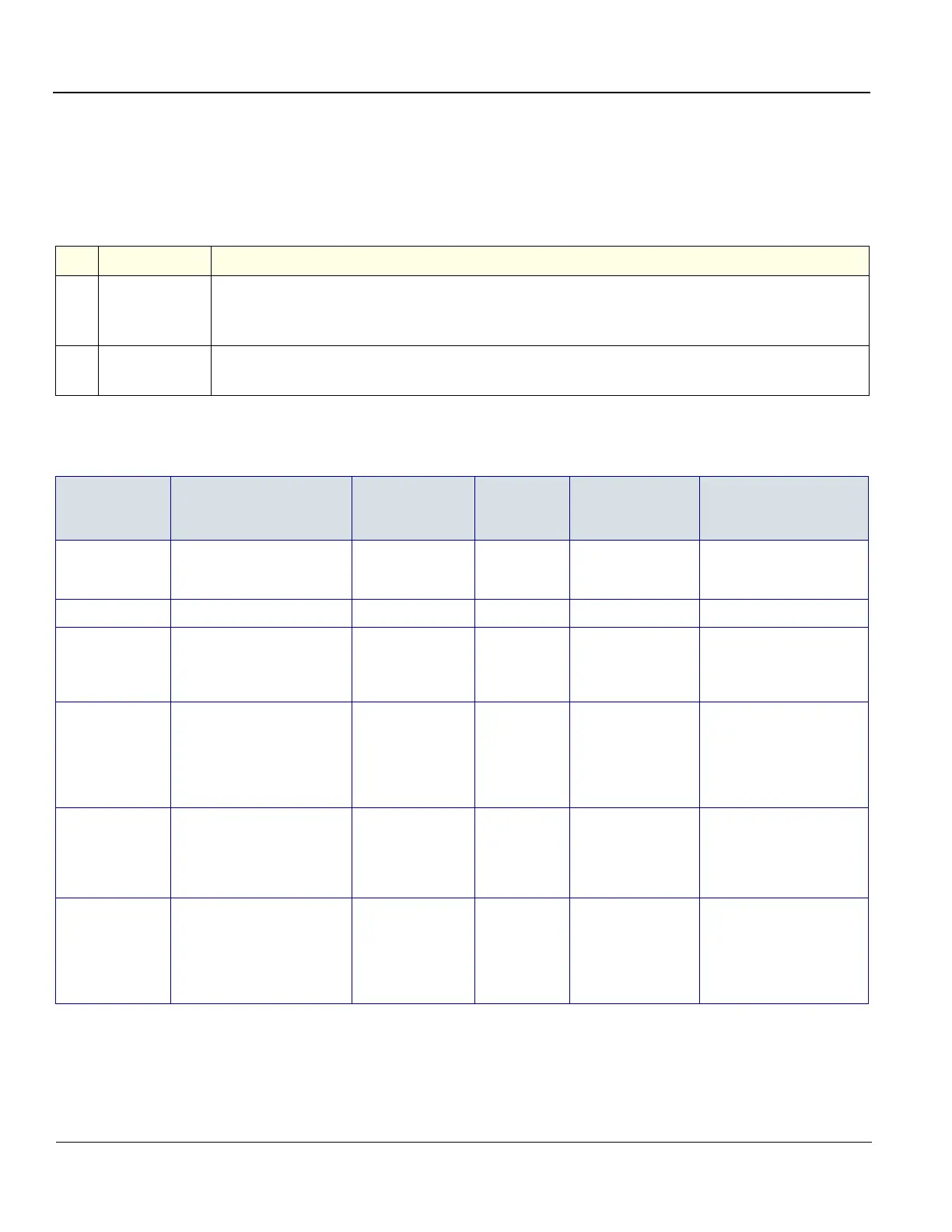GE HEALTHCARE
DIRECTION 5394227, 12 LOGIQ S8/LOGIQ E8 SERVICE MANUAL
9 - 10 Section 9-6 - System maintenance
9-6-3 Cleaning
9-6-3-1 General Cleaning
Frequent and diligent cleaning of the LOGIQ™ S8 reduces the risk of spreading infection from person
to person, and also helps to maintain a clean work environment.
9-6-3-2 Appropriate Cleaning/Disinfectant Agents
OK = Available agent
N/A = Not Available
Table 9-7 General Cleaning
Step Item Description
1
Console
Use a fluid detergent in warm water on a soft, damp cloth to carefully wipe the entire system.
Be careful not to get the cloth too wet so that moisture does not enter the console.
Caution: DO NOT allow any liquid to drip or seep into the system.
2
Monitor
Clean the monitor surface with a fluid detergent in warm water on a soft, damp cloth.
Caution: DO NOT spray any liquid directly onto the LOGIQ™ S8 covers, monitor, keyboard, etc.
Table 9-8: Appropriate Cleaning/Disinfectant Agents
Cleaning/
Disinfectant
Agent
Monitor (Glass)
Monitor Frame
(Panel)
System
Cabinet
Measurement
Selection Menu Operator Controls
Mild, Non-
Abrasive Soap
and Water
OK OK OK OK OK
Ammonia N/A OK N/A N/A N/A
<Disinfectant>
Bleach (10 to 1
Ratio of 5%
Home Bleach)
N/A OK N/A N/A OK
<Cleaner/
disinfectant>
Hydrogen
Peroxide /
Hydrogen
Peroxide Wipes
N/A OK N/A N/A N/A
Other
recommended
Cleaner/
Disinfectants
N/A N/A N/A N/A PDI - Super Sani Cloth
Clorox - Multi Surface
Wipes
Hartmann - Kohrsolin Extra
Hartmann - Kohrsolin FF
Notes Never use thinner, benzene,
alcohol (ethanol, methanol,
or isopropyl alcohol),
abrasive cleaners, or other
string solvents, as these may
cause damage to the monitor.
Cloth should
be damp, not
dripping wet.
Cloth should be
damp, not dripping
wet.
DO NOT USE:
Any cleaning/ disinfecting
solution BESIDES
recommended cleaner.
