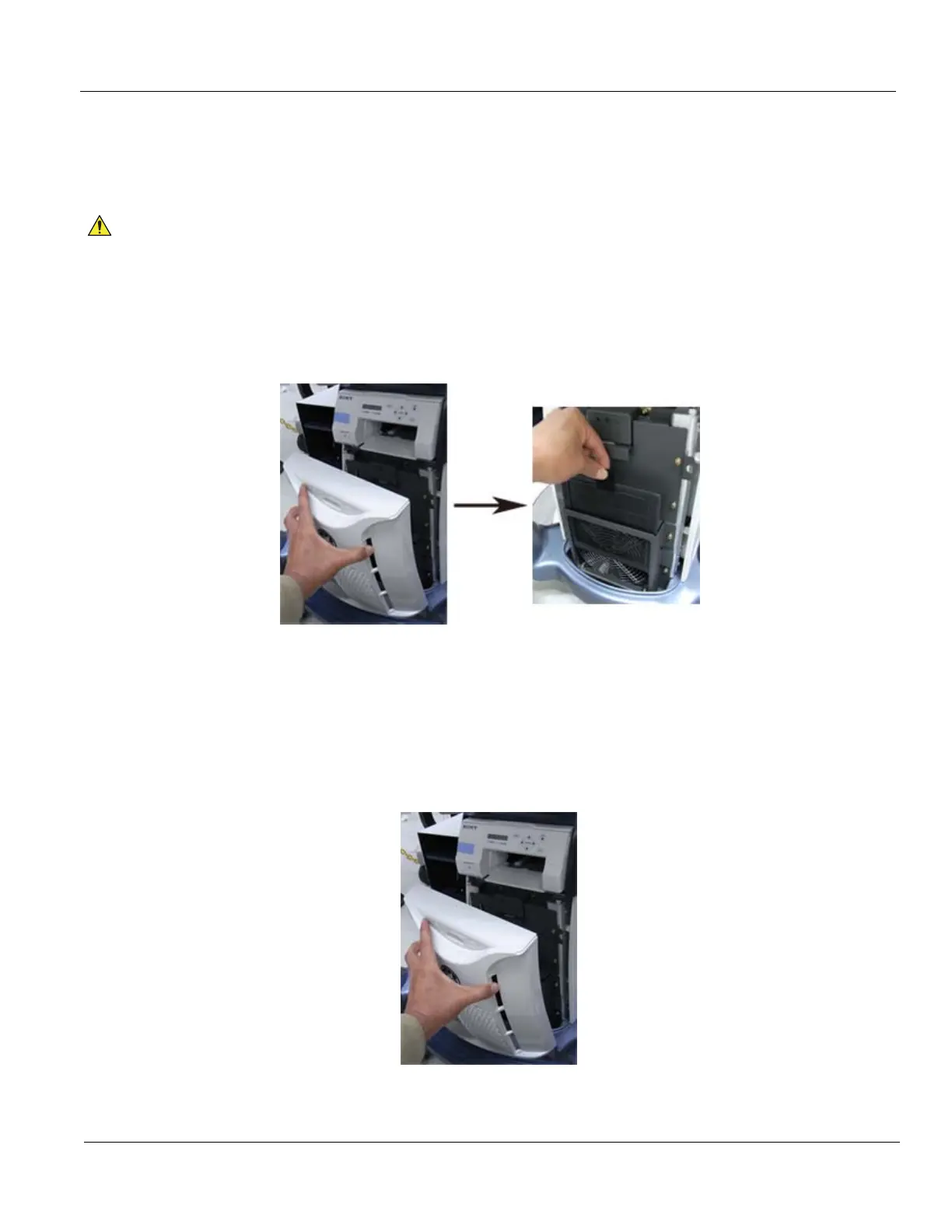GE HEALTHCARE
DIRECTION 5394227, 12 LOGIQ S8/LOGIQ E8 SERVICE MANUAL
Section 9-6 - System maintenance 9 - 11
9-6-3-3 Air filter cleaning
Clean the system's air filters to ensure that a clogged filter does not cause the system to overheat and
reduce system performance and reliability. It is recommended the filters be cleaned every two weeks,
but the requirements will vary with environment.
Plastic Air filter
1.) Pull the front cover of cabinet with hand and pull out the air filter.
Figure 9-1 Air filter location
2.) Dust the filter with a vacuum cleaner and/or wash it with a mild soapy solution. If washed, rinse
and dry the filter before re-installation.
3.) Put back the air filter and the front cover.
Metal Air filter
1.) Pull the front cover of cabinet.
Figure 9-2 Remove the front cover
CAUTION
Be sure to lock the wheels before cleaning the air filters to avoid injury by any unexpected
movement of the system.
DO NOT operate the unit without the air filters in place.
Allow the air filters to dry thoroughly before re-installing them on the unit.
