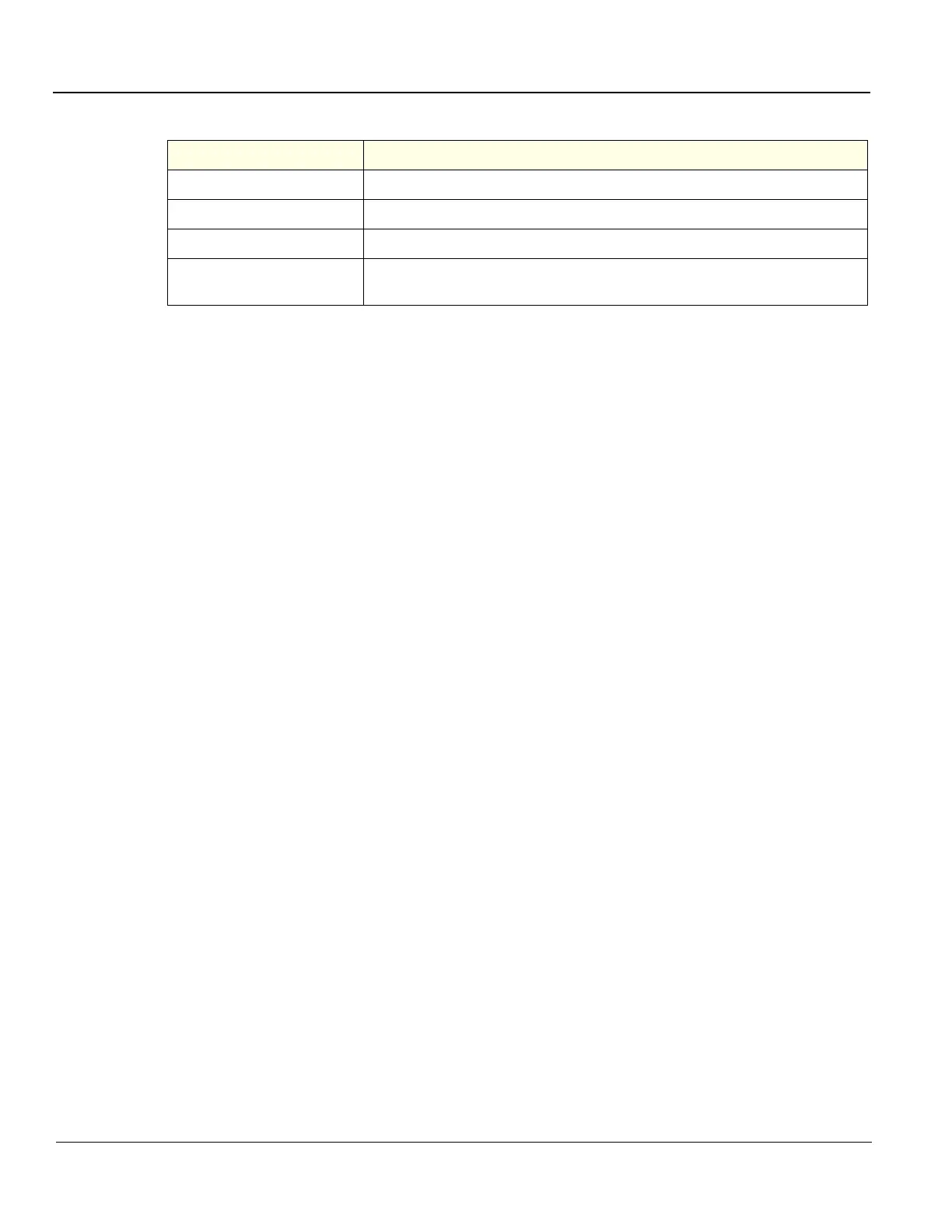GE HEALTHCARE PROPRIETARY TO GE
D
IRECTION 5394227, 12 LOGIQ S8/LOGIQ E8 SERVICE MANUAL
3 - 34 Section 3-8 - System Configuration
Table 3-2 Date and Time
Preset Parameter Description
Time Format Select the time format: 12 Hr. AM/PM or 24 Hr.
Date Format Select the date format: dd/mm/yyyy, mm/dd/yyyy, or yyyy/mm/dd.
Default Century Select the default century for the system to use.
Date/Time Select to display the Date/Time Properties window, to specify the system date,
time, time zone, and to auto adjust for daylight savings time.