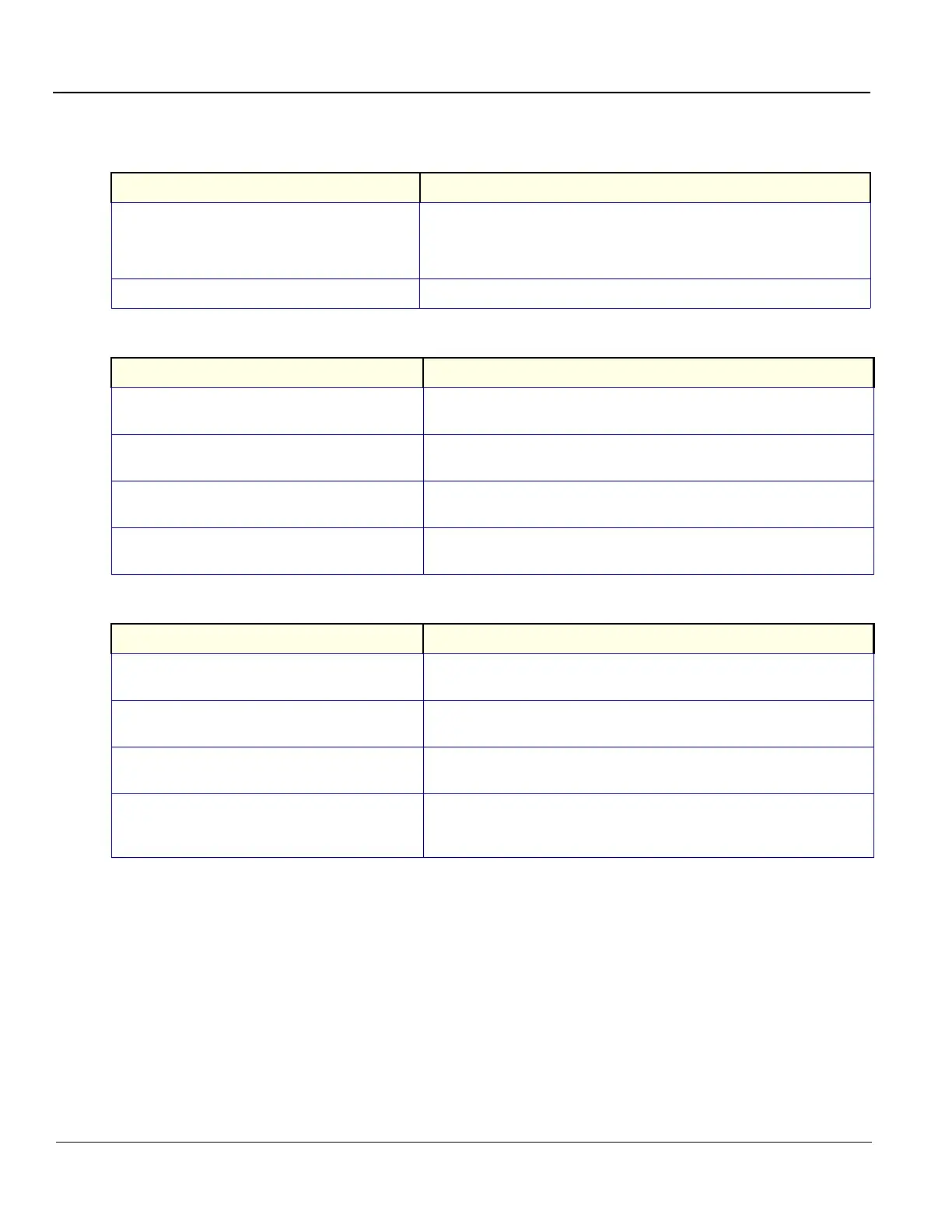GE HEALTHCARE
DIRECTION 5394227, 12 LOGIQ S8/LOGIQ E8 SERVICE MANUAL
7 - 82 Section 7-7 - Troubleshooting Trees, Instructions and Tech Tips
7-7-18 Privacy and Security Trouble Shooting
7-7-18-1 Password Policies
7-7-18-2 Disk Encryption
7-7-18-3 Virus Protection
7-7-19 Slow response rate between the LOGIQ™ S8 and a DICOM (PACS) server
Problems with slow responses may result in images being re-sent automatically and low transfer rates.
If you are experiencing problems with slow responses from a DICOM server, increase the timeout
setting.
To adjust properties for a DICOM server (online):
1.) Navigate to Utility > Connectivity > Service.
2.) Select the service for the DICOM server.
3.) Under Properties, set Timeout (sec) to 360.
Trouble Recovery/Workaround
Lost or forgot a password for a user.
If userdefs is backed up, restore the userdefs.
If there is no backup, there is no workaround or recovery procedure.
Need to create new user with a password
Entered wrong password and locked the user. Wait until the user is unlocked. Then, enter right password.
Trouble Recovery/Workaround
The system is accidentally turned off during the
disk encryption is being configured.
Turn on the system. The disk encryption configuration will be
continued.
Lost the USB key to unlock the disk encryption.
If a password to unlock the disk encryption is created, use the
password. And then, create new USB key.
Formatted the USB key to unlock the disk
encryption.
If a password to unlock the disk encryption is created, use the
password. And then, create new USB key.
Lost the USB key and no password created.
There is no workaround or recovery procedures. Fully reload the Base
Image and install the application. And then restore the database.
Trouble Recovery/Workaround
The system is accidentally turned off during the
virus protection is being configured.
Turn on the system. The virus protection configuration will be restarted.
Without disabling the virus protection, software
reload has been invoked.
You need to disable the virus protection first.
Without disabling the virus protection, software
download has been initiated.
You need to disable the virus protection first.
Without disabling the virus protection, run a tool
(script, executable, etc.) from USB memory
stick, hard disk drive, etc.
The tool cannot be executed. You need to disable the virus protection
first.
