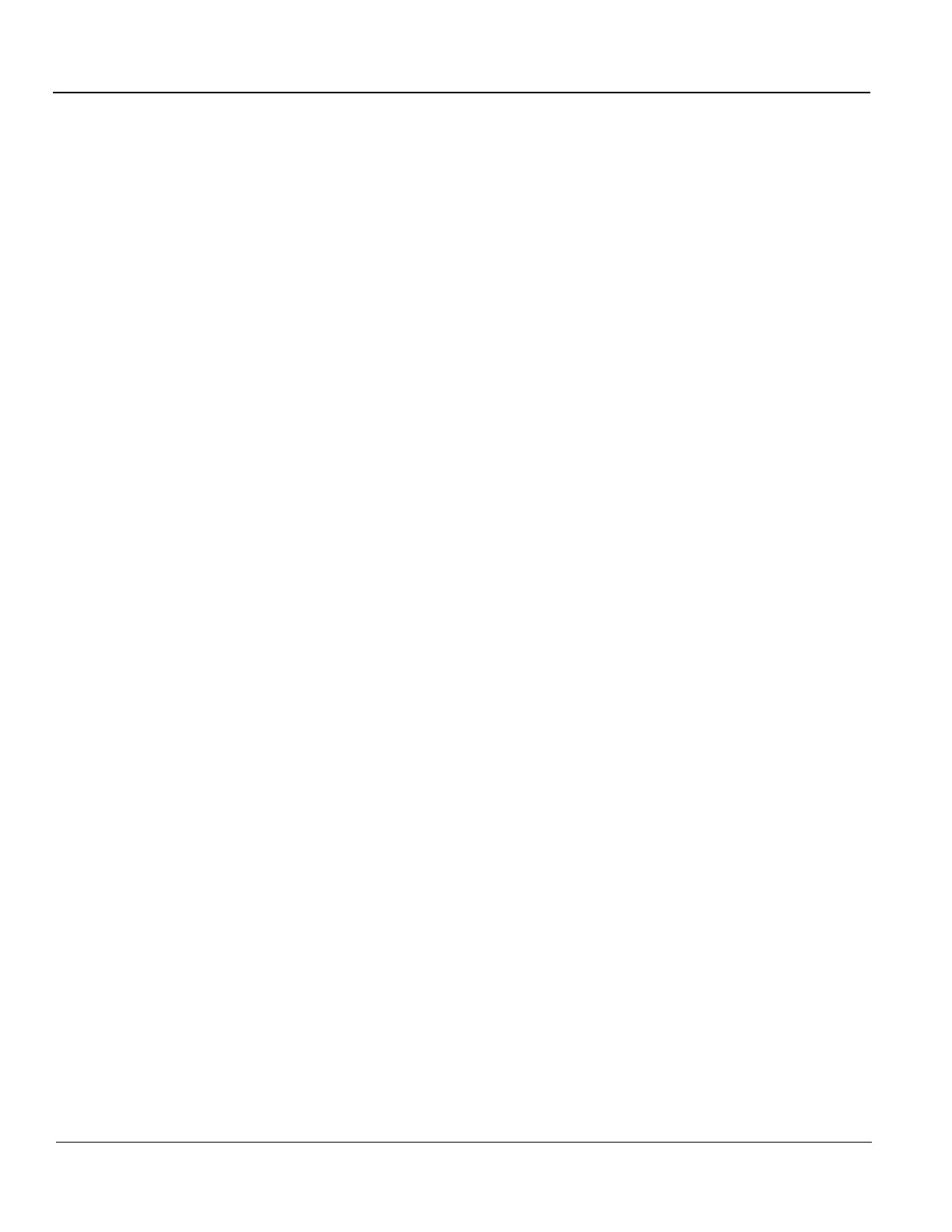GE HEALTHCARE PROPRIETARY TO GE
D
IRECTION 5394227, 12 LOGIQ S8/LOGIQ E8 SERVICE MANUAL
4 - 46 Section 4-4 - Functional Checks
4-4-19 Mechanical Functions Checks
4-4-19-1 Monitor and Control panel movement
Refer to
• 4-3-5 "Monitor Positions Adjustment" on page 4-7
• 4-3-6 "Operator panel position adjustment" on page 4-9
4-4-19-2 Caster checks
Refer to
• 4-3-7 "Caster" on page 4-11
4-4-20 Extended Battery (Option)
NOTE: This test is only applied if the Battery option has been installed.
Perform Diagnostics.
1.) Select “UTILITY” -> “Service”.
2.) From ‘DIAGNOSTICS’, select “Service Diagnostics for Pyxis”.
3.) Select Battery Test.
4.) Verify test results shows PASS.
NOTE: In case of Extended Battery, Diag can be performed with “over 15%” charging condition. And
actual battery kit is shipped with “20~30%” charged condition, so basically you don’t need to
check capacity for function-test of extended battery. If capacity is less than 15%(normally this
case is not happen), you have to wait to charge, it takes around 5 minutes to increase 1%.
4-4-21 3D/4D (Option)
NOTE: This test is only applied if the 4D options (both hardware and software) have been installed.
1.) Prepare a 4D probe that the version of software has supported. Make sure that the probe is
connected properly.
2.) Select the probe on the touch panel.
3.) Press 3D/4D key.
4.) Press Static 3D.
5.) Press Start Set key.
6.) Verify that Static 3D image is acquired.
4-4-22 Volume Navigation (Option)
Refer to Section 6-3 "Volume Navigation Calibration Procedure" on page 6-10 for Volume Navigation
Functional Check.
