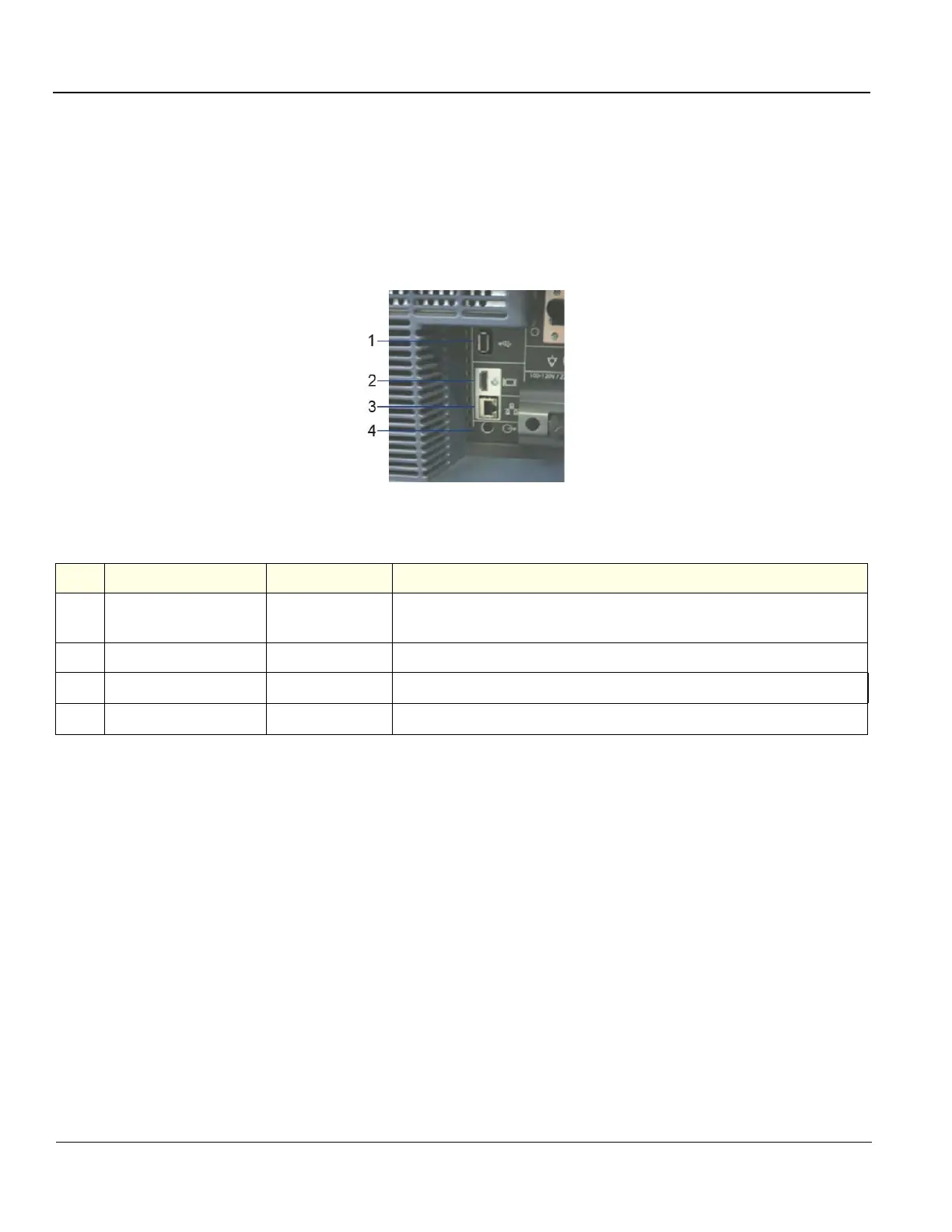GE HEALTHCARE PROPRIETARY TO GE
D
IRECTION 5394227, 12 LOGIQ S8/LOGIQ E8 SERVICE MANUAL
3 - 14 Section 3-6 - Completing the Set Up
3-6-3 Connection the I/O Rear Panel
Accessory equipment connected to the analog and digital interfaces must be certified according to the
respective IEC standards (i.e., IEC60950 for data processing equipment and IEC60601-1 for medical
equipment). Furthermore, all complete configurations shall comply with the valid version of the system
standard IEC60601-1-1. Everyone who connects additional equipment to the signal input part or signal
output part of the LOGIQ S8 system configures a medical system, and is therefore responsible to ensure
that the system complies with the requirements of the valid version of IEC60601-1-1. If in doubt, consult
the technical service department or your local GE Healthcare representative.
Figure 3-6 External I/O Connectors - on Rear of System
Table 3-11 External I/O Connector - Description
Item Connector Name Section number Description
1
USB Port
5-2-3-2
R1/R2: USB2.0 Full Speed (Isolated)
R3/R4: USB2.0 Full Speed (No isolated)
2
HDMI Connector
5-2-4-1
Connector for external Monitor.
3
Ethernet
5-2-4-2
LAN for InSite Connection (RJ45).
4
AUDIO
5-2-4-3
Connector for External Speaker.
Audio line out (3.5mm pin jack)