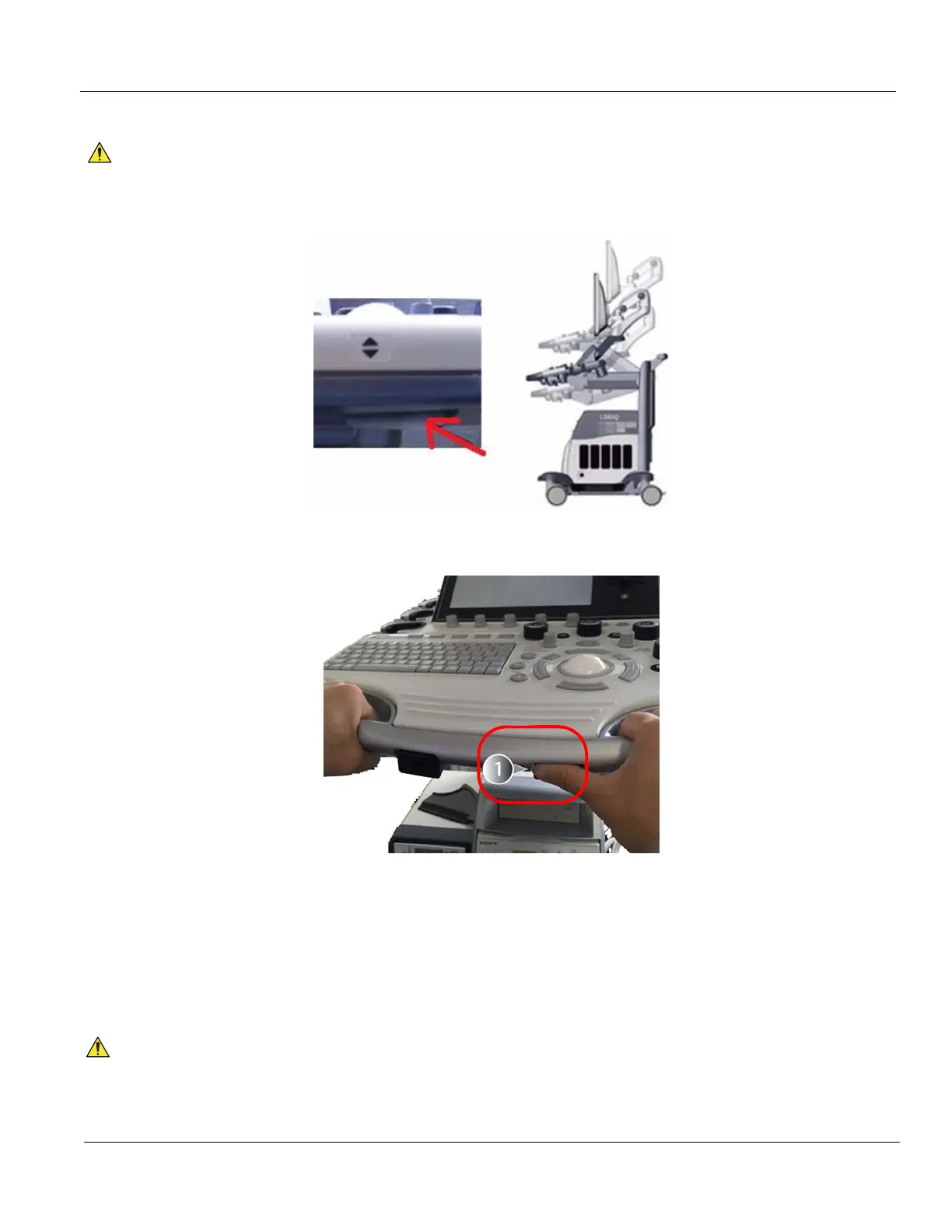GE HEALTHCARE PROPRIETARY TO GE
D
IRECTION 5394227, 12 LOGIQ S8/LOGIQ E8 SERVICE MANUAL
Section 4-3 - General procedures 4 - 9
4-3-6 Operator panel position adjustment
4-3-6-1 To raise/lower the operator panel
Figure 4-5 Elevation Lock Lever (R1 - R3 System)
Figure 4-6 Elevation Lock Lever (R1 - R3 System)
1.) Hold the elevation lock lever under the operator panel.
2.) Up or Down the operator panel (while holding lever).
3.) Verify the operator panel is free to up/down.
4.) Release the elevation lock lever (disengage).
5.) Verify the operator panel does not up/down.
CAUTION
To avoid injury or damage, make sure nothing is within the range of motion before moving the
operator panel. This includes both objects and people.
NOTICE
!! NOTICE:
Do NOT attempt to apply excessive rotating force to the operator panel. The elevation brake is
designed to hold the operator panel in desired position during normal use, and not meant to completely
fix the operator panel position.
