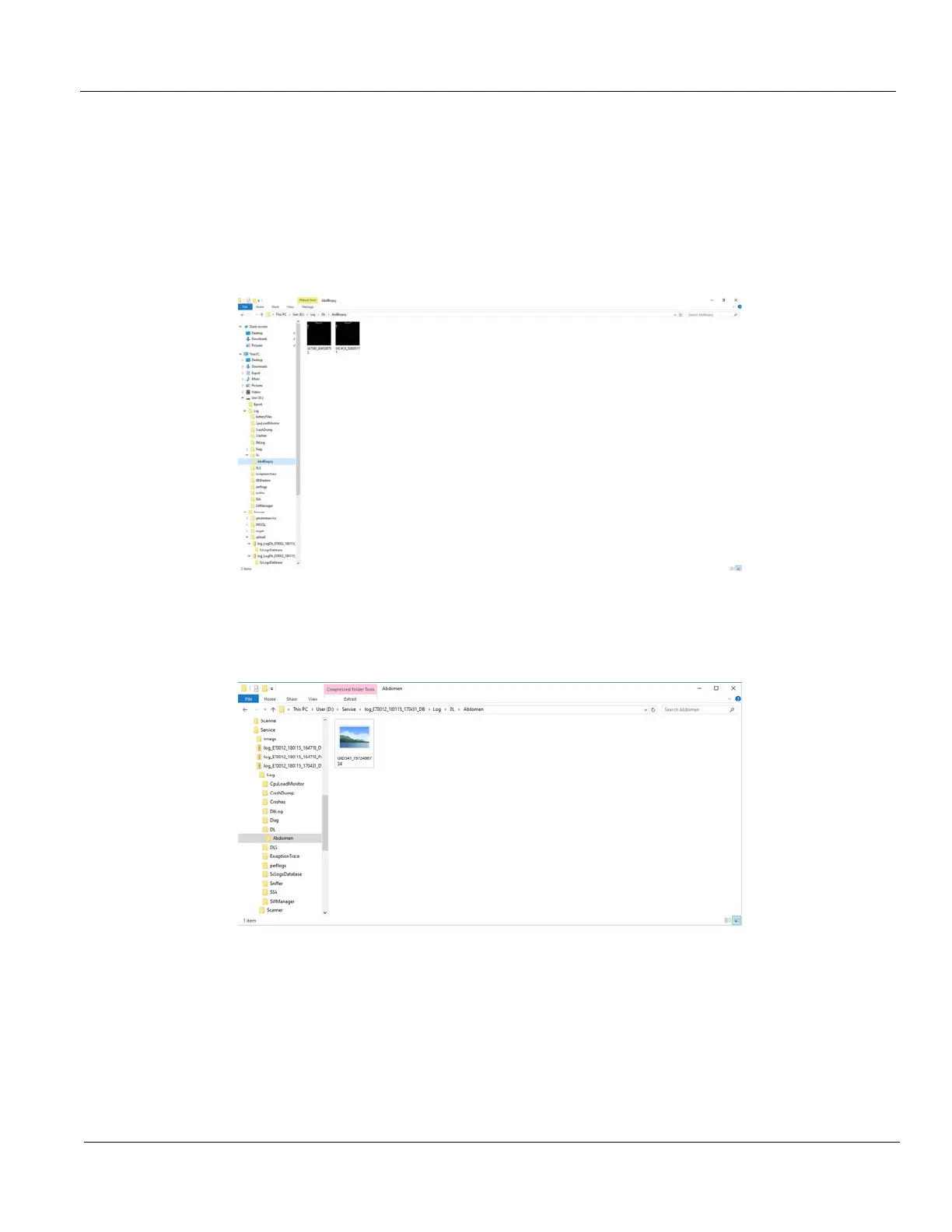GE HEALTHCARE
DIRECTION 5394227, 12 LOGIQ S8/LOGIQ E8 SERVICE MANUAL
Section 7-5 - Gathering Troubleshooting Data (R4.2.5x and later) 7 - 43
7-5-4 Collecting a screen capture with logs (cont’d)
Trouble image without patient information
To collect a trouble image you need to enable Transfer Images (captured without patient information)
to GE under ADMIN > System Admin.
To collect the image, press the P1 key (copy to hard drive). This places an unidentified .jpeg image in
the D:\Log \DL folder. This folder will be transferred to the back office if a transfer is scheduled.
Figure 7-47 Example of a Trouble Image Collected with P1
To collect logs using Gather Logs, the image or images will be captured in the log collection Zip file and
will be deleted from the D:\Log \DL folder.
Figure 7-48 Example of a Trouble Image Collected with Gather Logs