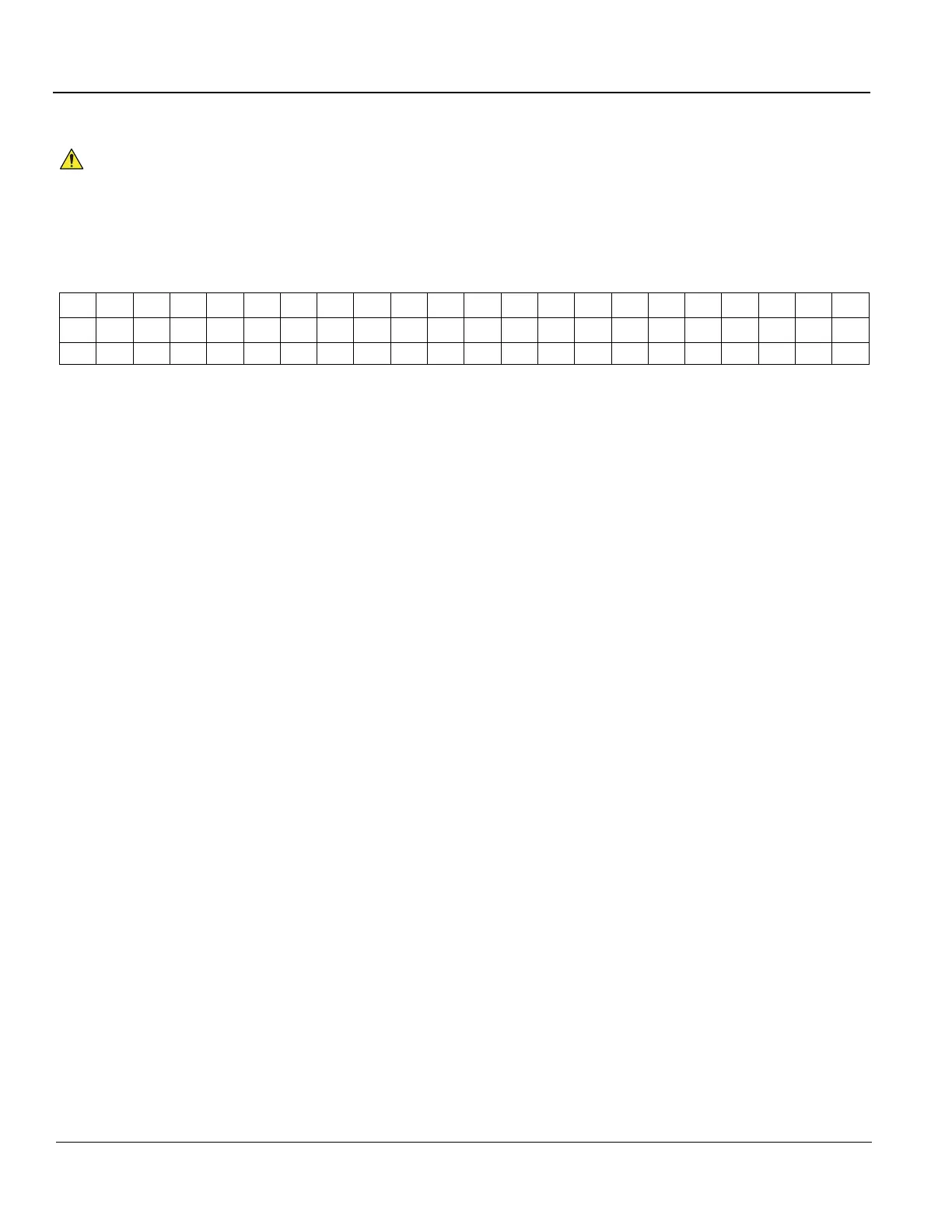GE HEALTHCARE PROPRIETARY TO GE
D
IRECTION 5394227, 12 LOGIQ S8/LOGIQ E8 SERVICE MANUAL
3 - 4 Section 3-2 - Setup reminders
3-2-2-1 If the unit is very cold or hot
Following transport, the system may be very cold, or hot. Allow time for the system to acclimate before
being switched ON. Acclimation requires 1 hour for each 2.5
o
C increment, when the temperature of the
system is below 10
o
C or above 40
o
C..
NOTE: After a long period of storage, or after transportation of the system with the monitor in the folded-
down position, it is highly recommended to place the monitor in the upright position - and to
leave it in this position for a period of longer than 1 hour before use. This will enable it to properly
adjust to the environmental conditions.
CAUTION
!! CAUTION:
Turning the system ON after arrival at the site - without allowing time for acclimation - may
cause system damage!
Table 3-2 Acclimate Time
o
C
-40-35-30-25-20-15-10-5 0 5 1015202530354045505560
o
F
-40-31-22-13-4 5 14233241505968778695104113122131140
Hrs 201816141210864200000002468