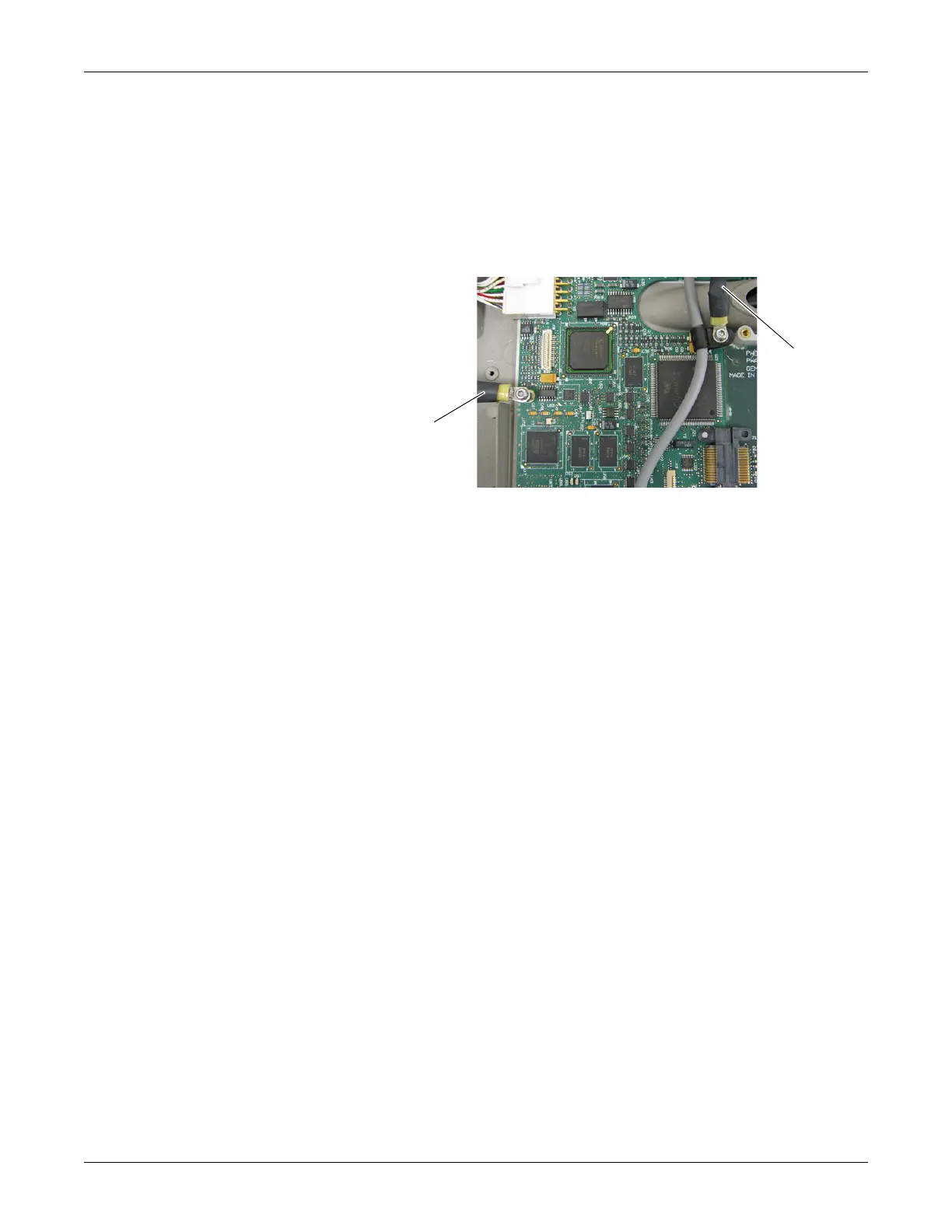Revision L MAC™ 3500 Resting ECG Analysis System 5-23
2021337-036
Maintenance: Main CPU Board Replacement
Reassembly of CPU Board
1. Insert the new CPU board in place and mount using the fasteners set aside
durin
g disassembly.
NOTE
When replacing the fasteners which hold the two grounding straps in place,
be
sure to route the grounding straps as shown below.
2. Reassemble the top cover and display/keyboard assemblies by reversing th
e
steps for removal.
3. Replace the battery and proceed with software, serial
number, and system
set
ups as described in “Software, System Setups, and Option Activation”
on
page 5-24.
grounding
strap
grounding
strap
218A