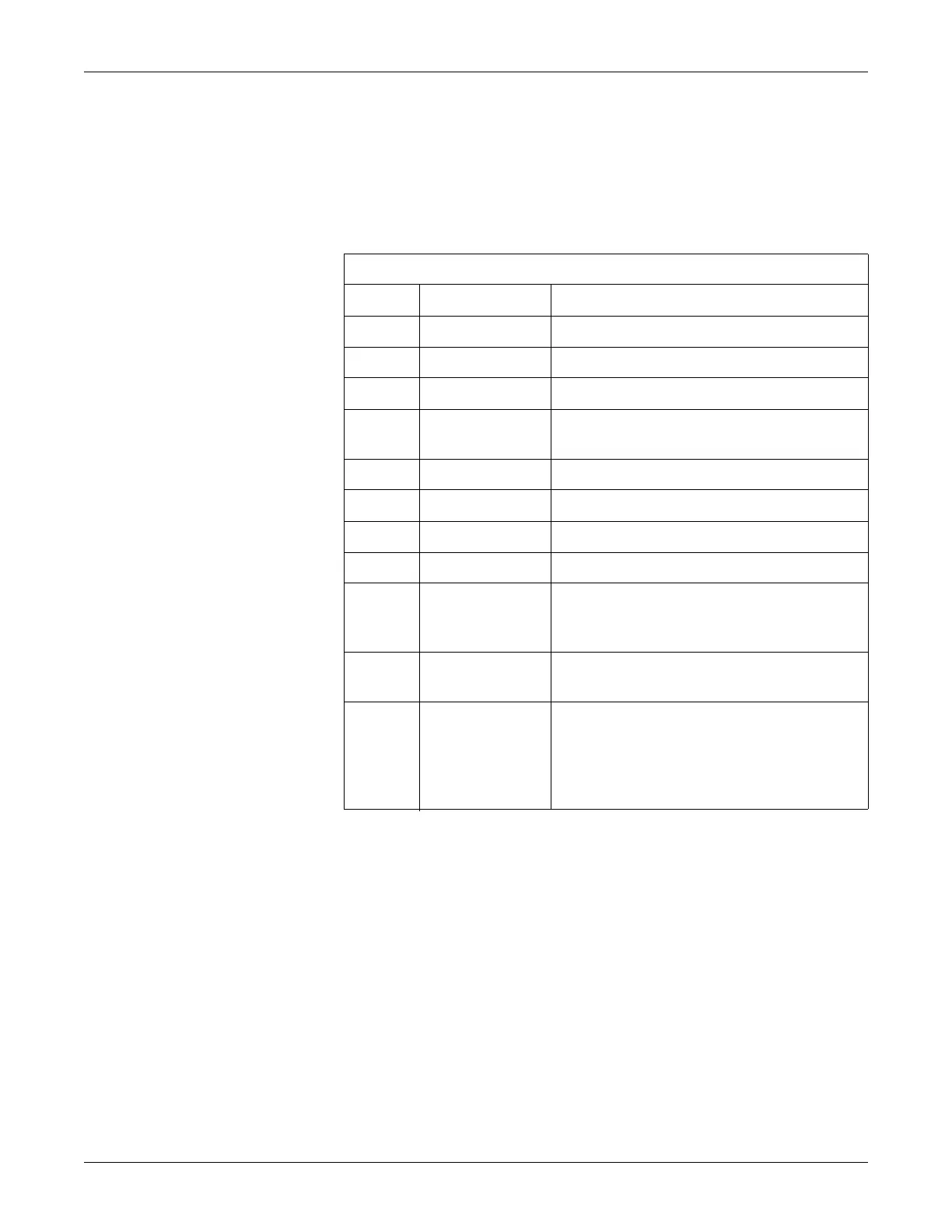Revision L MAC™ 3500 Resting ECG Analysis System 1-3
2021337-036
Introduction: Manual Information
Manual Information
Revision History
Each page of the document has the document part number and revision letter at the
bottom of the page. The revision letter identifies the document’s update level. The
revision history of this document is summarized in the table below.
Manual Purpose
This manual supplies technical information for service representative and technical
personnel so they can maintain the equipment to the assembly level. Use it as a
guide for maintenance and electrical repairs considered field repairable. Where
necessary the manual identifies additional sources of relevant information and or
technical assistance.
See the operator’s manual for the instructions
necessary to operate the equipment
safely in accordance with its function and intended use.
Intended Audience
This manual is intended for the person who uses, maintains, or troubleshoots this
equipment.
Table 1. Revision History, PN 2021337-036
Revision Date Comment
A 1 August 2006 Initial release of document.
B 14 December 2006 Added FRUs for MobileLink Silex serial server.
C 1 February 2007 Edited EMC section for IEC 60601-2-51 compliance.
D 10 October 2008 Added -007 board, 009C SD Card and -002 Comm
PC board. Included Functional Checkout Procedure.
E 08 January 2010 Added PN 2022328-002 PCB MAC 3500 CAMV2.
F 10 May 2010 Revised security on electronic file.
G 12 December 2010 Revised to add service disclaimer addendum.
H 14 August 2012 Added 2022332-003 to Parts List.
J 19 June 2013 Updated for the new CPU (801212-008),
communcations board (2022332-004) , and display
assembly (2026799-002).
K 21 February 2014 Updated several part numbers with new ROHS-
compliant versions.
L 15 February 2019
• Updated to remove CE markup.
• Updated to remove Authorized European
representative.
• Added the Instructions for Use.
• Updated UL symbol.