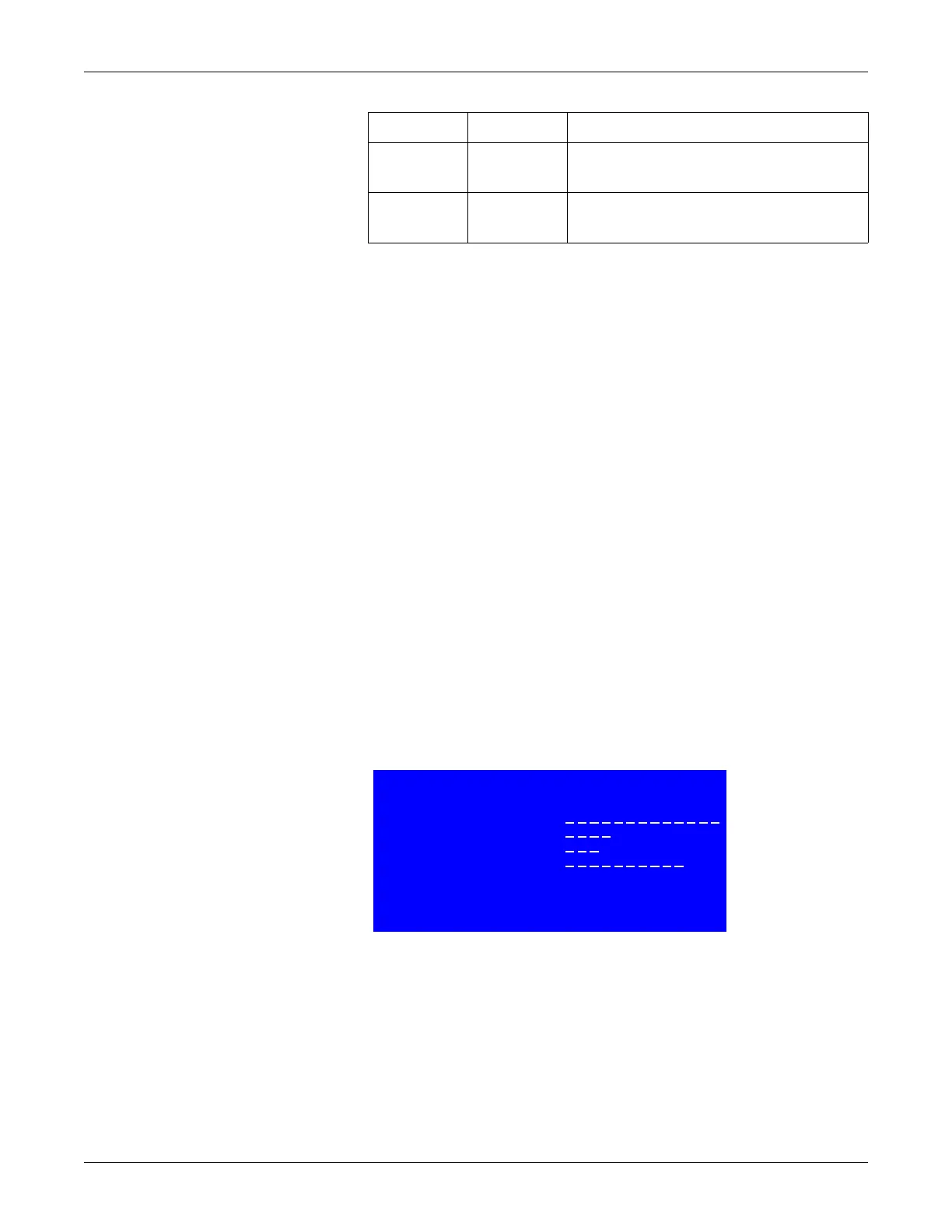Revision L MAC™ 3500 Resting ECG Analysis System 5-27
2021337-036
Maintenance: Main CPU Board Replacement
When the installation completes successfully, both LEDs will begin to flash.
6. Do one of the following:
Wait for the device to shut down.
After the installation is complete, the Watch Dog Timer (WDT) will
event
ually timeout and shut down the devi
ce.
Manually shut down the device.
If you do not want to wait for the device to timeout, you can manually
po
wer down the devi
ce.
7. Remove the SD card.
8. Power on the device.
The device should now boot back up with the updated software. On the Resting
ECG sc
reen, verify the new software.
Service Only Setups
1. From the Main Menu, select System Setup.
2. Enter the system password.
3. Press Sh
ift + F2 at the System Setup menu.
4. Enter the service password and press Enter.
5. The Service O
nly Setup window is displayed.
6. Enter the serial number of the system.
NOTE
This is the number which was used when the option codes for this system
were generated. The nu
mber entered here must match the serial number on
the label of the system.
7. Select/verify that No is
selected for Update Primary Boot.
8. Enter the Print head
resistance. This number can be found on the printhead
label
.
On On Error — Could not program all the image files as
well as the
status page 'Z0'.
On Flashing Error — Could not program all the image files but
the status page 'Z0' updated successfully.
DS1 (Red) DS2 (Green) Status
Service Only Setup
Serial number
Update Primary Boot
Print head resistance
Keyboard
Return