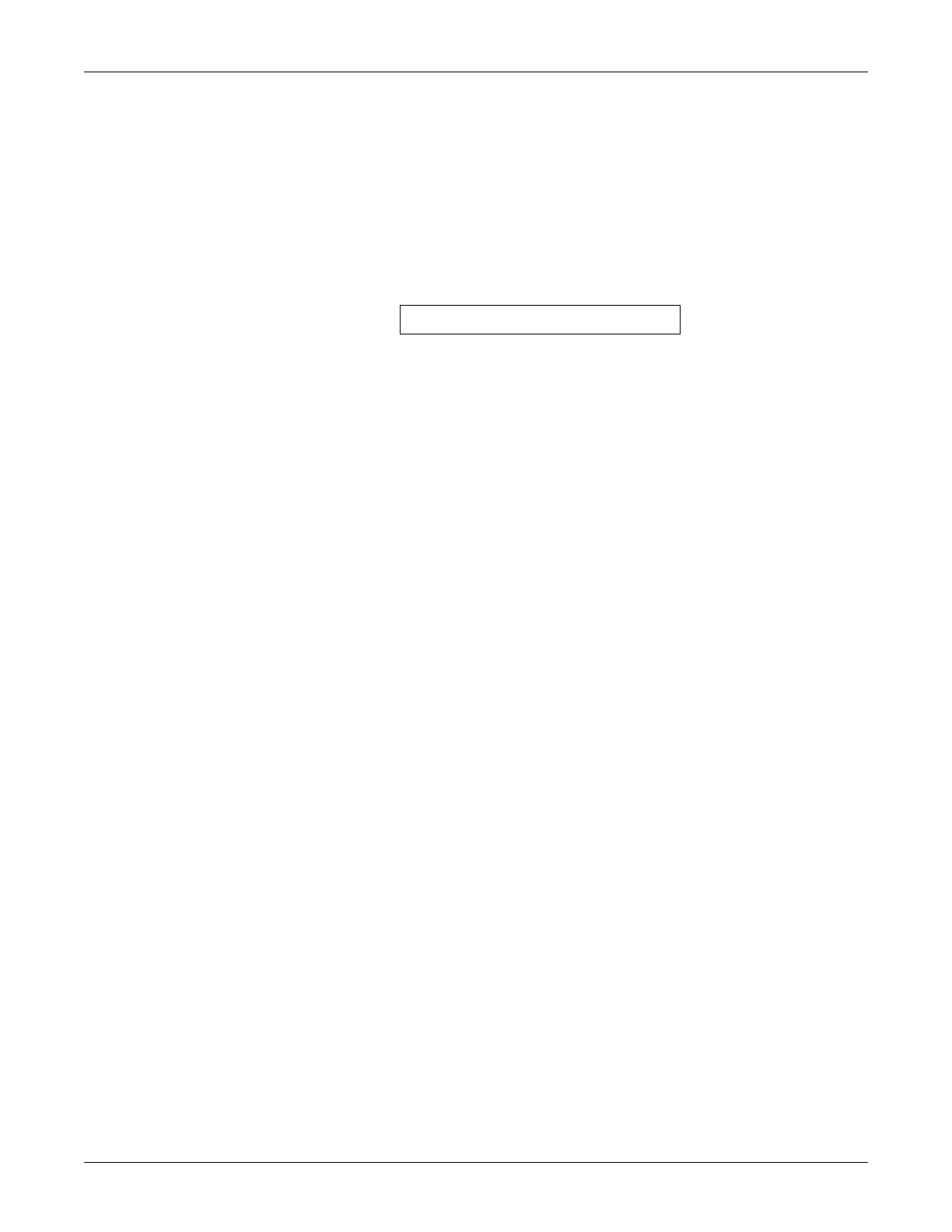5-32 MAC™ 3500 Resting ECG Analysis System Revision L
2021337-036
Maintenance: COMM Board Replacement
10. Select Return and press Enter.
The T
ransmission window closes.
11. On the Basic
System menu, select Return and press Enter.
The Ba
sic System menu closes.
12. On the S
ystem Setup menu, select Save Setup >To System.
This saves the settings to the communication board and displays the following
me
ssage
:
This should take approximately 16 to 19 seconds. If it takes less than 16
seconds, the settings were not saved successfully. Repeat a second time.
13. Wait at least 10 minutes and verify the MAC device
can communicate with the
MUSE syste
m.
Windows File Server 2000/2003 has an ARP
cache that regenerates the MAC
Address/Physical Address table
every 10 minutes. When
you replace the
communications board,
you change the MAC Address/Physical Address.
By
w
aiting at least 10 minutes, you allow the MUSE operating system
to
regenerate the M
AC Address/Physical Address cache so the MAC device
is
able to
communicate again with the MUSE system.
NOTE
If the MAC device cannot communicate
with the MUSE system after 10
minutes, cycle the power on the MAC device and wait another 10 minutes
to reverify the device can communicate with the MUSE system. Cycling
the power ensures the network settings are reread from the communications
board.
14. Perform all necessa
ry functional checkouts.
See “Functional Checkout Procedures” on page 5-35.
Please wait.