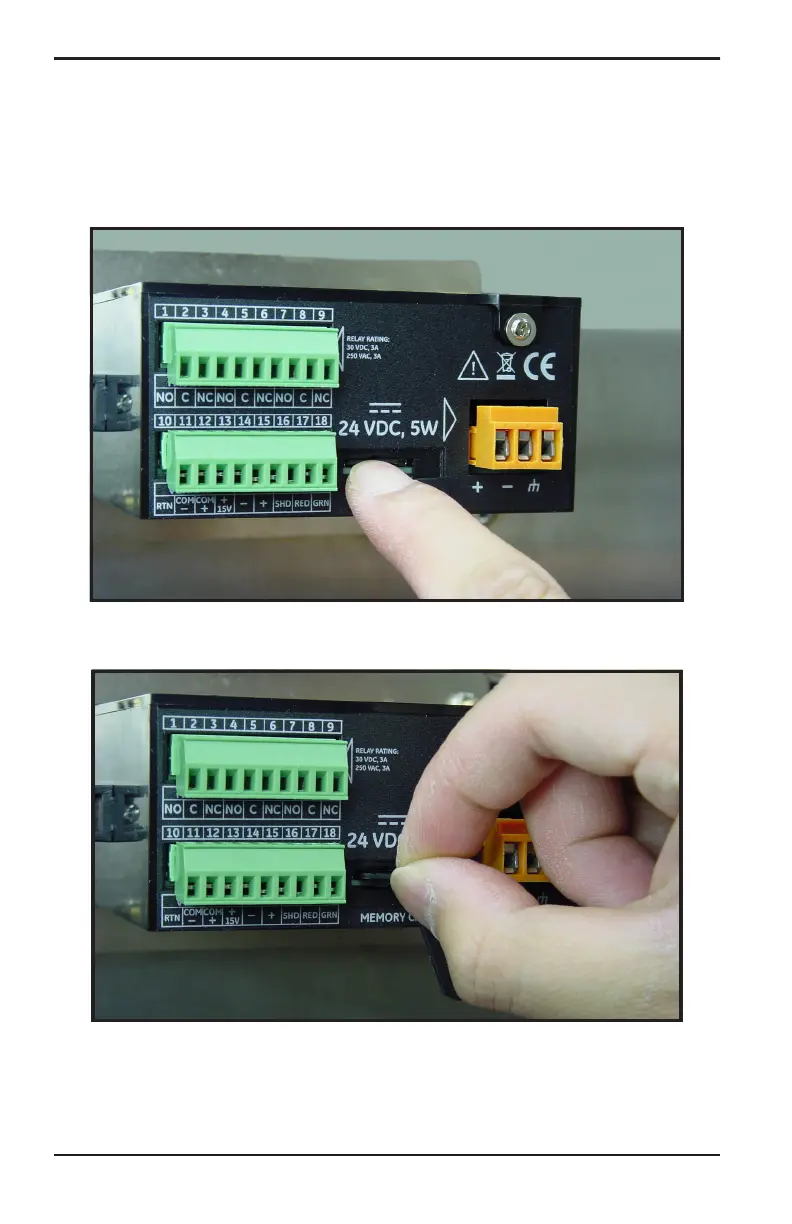Appendix C. Reading the MicroSD Card
98 Moisture Target Series 6 Hygrometer User’s Manual
C.1 Removing the Card (cont.)
2. Push in the memory card until it clicks and pull it from the MTS6
chassis (see Figure 53 and Figure 54).
Figure 53: Pushing in on the MicroSD Card
Figure 54: Removing the MicroSD Card
