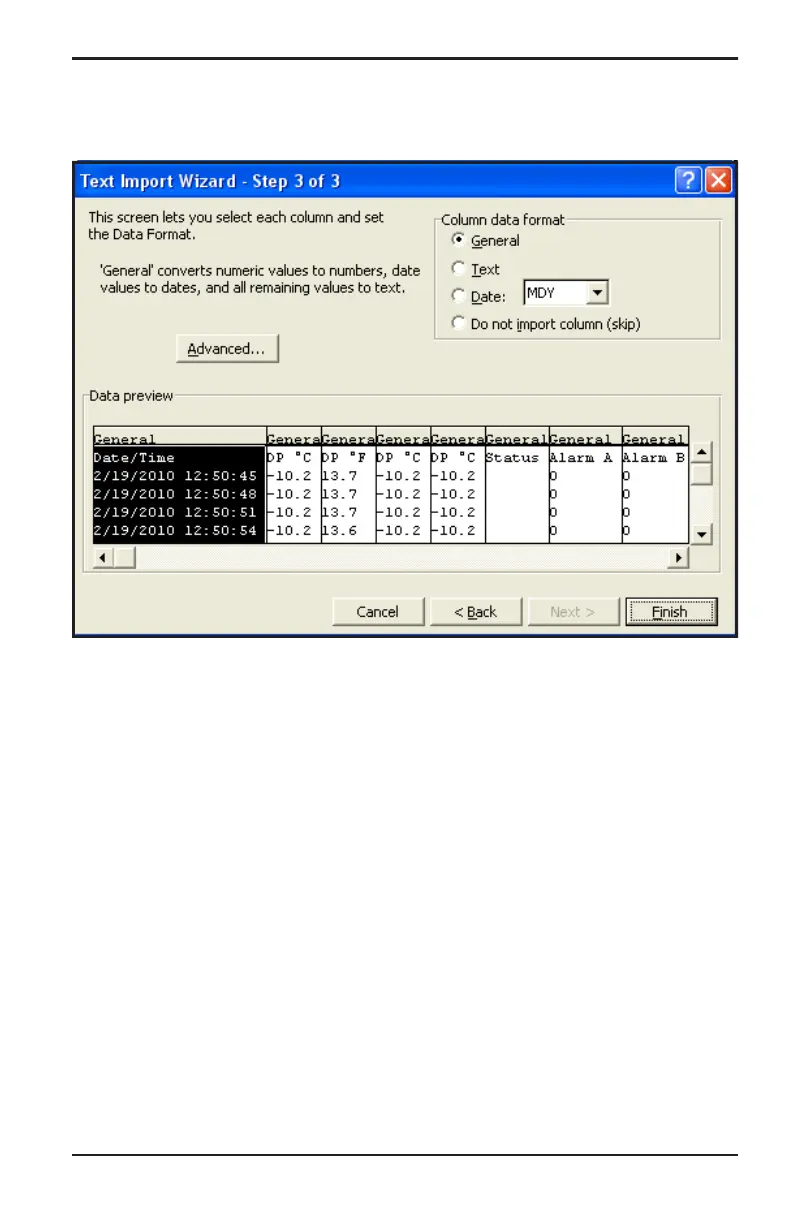Appendix C. Reading the MicroSD Card
Moisture Target Series 6 Hygrometer User’s Manual 105
C.3 Setting Up the Files (cont.)
Figure 64: Excel Import Wizard 3
8. Select each column and set the data format for it (see Figure 64).
9. When the setup is complete, click on Finish, and a screen similar to
Figure 65 on page 106 appears.
