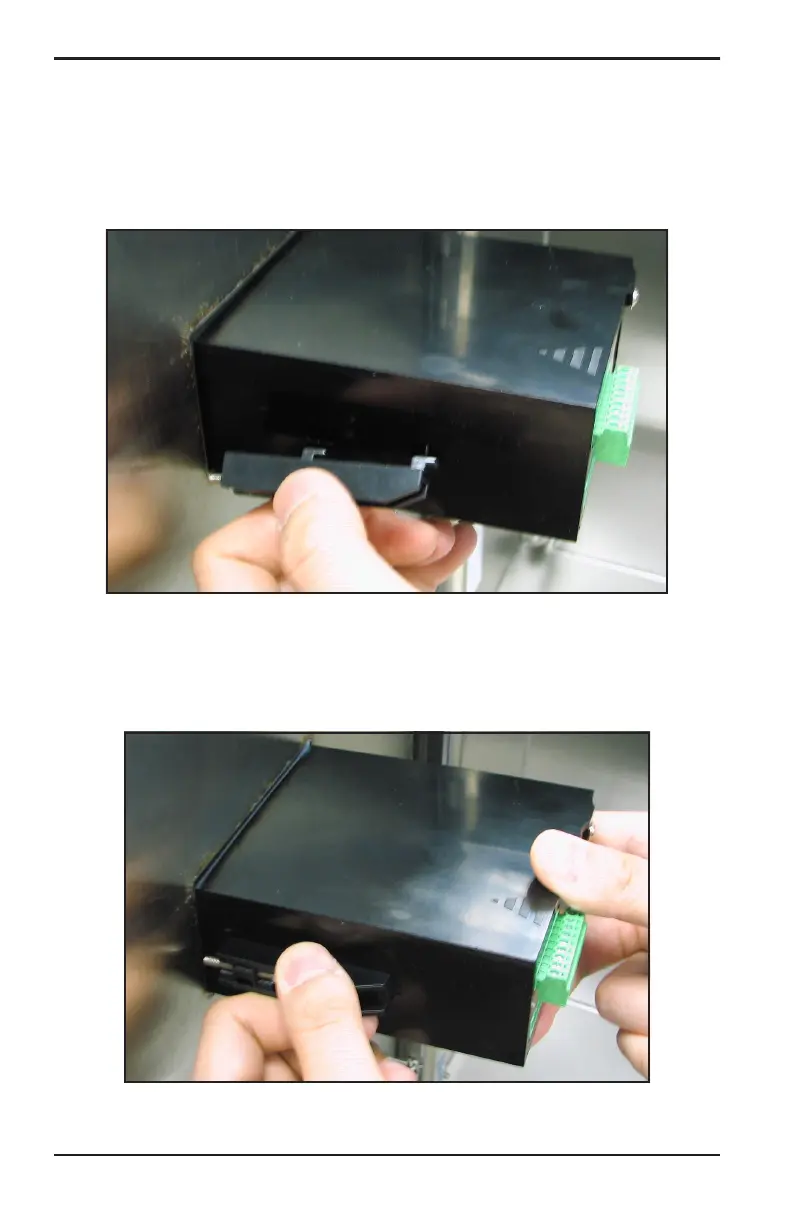Chapter 2. Installation
10 Moisture Target Series 6 Hygrometer User’s Manual
2.3.1 Basic Mounting (cont.)
4. Behind the panel, insert the mounting brackets into the side holes
provided (see Figure 12).
Figure 12: Installing the Mounting Brackets
5. Hold the chassis and lock each mounting bracket in place by sliding it
toward the rear of the MTS6 (see Figure 13).
Figure 13: Locking the Mounting Brackets in Place
