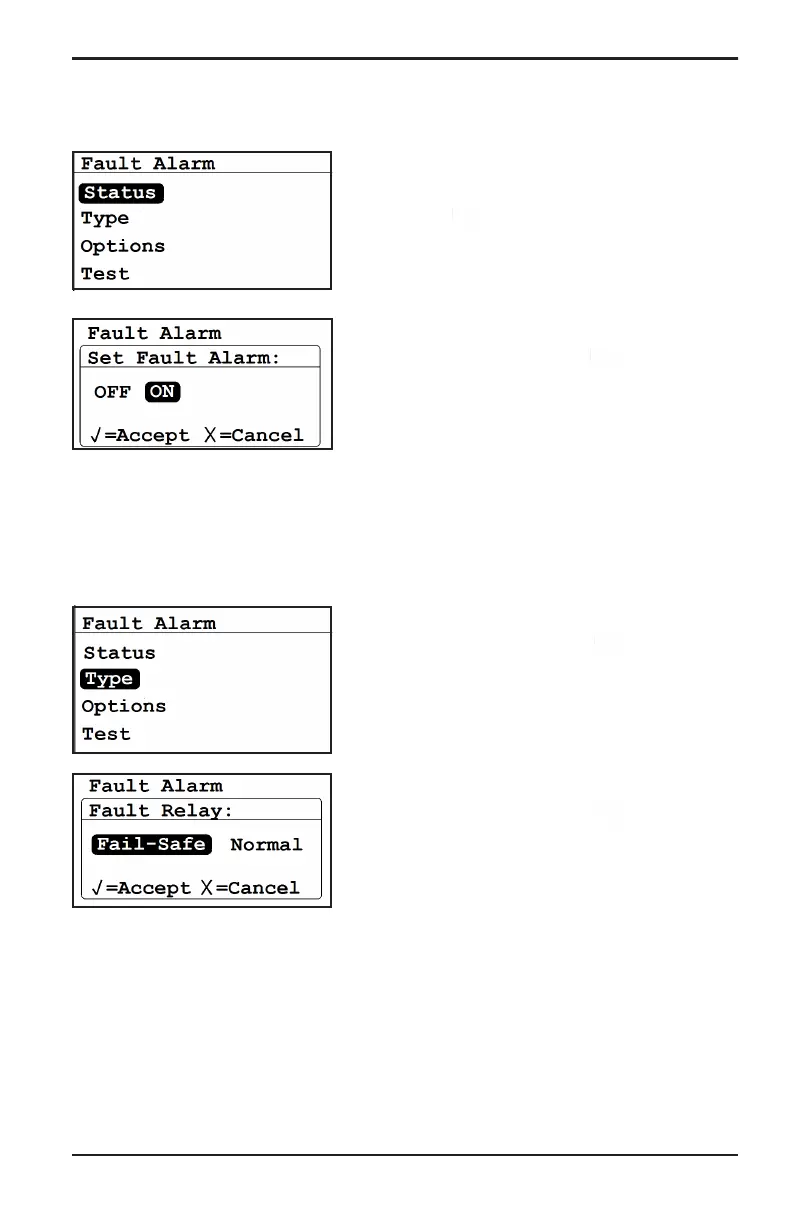Chapter 3. Operation and Programming
Moisture Target Series 6 Hygrometer User’s Manual 57
3.6.2a Setting Fault Alarm Status
To check the status of the fault alarm, from
the Fault Alarm menu, select Status and
press Enter . The following screen
appears.
To change the status of the fault alarm, select
OFF or ON and press Enter . The screen
returns to the Fault Alarm menu.
3.6.2b Setting the Fault Relay Type
Note: For more information on the meaning of relay types, see section
2.6.4b Connecting the Fault Alarm on page 29.
To check and/or change the fault relay type,
select Type and press Enter . The
following screen appears.
To change the type of fault relay, select the
other option and press Enter . The screen
returns to the Fault Alarm menu.
