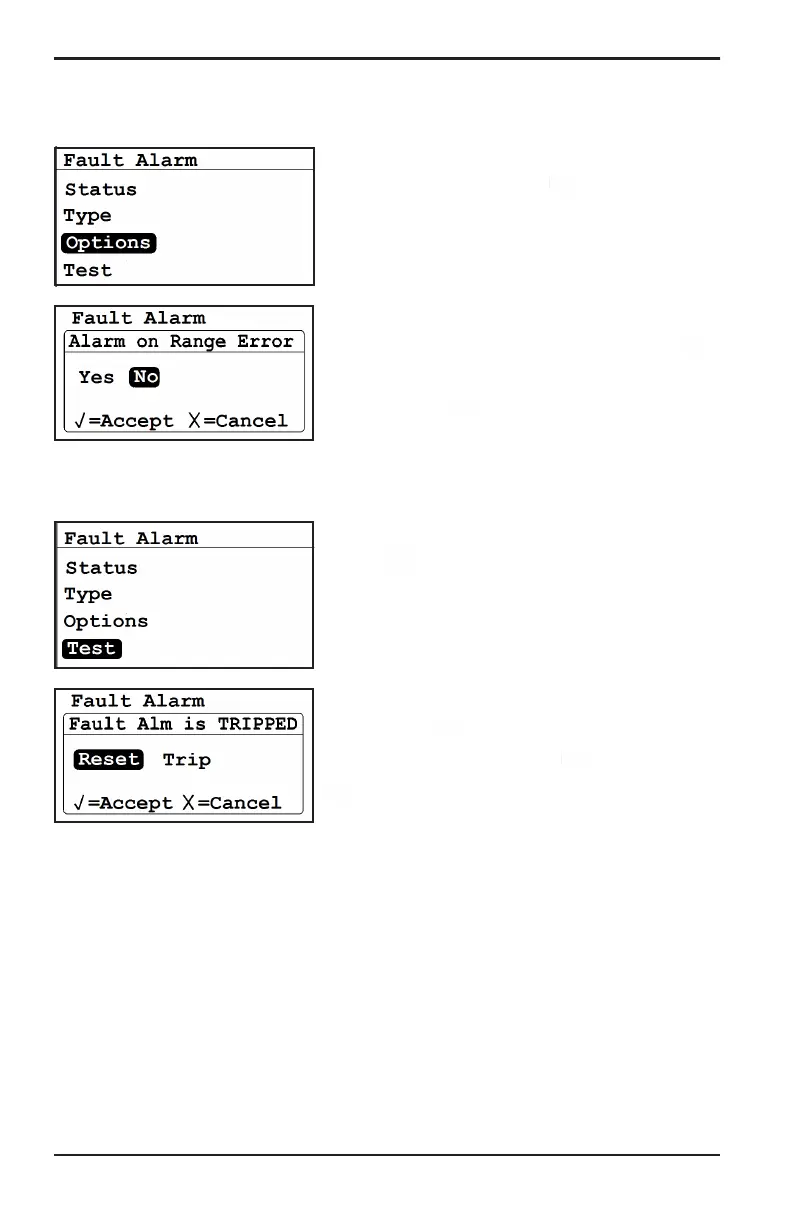Chapter 3. Operation and Programming
58 Moisture Target Series 6 Hygrometer User’s Manual
3.6.2c Setting Fault Alarm Options
To view the status other options select
Options and press Enter . The following
screen appears.
To change the status of the range error
alarm, select Yes or No and press Enter .
The screen returns to the Fault Alarm menu.
Press Cancel to return to the Settings
Menu.
3.6.2d Testing the Fault Alarm
To test the fault alarm, select Test and press
Enter . The following screen appears.
To reset the fault alarm, select Reset and
press Enter . To trip the fault alarm,
select Trip and press Enter . Press Cancel
twice to return to the Settings Menu.
