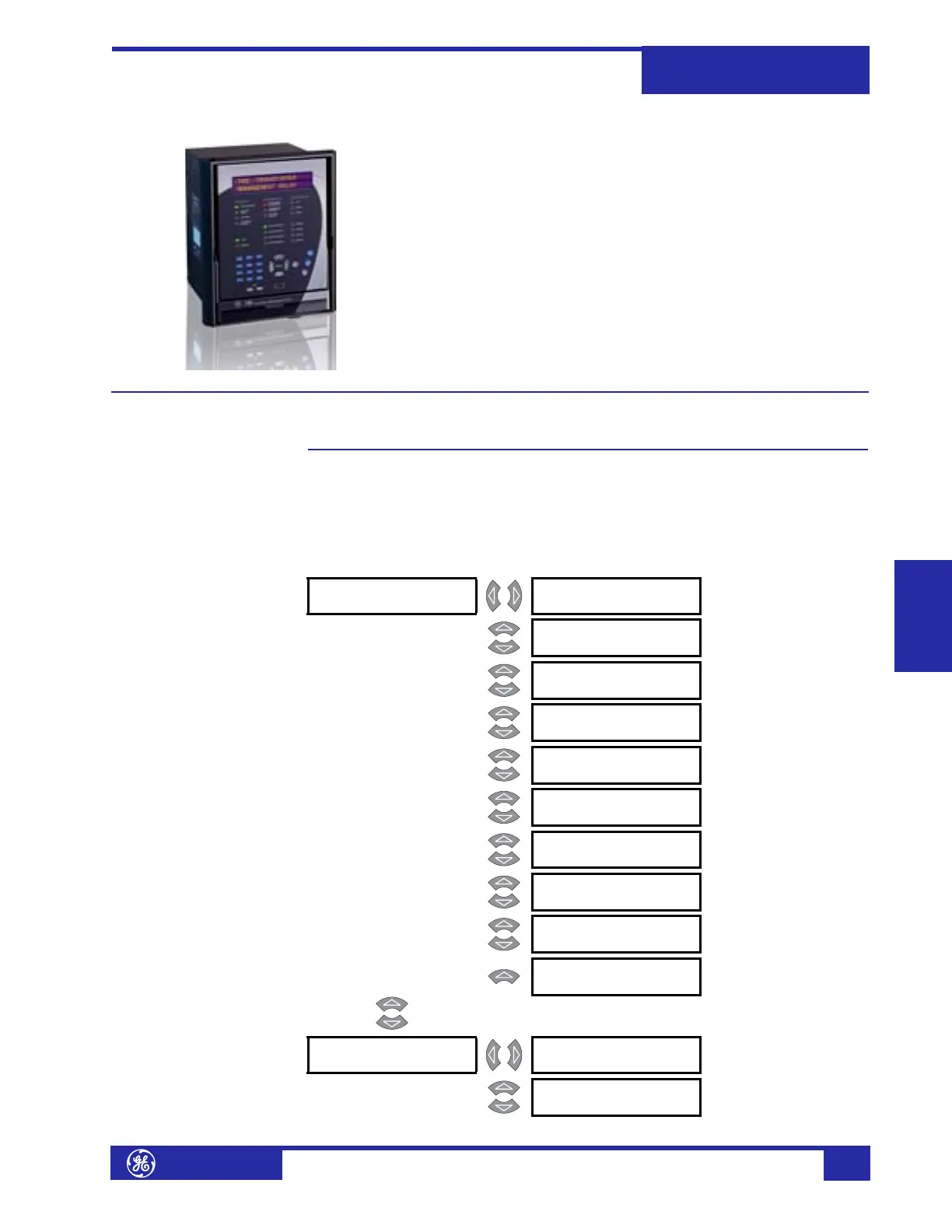Overview
Setpoints
745
Transformer Management Relay
http://www.GEindustrial.com/multilin
5–1
GE Multilin
5 Setpoints
Overview
Setpoint Message Map The 745 relay has a considerable number of programmable settings (setpoints) that
makes it extremely flexible. The setpoints have been grouped into a number of
pages as shown below. If using the enerVista 745 Setup software and not connected
to a relay, you may have to select the File > Properties menu item and set the
correct options for your relay.
! SETPOINTS [!]
S1 745 SETUP
! PASSCODE [!]
See page 5–24.
MESSAGE
! PREFERENCES [!]
See page 5–24.
MESSAGE
! COMMUNICATIONS [!]
See page 5–25.
MESSAGE
! RESETTING [!]
See page 5–27.
MESSAGE
! CLOCK [!]
See page 5–27.
MESSAGE
! DEFAULT [!]
MESSAGES
See page 5–27.
MESSAGE
! SCRATCHPAD [!]
See page 5–28.
MESSAGE
! INSTALLATION [!]
See page 5–29.
MESSAGE
! UPGRADE [!]
OPTIONS
See page 5–29.
MESSAGE
! END OF PAGE S1
! SETPOINTS [!]
S2 SYSTEM SETUP
! TRANSFORMER [!]
See page 5–30.
MESSAGE
! WINDING 1 [!]
See page 5–32.