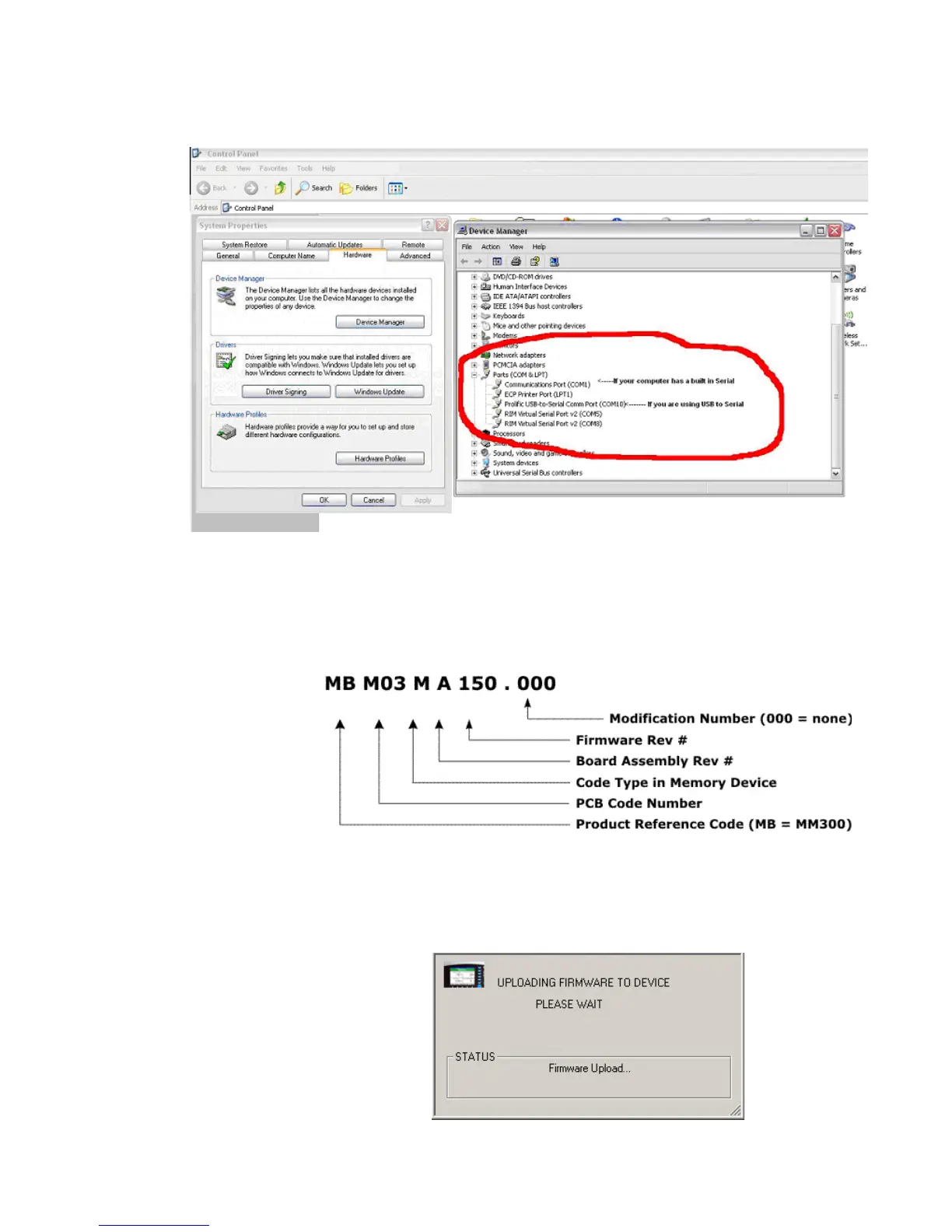CHAPTER 2: INSTALLATION UPGRADING RELAY FIRMWARE
MM300 MOTOR MANAGEMENT SYSTEM – QUICKSTART GUIDE 41
2. Click Windows Start Button > Control Panel > System > Hardware tab. Then click
Device Manager. Once your physical connections are complete and you have
determined which COM PORT you will be using, start your MM300/MM200 EnerVista
Setup Program.
3. Save the setpoints to a file as shown in Downloading and Saving Setpoints Files.
4. Select the Maintenance > Update Firmware menu item.
5. The EnerVista MM300/MM200 Setup software will request the location of the folder
containing the new firmware file. Locate the folder that contains the firmware files to
load into the MM300 MM300 . The firmware filename has the following format:
6. EnerVista MM300/MM200 Setup EnerVista MM300/MM200 Setup software now
prepares the MM300 to receive the new firmware file.
7. While the file is being loaded into the MM300 MM300 , a status box appears showing
how much of the new firmware file has been transferred and the upgrade status. The
entire transfer process takes approximately 10 minutes.
