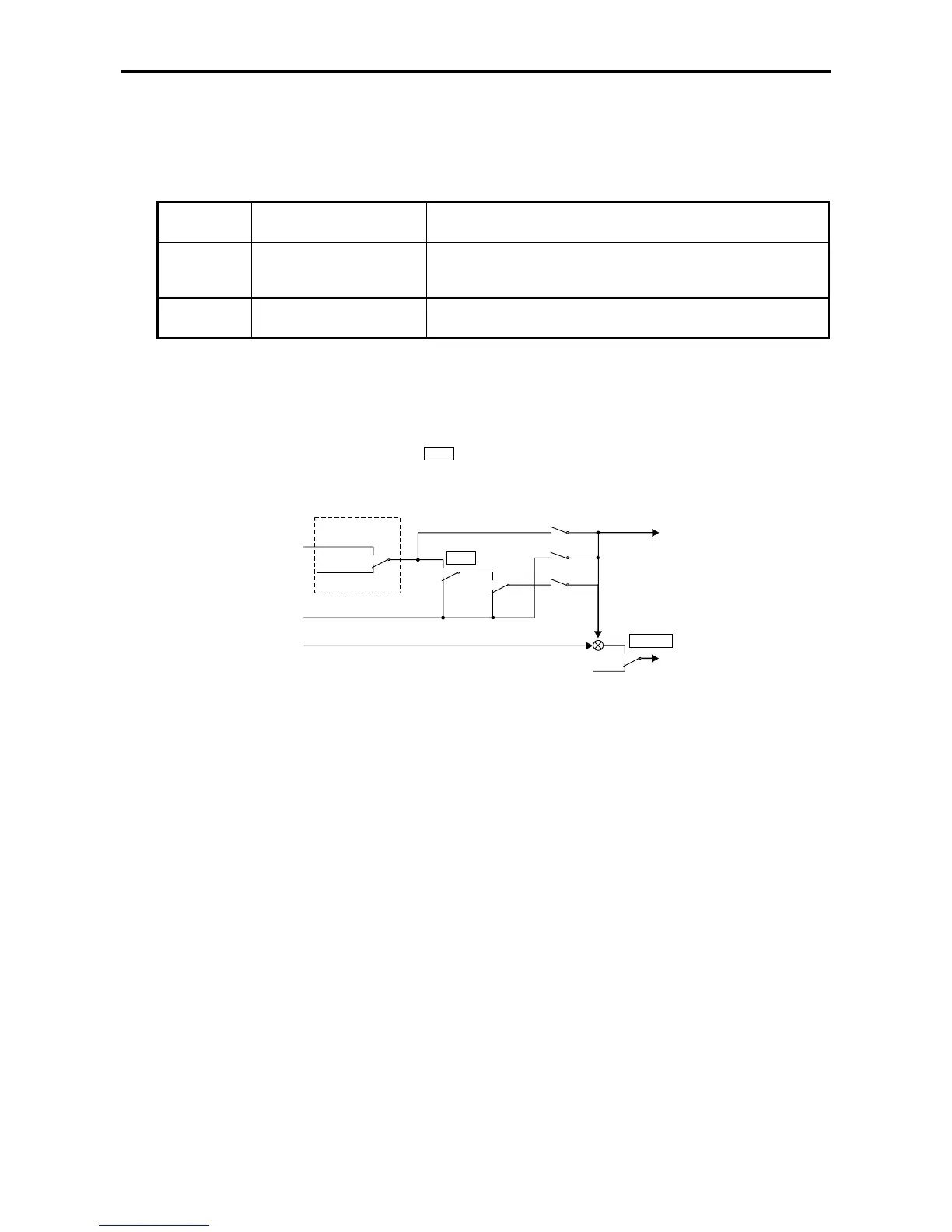5. Control Input / Output
5-20
5-9-6 Torque ratio 2, torque bias 2 setting
(1) Torque ratio 2 setting selection
The following two types of torque ratio 2 setting inputs can be used.
One of the two types of inputs can be selected by setting a parameter or with the sequence input.
Setting
input point
Setting data Explanation
Serial IO link II torque ratio 2
setting
This is a setting value issued from the host computer with
serial transmission. An IO link II serial interface option
(type: U2KV23SL2) is required.
Panel Panel torque ratio 2
setting
This is a setting value issued from the parameter (B13-3).
(2) Torque ratio 2 setting selection sequence
The relation of the torque ratio 2 setting and changeover sequence is as shown below.
Torque ratio 2
setting
Torque bias 2
setting
Serial Torque ratio 2
ISBII torque setting
0
O. Panel Torque ratio 2
setting (B13-3)
on
on
0
on
off
off
off
Mounted
Not mounted
Option
CFS
LCL
TRQB2
=1
=2
=3
C02-5
:
:
XXX
XXX
Functions that can be controlled ON / OFF
from terminal board
Functions that can be controlled ON / OFF
By parameter setting only
Fig. 5-15 Torque ratio 2 setting selection