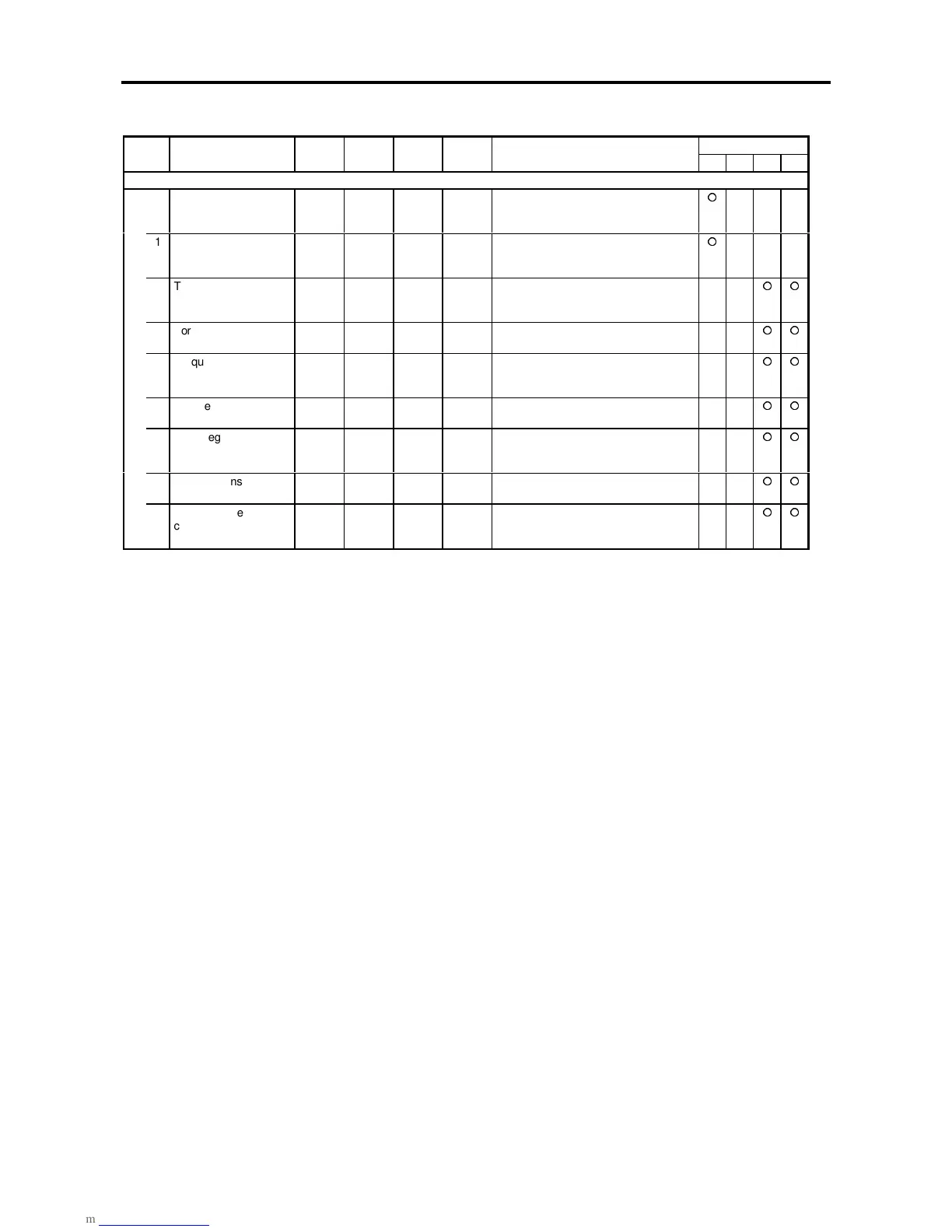6. Control Functions and Parameter Settings
6-21
Block-C parameters (Basic function constants) list
ApplicationNo. Parameter Unit Default Min. Max. Function
ST V/f VEC PM
C02 – Various setting input selection
0 Speed setting input
selection
4. 1. 4. = 1 : Analog fixed
= 2 : Serial/parallel fixed
= 3 : Panel fixed = 4 : Sequence
1
Traverse centre
frequency input
selection
2. 1. 3.
= 1 : Analog fixed = 2 : Panel fixed
= 3 : Sequence
2 Torque setting input
selection
3. 1. 4. = 1 : Analog fixed
= 2 : Serial fixed = 3 : Panel fixed
= 4 : Sequence
3 Torque ratio 1 setting
selection
2. 1. 3. = 1 : Serial fixed = 2 : Panel fixed
= 3 : Sequence
4
Torque bias 1 setting
input selection
3. 1. 4.
= 1 : Analog fixed
= 2 : Serial fixed = 3 : Panel fixed
= 4 : Sequence
5 Torque ratio 2 setting
input selection
2. 1. 3. = 1 : Serial fixed = 2 : Panel fixed
= 3 : Sequence
6 Drive/regenerative
torque limit input
selection
3. 1. 3. = 1 : Analog fixed = 2 : Serial fixed
= 3 : Sequence
7
ASR response input
selection
2. 1. 3.
= 1 : Serial fixed = 2 : Panel fixed
= 3 : Sequence
8 Machine time
constant points
selection
2. 1. 3. = 1 : Serial fixed = 2 : Panel fixed
= 3 : Sequence
