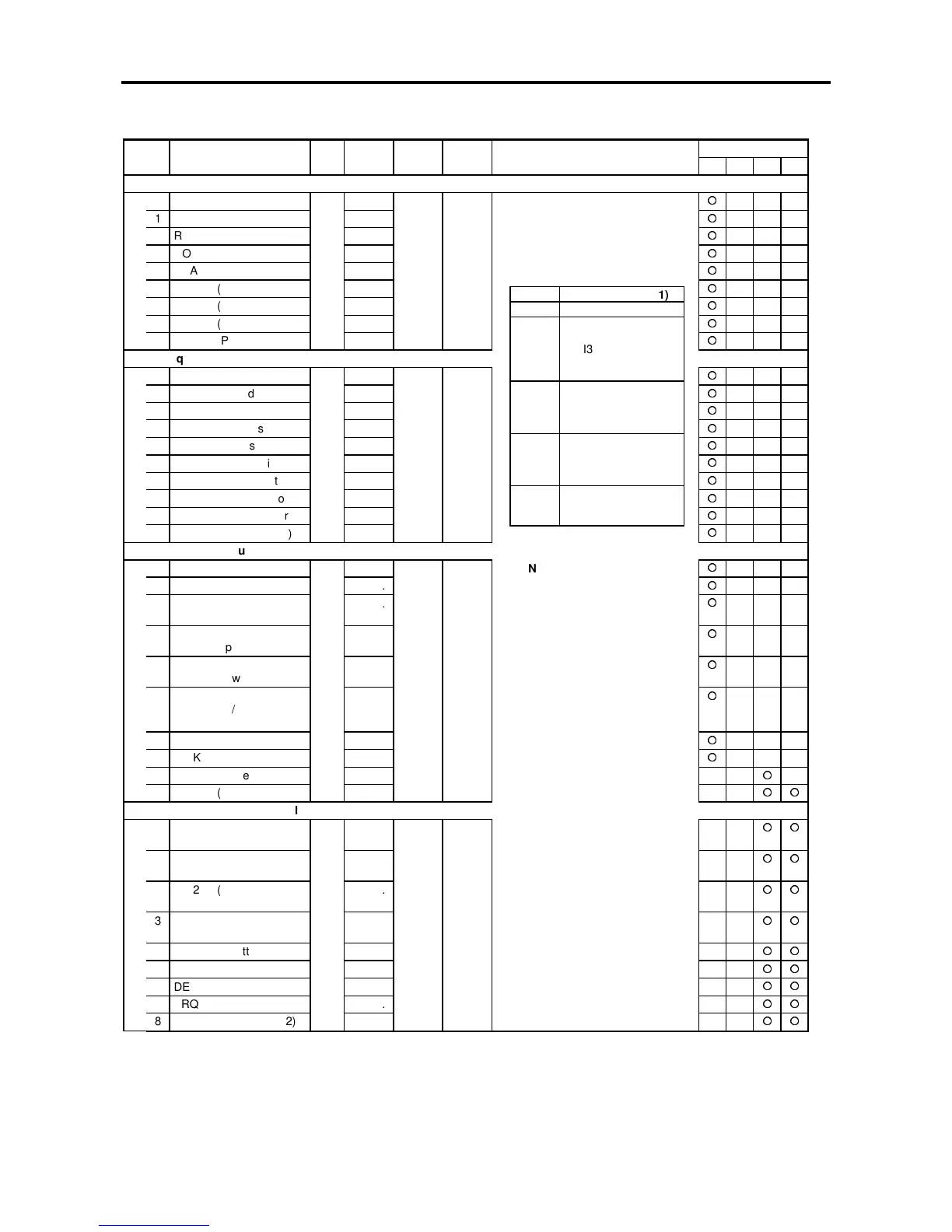6. Control Functions and Parameter Settings
6-22
Block-C parameters (Basic function constants) list
ApplicationNo. Parameter Unit Default Min. Max. Function
ST V/f VEC PM
C03 – Sequence input function – 1
0 R·RUN (Reverse run) 1. 0. 16.
1 F·JOG (Forward Jog) 2.
2 R·JOG (Reverse Jog) 3.
3 HOLD (Hold signal) 0.
4 BRAKE (DC Brake) 0.
5 COP (Serial transsm.) 0.
6 CSEL (Dual ramp.) 0.
7 IPASS (Interlock bypass 0.
8 PIDEN (PID) 0.
C04 – Sequence input function – 2
0 CPASS (Ramp bypass) 0. 0. 16.
1 VFS (Speed setting1) 16.
2 IFS (Speed setting2) 0.
3 AUX (Speed setting3) 0.
4 PROG (Multi-speed) 0.
5 CFS (CPU setting) 0.
6 S0 (Aux. selector) 0.
7 S1 (Aux. selector) 0.
8 S2 (Aux. selector) 0.
9 S3 (Aux. selector) 0.
C05 – Sequence input terminal function – 3
0 SE (Aux. selector) 0. 0. 16.
1 FUP (Frequency Up) 0.
2 FDW (Frequency
Down)
0.
3 BUP (ratio interlock
Up)
0.
4 BDW (ratio interlock
Down)
0.
5 IVLM (ratio interlock
Up/Down
bypass)
0.
6 AUXDV (Dual drive) 0.
7 PICK (Pick Up) 0.
8 EXC (Pre-excitation) 0.
9 ACR (Torque control) 0.
(1) Notes:
•
When one function is set to ON
(=16), it is permanently enabled.
•
When one function is set to OFF
(=0), it is permanently disabled.
•
When one function is set to any
programmable input PSI1 to PSI9
(=1-9), the function is remotely
enabled or disabled according the
status ON/OFF of the input
assigned
C06 – Sequence input terminal function – 4
0
PCTL (Proportional
Control ASR)
0. 0. 16.
1
LIM1 (Drive torque
Limit)
0.
2 LIM2 (Regenerative
torque Limit)
0.
3 MCH (Load time
constant)
0.
4 RF0 (0 setting) 0.
5 DROOP(Drooping) 0.
6 DEDB (Dead band) 0.
7 TRQB1 (Torque bias 1) 0.
8 TRQB2 (Torque bias 2) 0.
Value Input terminal (1)
0 OFF fixed
1 PSI1
2 PSI2
3 PSI3
4 PSI4
5 PSI5
6 PSI6 Optional
7 PSI7 Optional
8 PSI8 Optional
9 PSI9 Optional
10 (PL0) Program
11 (PL1) outputs
12 (PL2) (For future
13 (PL3) use)
14 EMS
15 FRUN
16 ON Fixed
