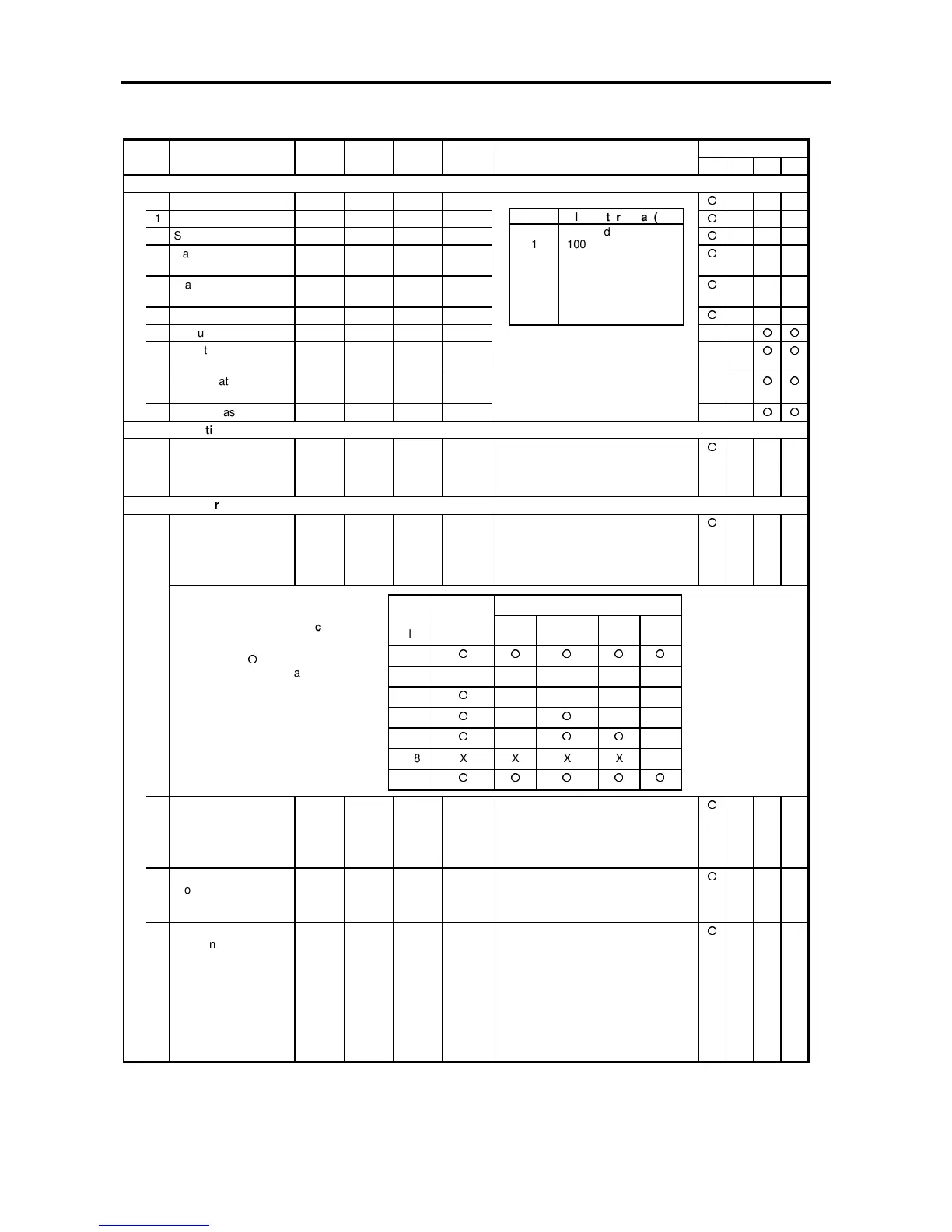6. Control Functions and Parameter Settings
6-23
Block-C parameters (Basic function constants) list
ApplicationNo. Parameter Unit Default Min. Max. Function
ST V/f VEC PM
C07 – Analog input terminal function
0 Speed setting 1 2. 0. 7.
1 Speed setting 2 3. 0. 7.
2 Speed setting 3 0. 0. 7.
3 Ratio interlock bias
setting
0. 0. 7.
4 Traverse center
frequency
0. 0. 7.
5 PID feedback 0. 0. 7.
6 Torque setting 0. 0. 7.
7 Drive torque limit
reduction setting
1. 0. 7.
8 Regenerative torque
limit reduction setting
1. 0. 7.
9 Torque bias 1 setting 0. 0. 7.
C08 – Automatic start setting
0 Auto start
(To F·RUN/R·RUN)
1. 1. 3. = 1 : off
= 2 : on without pick-up
= 3 : on with pick-up (re-start after a
momentary power loss)
C09 – Parameter protection/operation locks
0 Parameter protection 1. 1. 9. Set to prevent unintentional operation
from the operation panel (OPU).
Set whether to enable or lock data
changing for each parameter function
unit as shown above.
Parameter protection:
: Unprotected
(changeable)
X : Protected
(unchangeable)
1 Operation panel lock 1. 1. 3. = 1 : Enables control from keypad
= 2 : Disables control from keypad
(The STOP key will stop the
drive, if pressed for 2 seconds.
= 3 : Only STOP key is available
2 LCL switchover
protection
1. 1. 2.
= 1 : Disables switchover while the
drive is running
= 2 : Enables switchover while the
drive is running
3 Reverse run
(sequence R RUN)
lock
1. 1. 2. Set this to prevent unintentional
reverse run operation.
When set to "2", the sequence input
"R RUN" operation command will be
disabled.
Note that if the reverse run setting
(negative value) is input into the
speed setting during "F·RUN”
operation, reverse run will start.
= 1 : Enable = 2 : lock
Block B, C
Setting
value
Block A
Basic Extended S/W H/W
1
2XXXXX
3
XXXX
4
X
XX
5
X
X
6~8XXXXX
9
Value Input terminal (1)
0 0% fixed
1 100% fixed
2FSV
3FSI
4AUX
5 PAI4 (optional)
6 PAI5 (optional)
7 PAI6 (optional)